Setting up your power macintosh mp computer – Apple Power Macintosh 9600 User Manual
Page 37
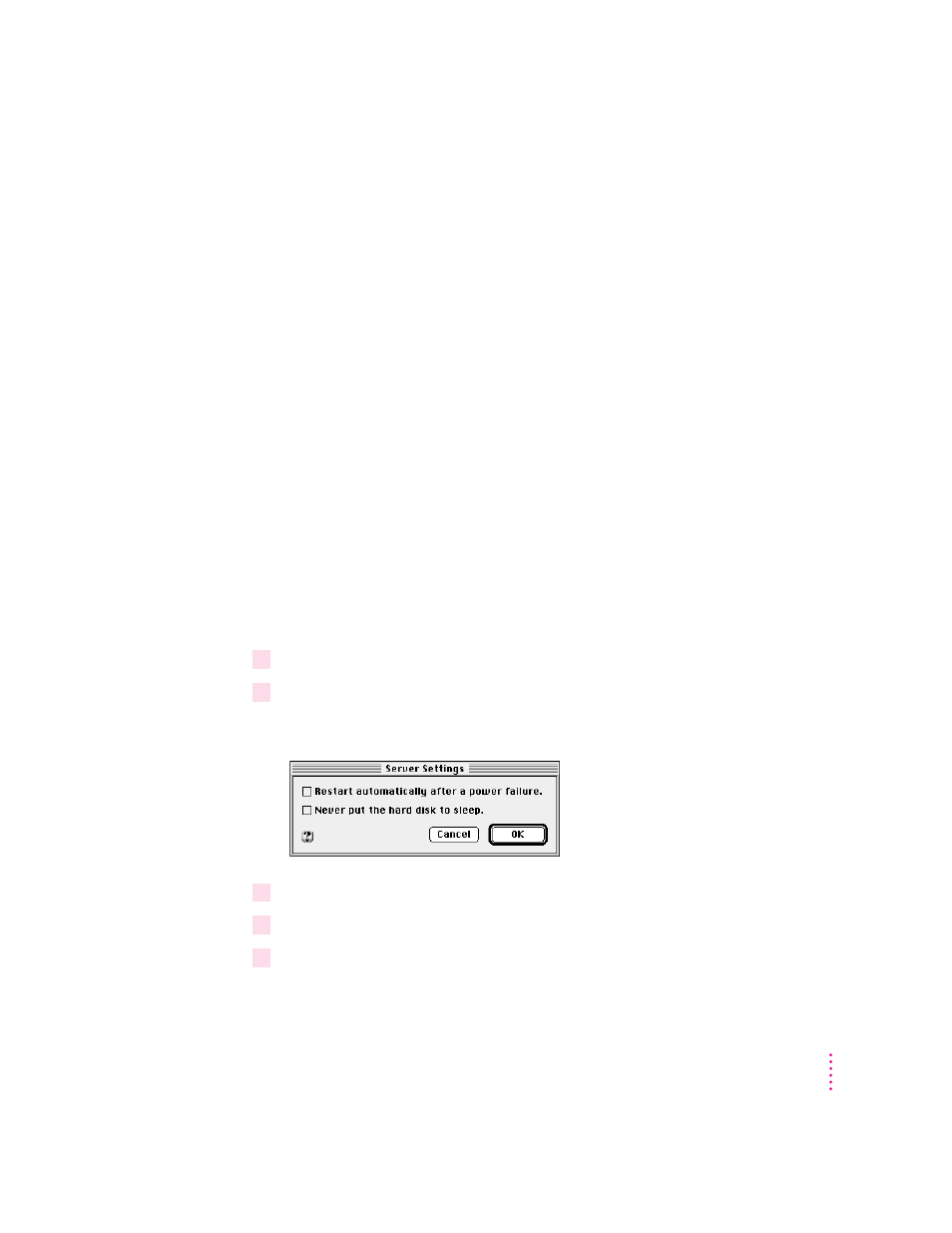
Using Power Macintosh MP–compatible application programs
If you’re using a Power Macintosh MP multiprocessing model, your computer
contains two PowerPC processors for faster performance. Though you can use
any Macintosh program with a Power Macintosh MP computer, you will get
the best performance when you use programs that are designed to take
advantage of the second PowerPC processor. These programs can provide
significant performance improvements in processor-intensive tasks such as
video-editing, 3D modeling, and scientific/technical applications. To find out
if an application program performs better on a Power Macintosh MP model,
check the system requirements for the program.
Setting up your Power Macintosh MP computer
For best results with a Power Macintosh MP model, make sure your energy-
saving and virtual memory options are set as described here. Otherwise, the
software programs designed to work with the second PowerPC processor
won’t perform at their peak.
Turn off hard disk sleep
Make sure to configure the Energy Saver control panel so that your hard disk
is never put to sleep. To disable hard disk sleep, do the following:
1
Open the Energy Saver control panel.
2
Choose Server Settings from the Preferences menu.
The Server Settings dialog box appears.
3
Click the “Never put the hard disk to sleep” checkbox to place an X in it.
4
Click OK.
5
Click the close box to close the Energy Saver control panel.
37
Installing and Using Software
