Apple Power Macintosh 9600 User Manual
Page 218
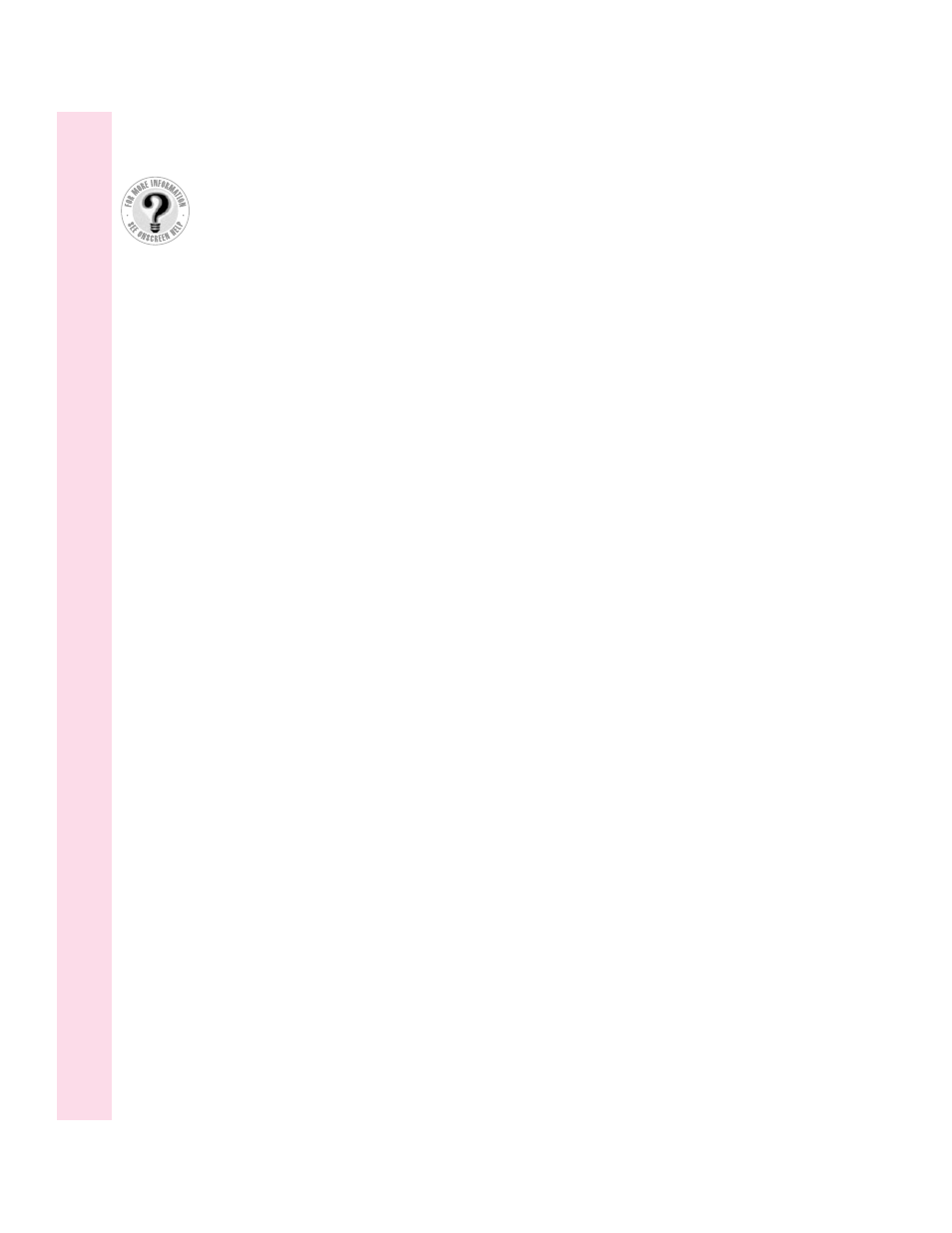
power supply service 206
removing extra built-in SCSI
terminators 87
repair service and warranty
questions 129
replacing the computer’s clock
battery 162
“sad Macintosh” icon appears 134
AppleCD Audio Player 147, 152
Apple CD-ROM extension 146, 149
Apple Desktop Bus. See ADB
Apple Ethernet AUI Adapter 55, 58–59
Apple Ethernet Thin Coax Transceiver
55, 57
Apple Extras folder 19, 29, 39, 40
Apple Guide x, 16, 26
Apple Internet Connection Kit 67, 68
Apple LocalTalk Locking Connector Kit
DIN-8 53, 54
Apple LocalTalk RJ-11 Connector
53, 54
Apple menu
About This Macintosh 138
Apple System Profiler 126–127
identifying 20
Apple Omni microphone 81
Apple PlainTalk Microphone 2, 81–83
AppleScript 39
AppleShare extension 166
Apple System Profiler utility 126–127
AppleTalk
configuring network connections
60–62
turning off/on for troubleshooting
159, 164, 165, 166, 168
AppleTalk control panel 60–62, 165, 167
Apple VideoPhone software 40, 139
Application menu
Finder command 17, 27
Hide Others command 35
Show All command 35, 145
using 20, 34–35
application programs
allocating more memory to 138
compatibility problems 145
for debugging 162
included with the computer 41, 67–68
installing 32–33, 41, 181, 186
native programs 36, 145
for online access 67–68
opening 34
Power Macintosh MP–compatible
programs 37–38
quit unexpectedly 140–142
tips for using 36
troubleshooting 36, 138–145
working with more than one 34–35
arrow keys 211
arrow pointer on screen. See pointer
At Ease 136, 148
attenuated RCA adapter 81
audio CDs, troubleshooting 152
audio equipment, connecting to the
computer 78–83
Audio In port on sound output
devices 80
audio track on a CD-ROM disc,
troubleshooting 152
B
backing up files 41
backup programs 41
Balloon Help 18–19, 28–29, 127
bar-code reader, adding to the
computer 91
battery in computer’s clock,
replacing 162
blinking question mark icon 132,
177, 178
“bomb” message on screen 125,
140–142, 153
BootP server 63, 65
brightness control 14, 130
218
Index
Can’t Find It?
See also Macintosh
Guide’s onscreen index.
Open the Guide (
h
)
menu and choose
Macintosh Guide; then
click the Index button.
