Apple Power Macintosh 9600 User Manual
Page 230
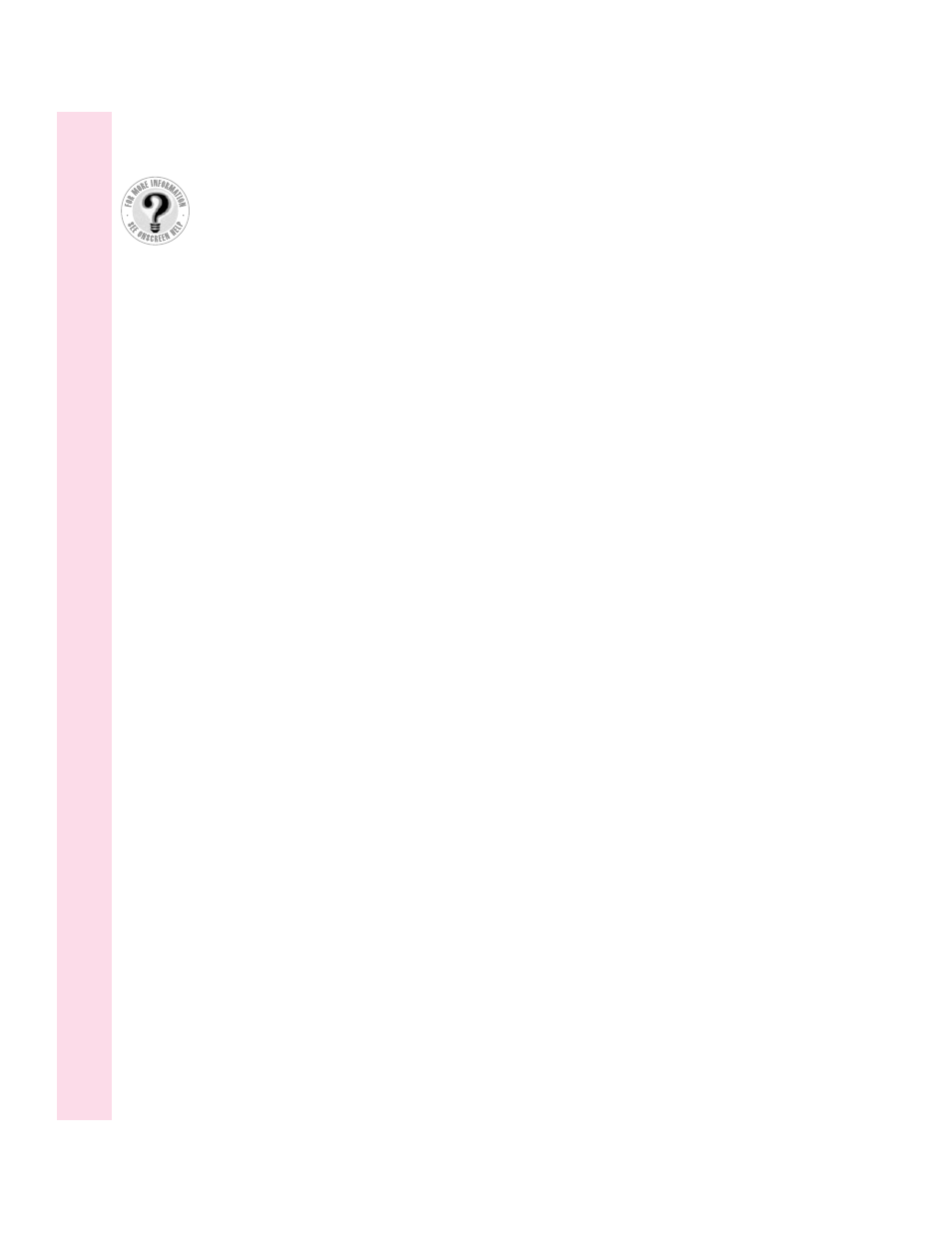
startup disk, troubleshooting 133,
157, 171
Startup Disk control panel 157
static electricity, discharging 100
stereo miniplug 79, 80
stereo sound, recording or playing 78–80
Sticky Keys feature 160
subnet mask number 63, 65
sunlight, computer exposure to 201
switching to another application
program 35
symbols and international characters,
typing 213–214
system extensions. See also Extensions
Manager control panel
Apple CD-ROM 146, 149
AppleShare 166
checking for compatibility 157,
169–170
Foreign File Access 149, 151
installing application programs
and 32
Network 166
reinstalling 181, 186
saving current set of 190–191
troubleshooting 135, 169–170
turning off/on 131–132, 161,
169–170, 190–191
viewing options 127
System Folder
avoiding more than one 36, 127
creating a new one 182–186
files contained in 143
troubleshooting 135
System Folder Information command
(Select menu in Apple System
Profiler) 127
System Overview command (Select
menu in Apple System
Profiler) 126
system software
described 39
installing 178–189
optional 40, 139
troubleshooting 132–134
T
Tab key 212
tape deck, connecting to the computer
78–80
TCP/IP control panel 60, 64–66, 165
TCP/IP network connections, configuring
60, 63–66
Technical Information booklet
connecting ADB devices 91
connecting additional equipment 73
expansion card power
requirements 94
external SCSI interface 84
monitor support 4
telephone cables 53
telephone line, connecting the computer
to 45–50
television and radio reception,
interference with viii, 90, 202
temperature limits for floppy disks 203
10Base-T Ethernet port 55, 56, 76–77
10Base-T hub 56
10Base-T twisted-pair cable 55, 56
terminators for SCSI chains 87
testing and repairing a hard disk
171–174
thick coaxial cable 55, 58
thin coaxial cable 56–57
thin coaxial Ethernet network, connecting
to 56–57
thin coaxial transceiver 55, 57
three-wire grounding plug 3, 201
tilde (~), typing 214
title bar 21
Token Ring networks 51
top chassis
opening 112–113
replacing 116–117
Topics button, Macintosh Guide 17,
19, 27
training, Macintosh Tutorial 18–19,
23–25, 28–29
transceivers, Ethernet 55, 57–58
Transmission Control Protocol/Internet
Protocol. See TCP/IP
230
Index
Can’t Find It?
See also Macintosh
Guide’s onscreen index.
Open the Guide (
h
)
menu and choose
Macintosh Guide; then
click the Index button.
