Handling cd-rom discs – Apple Power Macintosh 9600 User Manual
Page 204
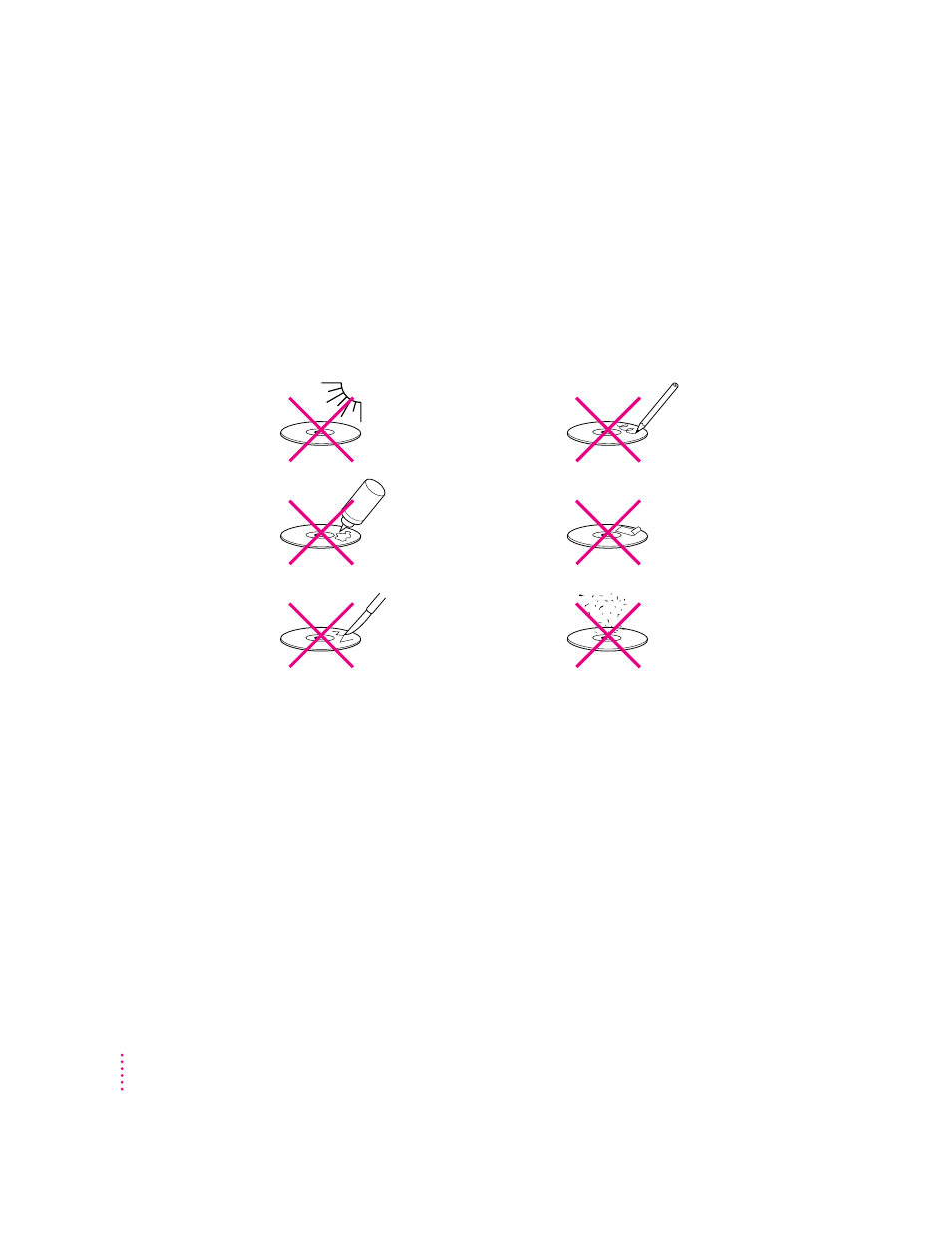
Handling CD-ROM discs
Keep these important safety instructions in mind as you use CD-ROM discs:
m
Hold a disc by the edges or by one edge and the center hole. Do not touch
the disc surface.
m
To clean discs, wipe the shiny surface with a soft damp cloth, working in
straight lines from center to edge. Do not use any form of cleaning agent.
m
To avoid damage to your discs, keep these points in mind:
Other important safety instructions to keep in mind as you use your
CD-ROM drive.
m
Position your computer so that when the tray opens, it doesn’t bump
into anything.
m
Do not leave the disc tray open. If dust gets on the lens of the CD-ROM
drive, the drive may have problems reading your compact discs.
m
Do not put anything (for instance, a cup) on top of the tray when it is open.
m
Do not force the tray open by hand.
m
Do not wipe the lens with a paper towel or other abrasive surface. If you
need to clean the lens, see an Apple-authorized service provider for a lens
cleaner.
Do not put tape
on discs.
Do not scratch
discs.
Do not write on
discs.
Do not spill liquids
on discs.
Do not get
dust on discs.
Do not expose discs
to direct sunlight.
204
Appendix A
