Apple Power Macintosh 9600 User Manual
Page 236
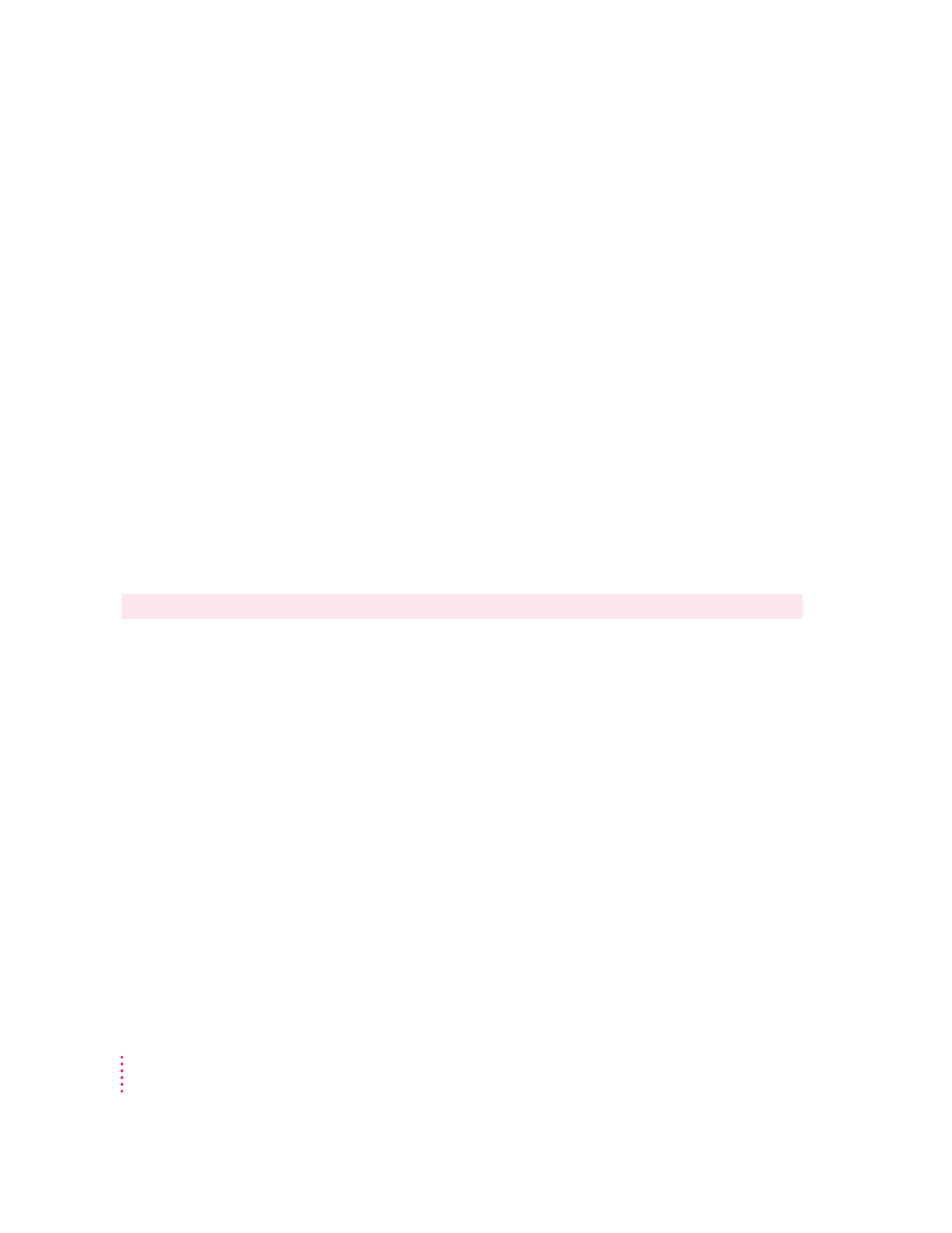
2 Learning to Use Your Computer 23
Learning the basics 24
After you take the tutorial 25
Where to find answers 26
Four simple tips for using Macintosh Guide effectively 27
Turning the computer off 30
3 Installing and Using Software 31
Installing application programs 32
Opening an application program 34
Working with several programs at a time 34
Five tips for using application programs effectively 36
Using Power Macintosh MP–compatible application programs 37
About the software included with your computer 39
Backing up your files 41
Part II Communicating With Other Computers
4 Connecting Your Computer to a Telephone Line 45
Types of equipment 46
Choosing and connecting a modem 47
Connecting to an ISDN line 49
5 Connecting Your Computer to a Network 51
Connecting to a LocalTalk network 53
Connecting to an Ethernet network 55
Configuring your network connection 60
6 Using an Online Service or the Internet 67
Connection software 67
What you can do online 69
iv
Contents
- iMac G5 (2005) (96 pages)
- iMac G5 (96 pages)
- iMac (6 pages)
- iMac (76 pages)
- Mac Pro Computer (92 pages)
- Mac Pro (88 pages)
- Mac mini (96 pages)
- Mac mini (original) (106 pages)
- eMac (10 pages)
- eMac (80 pages)
- Power Mac G5 (Late 2005) (33 pages)
- Power Mac G5 (Early 2005) (120 pages)
- iMac G3 (38 pages)
- Intel-based iMac (Mid 2007) (76 pages)
- iMac G5 (iSight) (96 pages)
- Mac mini (Early 2006) (96 pages)
- Power Mac G5 (36 pages)
- Power Mac G5 (112 pages)
- Mac mini (Intel-based; Mid 2007) (72 pages)
- PowerPC G5 (15 pages)
- Macintosh Performa 578 (161 pages)
- Xserve G5 (94 pages)
- Xserve G5 (96 pages)
- Xserve (Hard Drive Replacement) (3 pages)
- Workgroup Server 8550 (121 pages)
- Workgroup Server 8550 (163 pages)
- iMac computer (120 pages)
- LC 560 (2 pages)
- Mac G4 (Video Card Replacement) (6 pages)
- Mac 6500/275 (232 pages)
- Mac Performa 5300 CD series (Tech informatiom) (8 pages)
- Power Macintosh 6500 Series (260 pages)
- eMac (Stand Installation) (13 pages)
- Remote Desktop (16 pages)
- Remote Desktop (116 pages)
- Remote Desktop (203 pages)
- MAC PRO (Hard Drive Replacement) (5 pages)
- iMac G5, 20-inch (314 pages)
- iMac G5, 20-inch (22 pages)
- Power Macintosh 7100/66AV (132 pages)
- Xserve Late 2006/Early 2008 (PCI Expansion Card Replacement) (6 pages)
- Xserve (Blower Replacement) (5 pages)
- Xserve RAID (Locking Switch Replacement) (6 pages)
- Macintosh Performa 640 Series (DOS Compatible) (196 pages)
- Mac 9600 (237 pages)
