Apple Macintosh Performa 6360 Series User Manual
Page 93
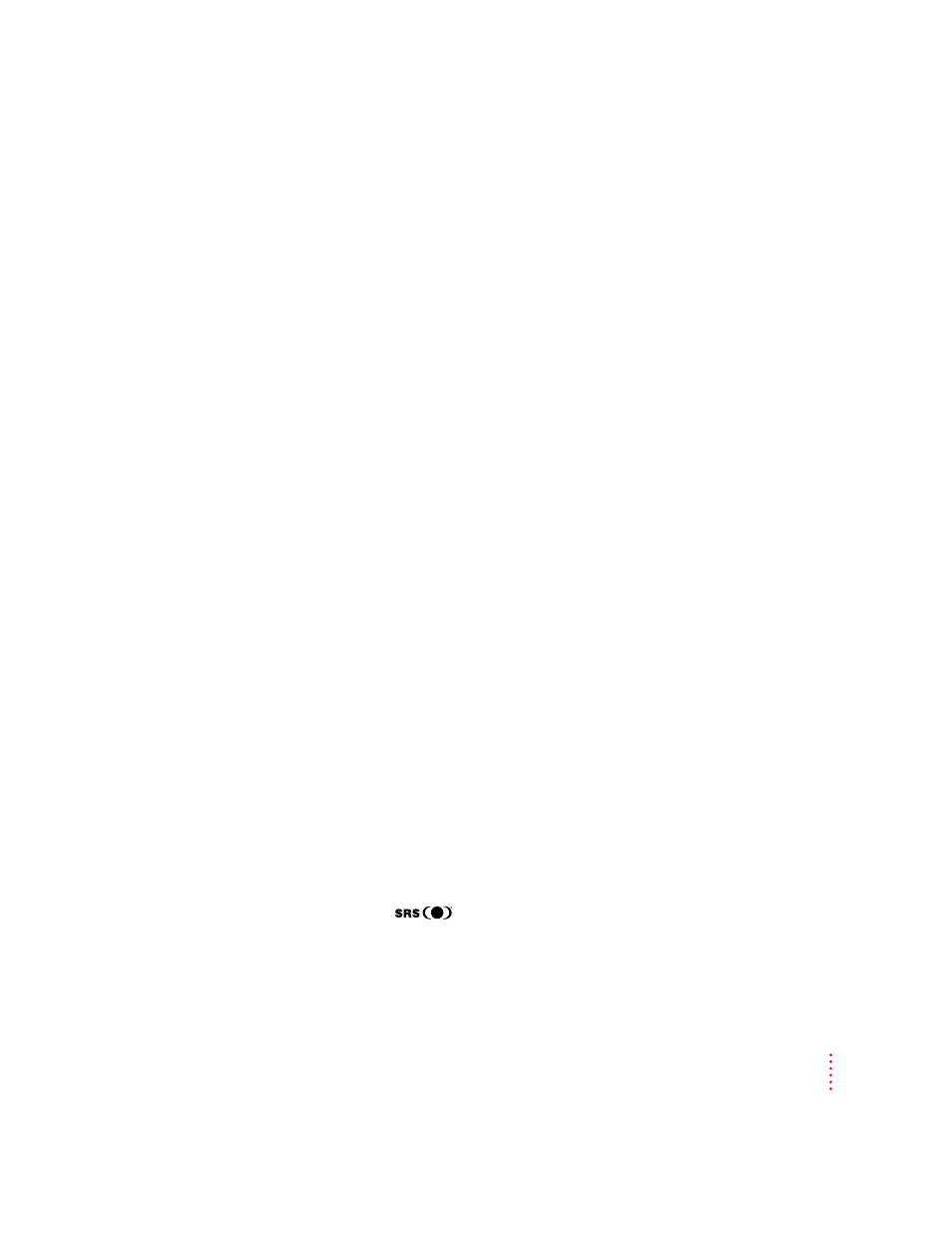
If a DOS document is displayed incorrectly, or you see strange codes or
characters in the document, try one of the following:
m Your application program may have special procedures for opening and
saving documents with different file formats. See the information that
came with your program, or call the program’s publisher.
m Try opening the document in another program.
Note: Some characters that can be displayed on the Macintosh are not
accurately displayed on DOS computers.
For more information about working with DOS documents on your
Macintosh, see the information about using DOS in Macintosh Guide,
available in the Guide (h) menu.
You see a message that your application program can’t be opened because a file can’t
be found.
Macintosh programs designed specifically for the PowerPC microprocessor
(also called “native” applications) use special files called “shared libraries.”
Any necessary shared libraries should be installed automatically when you
install these special Macintosh programs.
Follow the directions that came with your program to reinstall it. If the
shared library is still missing, contact the software program’s manufacturer
for assistance.
You experience problems using an older Macintosh program.
Some older Macintosh programs are not completely compatible with
Macintosh computers that have the PowerPC microprocessor.
m Open the Memory control panel (in the Control Panels folder in the
Apple [K] menu) and turn off Modern Memory Manager.
m If that doesn’t work, contact the program’s publisher to see if an upgrade
is available.
You’re listening through headphones, and the sound is odd.
You may have
3D Surround Sound enabled. 3D Surround Sound
doesn’t always work properly through headphones. To disable 3D Surround
Sound, open the Monitors & Sound control panel, which can be found in
the Apple (K) menu, and click the Sound icon. Then click the checkbox to
remove the checkmark next to “Enabled.”
93
Troubleshooting
