Apple Macintosh Performa 6360 Series User Manual
Page 37
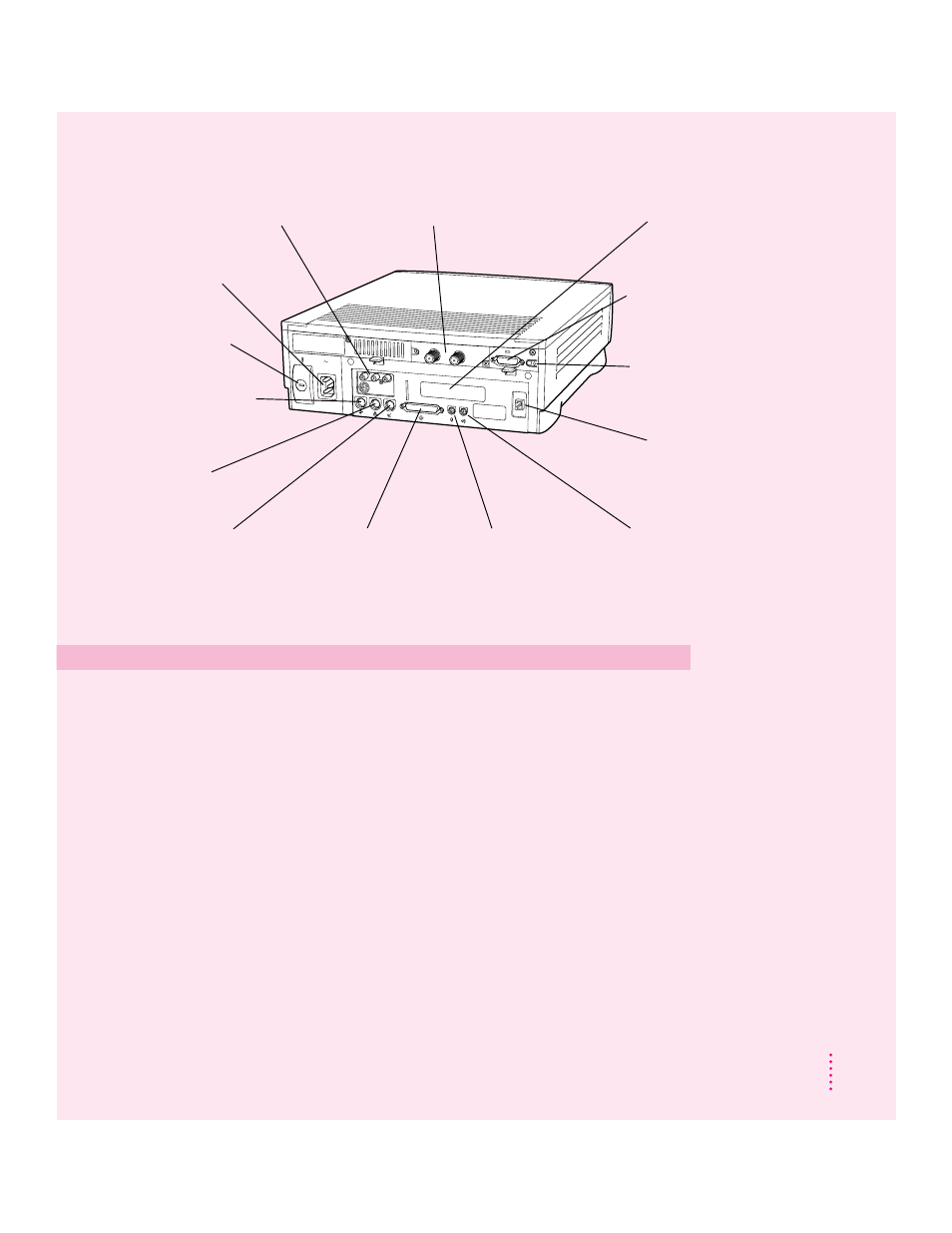
TV/FM tuner card
Connects your Macintosh to an external TV antenna or cable
(optional)
TV service and to an FM radio antenna. (If don’t have the card
installed and want to install one, purchase the Apple TV/FM
Radio System from an Apple-authorized dealer.)
PCI card access cover
Covers port for an optional 6.88-inch PCI (peripheral
component interconnect) slot expansion card (such as a video
editing card).
Monitor port
™
Connects your monitor to your Macintosh.
Standby power button
®
Turns your computer on or off when you can’t use the Power
key on the keyboard or the Shut Down command.
Internal modem card
Connects your computer to a phone line if you have an
(optional)
internal modem card installed or to an Ethernet network if
you have an Ethernet card installed.
Sound output port
-
Connects your Macintosh to sound output equipment, such as
externally powered (amplified) speakers.
Sound output port
-
External modem port
W
Printer port
[
Sound input port
≈
SCSI port
g
Security lock port
F
Standby power button
Power socket
≤
Monitor port
™
Internal modem card
(optional)
Video input card (optional)
®
PCI card access cover
Apple Desktop Bus
(ADB) port
V
TV/FM tuner card (optional)
37
Expanding Your Computer and Using Its Special Features
