T, u – Apple Macintosh Performa 6360 Series User Manual
Page 188
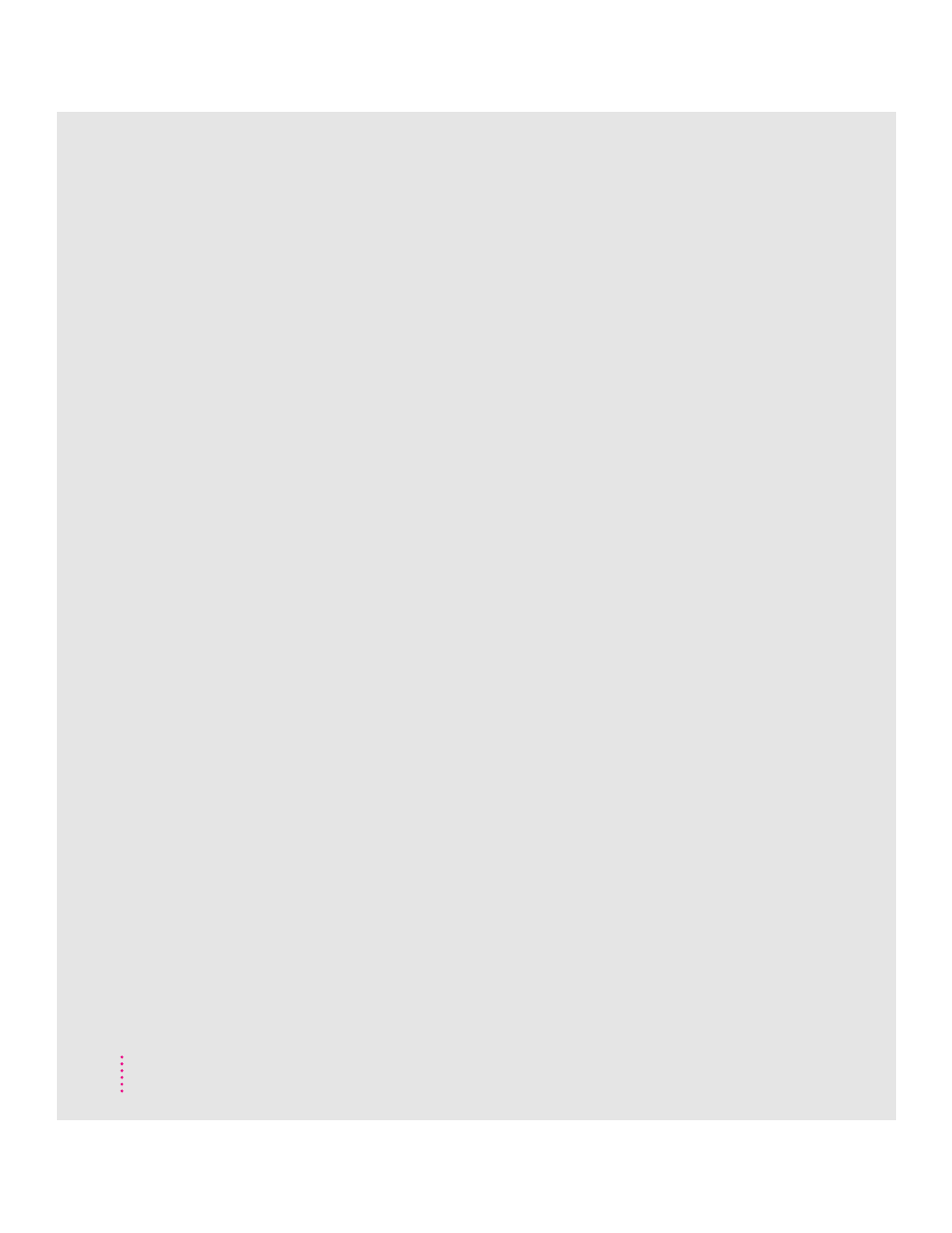
startup disk (continued)
Macintosh Performa CD: Performa
Software disc as 105–106
rebuilding desktop of 78–79
repairing 107
troubleshooting 81–82, 108
static electricity, avoiding 130, 132
stereo miniplug 45
storage devices, replacing 52
support 21, 76–77
support hotline 21
switching programs 60
symbols, typing 171–172
system error 75, 77, 88
system extensions
incompatibility of 87, 88
turning off 173
System Folder, extra copy warning 58
system software
accidentally deleting 81
backup copies of 62
cannot be found by Macintosh 81
copying files from Macintosh
Performa CD: Performa
Software to your hard disk 123
creating a startup floppy disk 124
installing 113–124
protecting information on a hard
disk 123
purpose of 113
reinstalling all original software
120–122
reinstalling system software 113–120
troubleshooting 124
using the Macintosh Performa CD:
Performa Software as a startup
disk 115–117
when to install or reinstall 113–114
when to use the Macintosh Performa
CD: Performa Software 114
T, U
Tab key 170
tape drive, backing up to 62
TCP/IP protocol 55
terminators in SCSI chain 50
testing a hard disk 105, 108–109
3D Surround Sound technology. See also
SRS Sound
troubleshooting 93
using 41, 47
title bar on window 18
TokenRing network, connecting to 53
Topics button in Macintosh Guide 25–26
Trash 18, 32
troubleshooting 75–112. See also Apple-
authorized service provider;
Balloon Help; error message;
help, sources of; Macintosh
Guide
accidentally deleting a program 81
application programs 58, 87–94
audio CDs 101
bomb icon 75, 77, 88
“burn in” on screen 160
caret prompt on screen 94
CD-ROM discs 98–102, 105–106
CD-ROM drive 95–97
clock/calendar 80
common problems 80–94
computer performance decreases 103
dark screen 13, 80
diagnosing problems 76
document cannot be opened 92
DOS documents 92–93
ejecting floppy disk 86, 163
error messages 75, 76–77, 87–88
file cannot be found 93
floppy disk 84, 85, 109–111, 163
hard disk 107–112, 123
hard disk icon does not appear on
desktop 83–84
headphones 93
High Sierra discs 100
188
Index
