Checking volume clients, Checking for fibre channel connection failures – Apple Xsan 2 (Third Edition) User Manual
Page 99
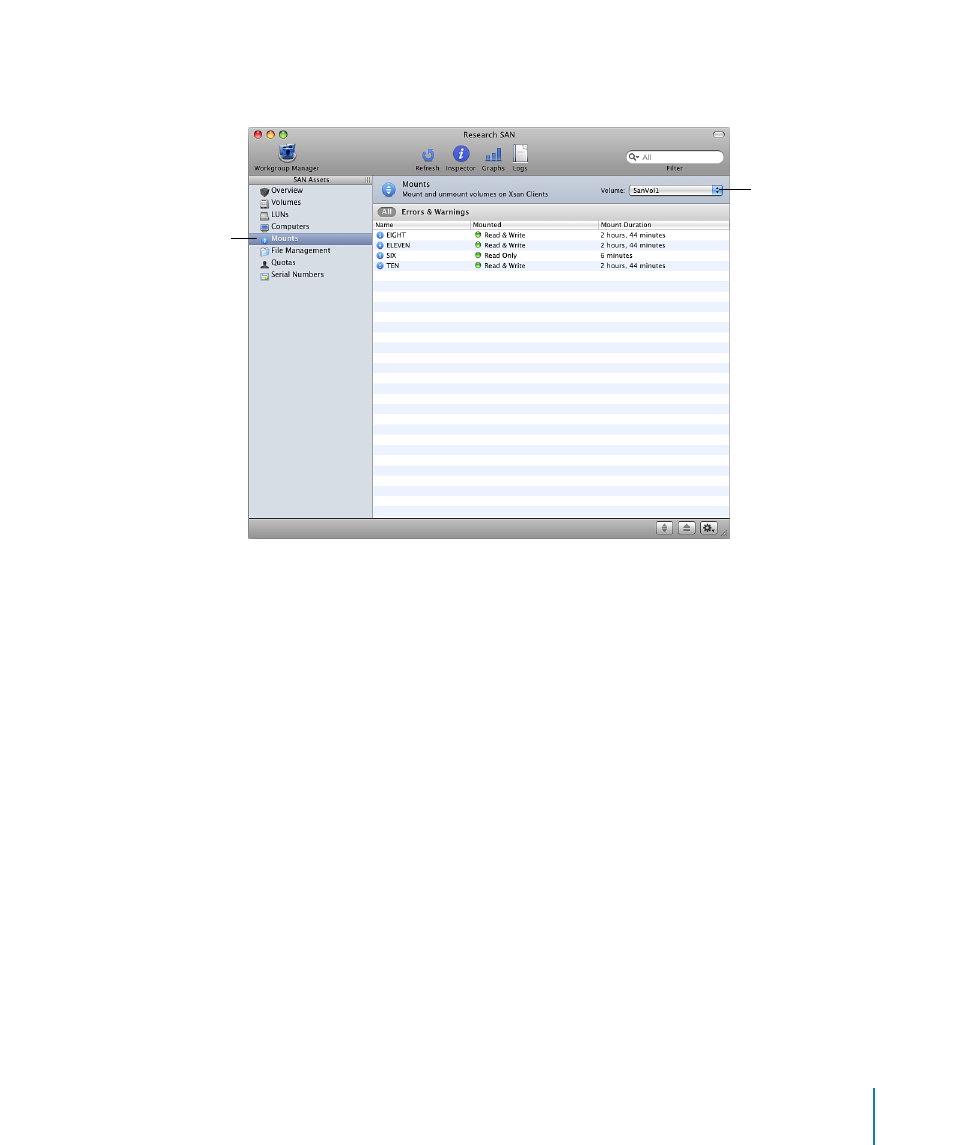
Chapter 7
Monitoring SAN Status
99
Checking Volume Clients
You can use Xsan Admin to see a summary of which clients are using a volume.
Choose a volume.
Select to see which
computers have a
volume mounted.
To see how many clients have a volume mounted:
Open Xsan Admin, select Volumes in the SAN Assets list, select the volume in the list,
m
and click the Inspector button at the top of the window.
To see which clients are using a volume:
Open Xsan Admin, select Mounts in the SAN Assets list, and choose the volume from
m
the Volume pop-up menu.
From the Command Line
You can also use the
cvadmin who
command in Terminal to see a list of volume clients.
For more information, see the
cvadmin
man page or “Viewing or Changing Volume and
Storage Pool Settings (cvadmin)” on page 111.
Checking for Fibre Channel Connection Failures
Fibre Channel connection failures or errors are recorded in the system log.
To view the system log:
In Xsan Admin, click the Logs button at the top of the window, then, in the Logs
m
window that appears, choose the computer in the Computer pop-up menu and
choose System Log from the Log pop-up menu.
