Adjusting raid system performance settings – Apple Xsan 2 (Third Edition) User Manual
Page 35
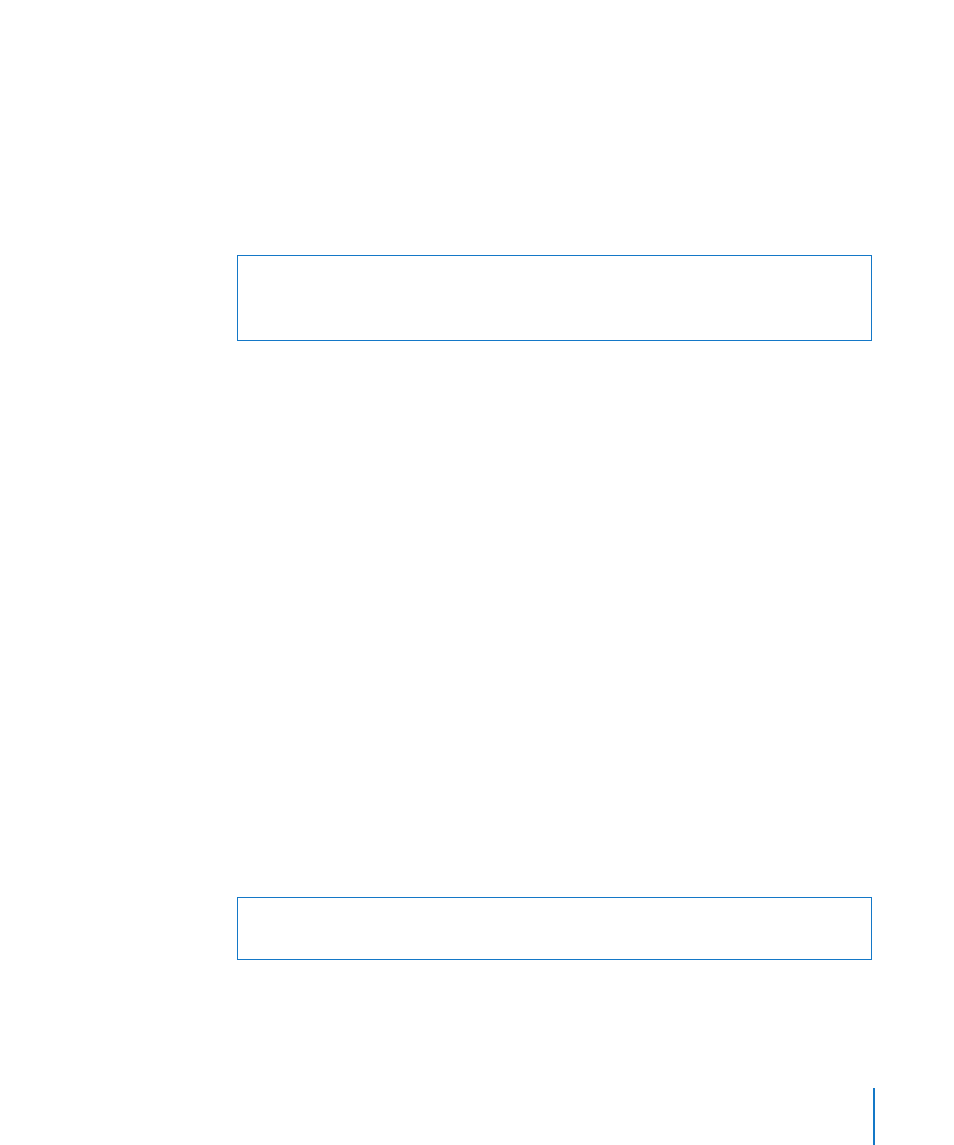
Chapter 2
Planning a Storage Area Network
35
Adjusting RAID System Performance Settings
RAID system performance settings, which affect parameters such as drive caching,
RAID controller caching, and read prefetching, can have a significant effect on Xsan
volume performance. Follow these guidelines.
Enable Drive Caching
In addition to the caching performed by the RAID controller, each drive in an array can
perform caching at the drive level to improve performance.
WARNING:
If you enable drive caching for a RAID set, make sure the system is
connected to an uninterruptible power supply (UPS). Otherwise, you could lose
cached data if the power fails.
Enable RAID Controller Write Caching
Without RAID controller write caching, a request to write data to the associated LUN
isn’t considered finished until the data is written to the physical disks that make up
the array. Only then can the next write request be processed. (This is sometimes called
“write-through caching.”)
When RAID controller write caching is enabled, a request to write data is considered
finished when the data is in the cache. This is sometimes called “write-back caching.”
Write requests are processed more quickly because the file system only needs to write
to the fast cache memory and doesn’t need to wait for the slower disk drives.
Be sure to enable write caching on RAID controllers that support metadata storage
pools.
Although some large write requests might benefit from caching, often they don’t.
By placing a volume’s metadata storage pool on a RAID controller separate from the
data storage pools, you can enable caching on the RAID controller used for metadata
and disable caching on the RAID controller used for data.
When the file system is relying on caching in this way, you must guarantee that
data in the cache isn’t lost before it’s written to disk. Data written to disk is safe if the
power fails, but data in a cache is not. To be sure that a power failure can’t cause the
loss of cached data, protect your RAID systems with RAID controller backup batteries
or a UPS.
WARNING:
If you enable controller write caching on a RAID system, make sure the
system includes controller backup batteries and, preferably, is connected to a UPS.
