Adding an xsan serial number, 68 adding an xsan serial number – Apple Xsan 2 (Third Edition) User Manual
Page 68
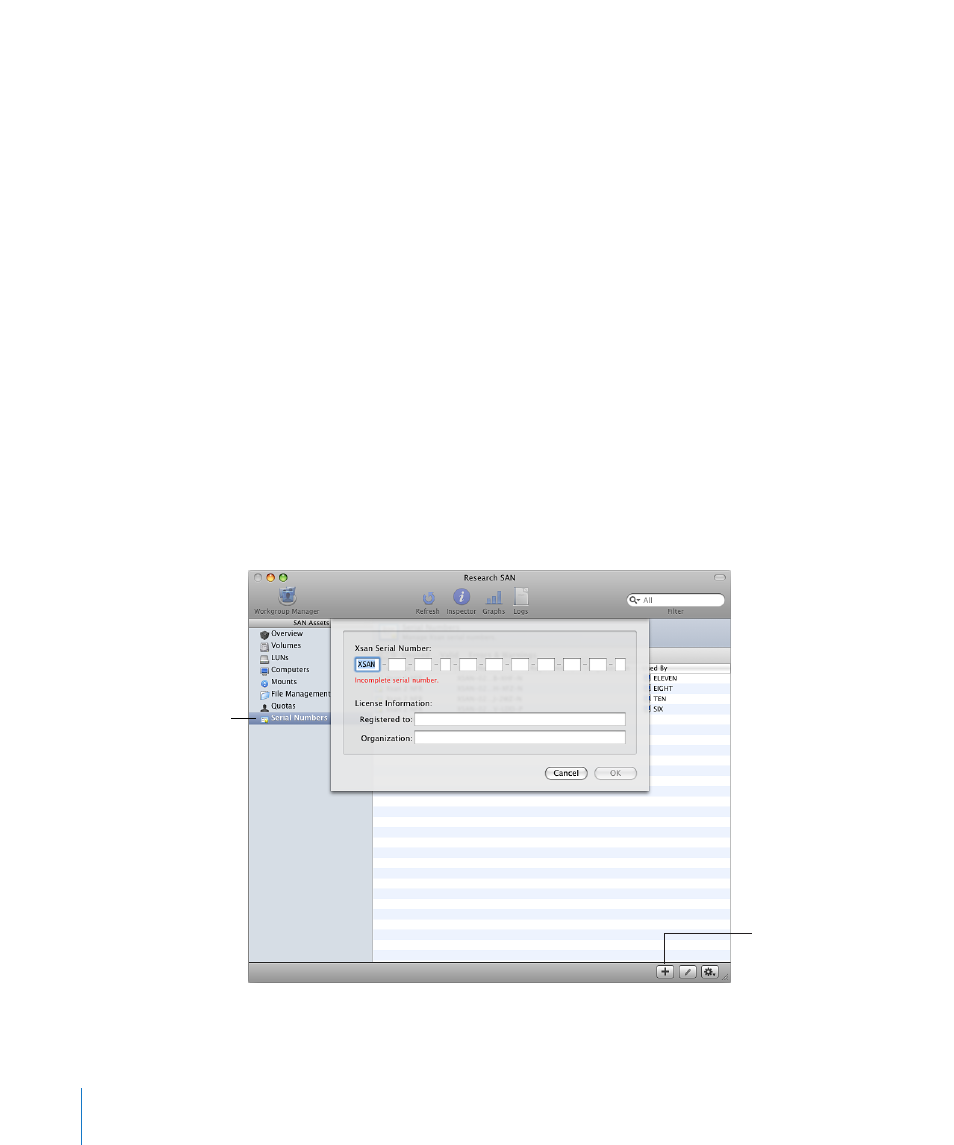
To add a client computer to a SAN:
1
Connect the client to the SAN’s Fibre Channel and Ethernet networks.
2
Install the Xsan software on the client.
3
Open Xsan Admin, select Computers in the SAN Assets list, and click the Add (+)
button.
4
In the Add Computers pane of the assistant, make sure there’s a check next to the new
client in the list, then click Continue.
If the client isn’t in the list, click Add Remote Computer and add it.
5
In the Authenticate Clients pane, enter the administrator name and password for the
client and click Continue.
6
If licenses aren’t available, the Licenses pane appears so you can add one.
7
In the Choose Metadata Controllers pane, make sure there’s no check next to the new
client in the list, then click Continue.
8
Click Continue on the Summary pane.
Adding an Xsan Serial Number
If you purchased additional Xsan software serial numbers for client computers that
you want to add to your SAN, you can enter the numbers in Xsan Admin.
Add button
Select to view current
serial numbers.
68
Chapter 5
Managing Clients and Users
