Checking free space on a storage pool, Graphing san resource usage, 96 checking free space on a storage pool – Apple Xsan 2 (Third Edition) User Manual
Page 96: 96 graphing san resource usage
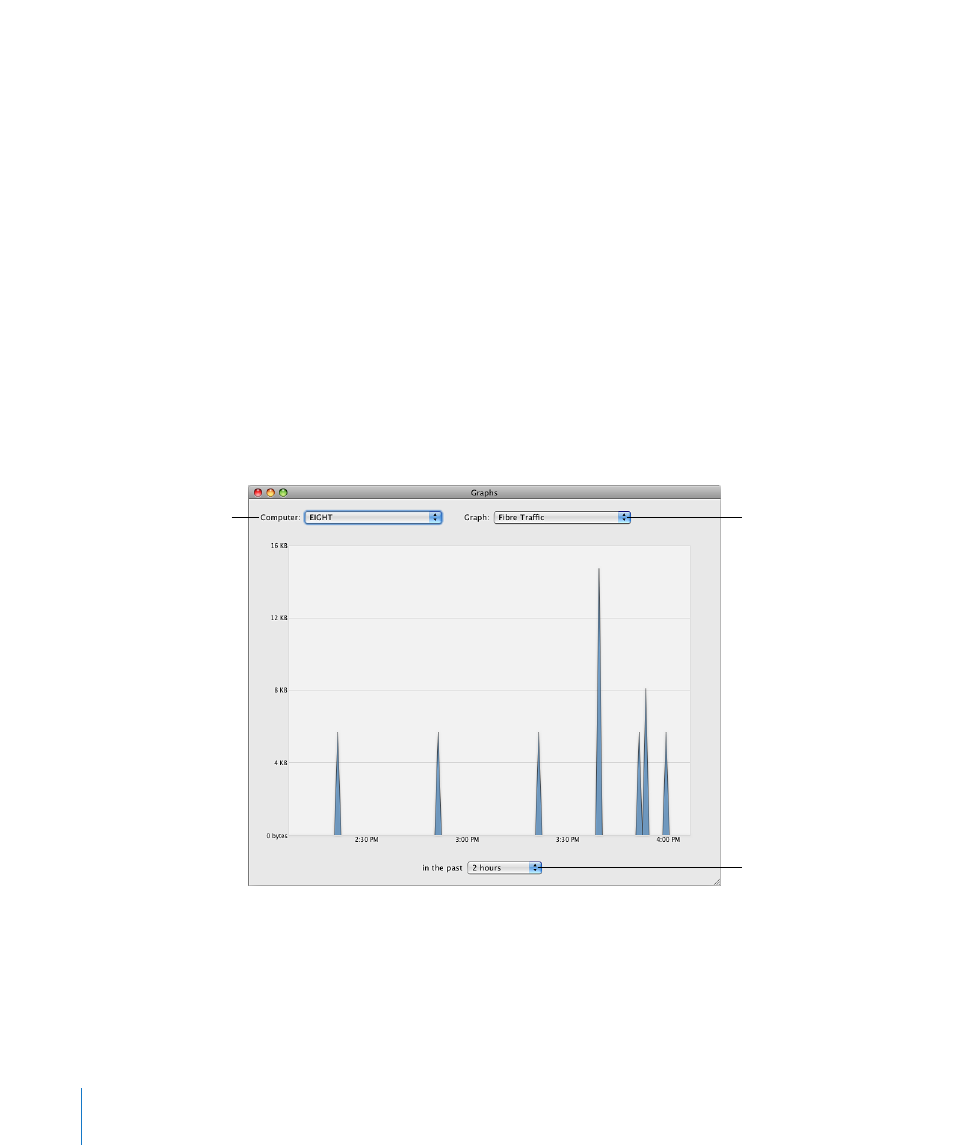
Checking Free Space on a Storage Pool
In addition to checking free space on a volume, you can check free space on storage
pools in the volume.
To check the free space on a storage pool:
Open Xsan Admin, select Volumes in the SAN Assets list, select a storage pool, and
m
then click the Inspector button at the top of the window.
If you don’t see the storage pools for a volume, click the volume’s disclosure triangle.
From the Command Line
You can also check storage pool free space using the
cvadmin show
command. For
information, see the
cvadmin
man page or “Viewing or Changing Volume and Storage
Pool Settings (cvadmin)” on page 111.
Graphing SAN Resource Usage
Xsan Admin can display graphs of up to a week of CPU, memory, Ethernet, and Fibre
Channel usage data for any computer on the SAN.
Choose a time period.
Choose a data type.
Choose a SAN computer.
96
Chapter 7
Monitoring SAN Status
- Numbers '09 (254 pages)
- Keynote '09 (247 pages)
- Pages '09 (279 pages)
- Boot Camp Mac OS X v10.6 Snow Leopard (19 pages)
- Boot Camp Mac OS X v10.6 Snow Leopard (18 pages)
- iWork '09 (372 pages)
- Mac OS X v10.6 Snow Leopard (7 pages)
- GarageBand '08 (102 pages)
- iDVD '08 (35 pages)
- GarageBand '09 (122 pages)
- iWeb (37 pages)
- iMovie '08 (50 pages)
- Boot Camp (Mac OS X v10.5 Leopard) (27 pages)
- Boot Camp (Mac OS X v10.5 Leopard) (25 pages)
- Mac OS X v10.5 Leopard (16 pages)
- Mac OS X (622 pages)
- Mac OS X Server (Version 10.6 Snow Leopard) (197 pages)
- Mac OS (42 pages)
- Mac OS X Server (Upgrading and Migrating For Version 10.4 or Later) (97 pages)
- iMovie HD (47 pages)
- iMovie HD (83 pages)
- MAC OS 7.6.1 (4 pages)
- Mac OS X Server (Extending Your Wiki Server For Version 10.5 Leopard) (45 pages)
- Mac OS X Server Ver 10.4 (35 pages)
- Mac OS X Server v10.6 (76 pages)
- Mac OS X Server v10.6 (97 pages)
- Macintosh Japanese Language Kit (30 pages)
- Xserve (Early 2008) DIY Procedure for Hard Drive (3 pages)
- Xserve (8 pages)
- Xserve (60 pages)
- GarageBand 3 (98 pages)
- Remote Desktop 3.1 (191 pages)
- Motion 5.1.1 (1090 pages)
- Workgroup Server 8150/110 (144 pages)
- Aperture (476 pages)
- Xserve Intel (Late 2006) DIY Procedure for Optical Drive Cable (6 pages)
- Xserve Intel (Late 2006) DIY Procedure for Optical Drive Cable (7 pages)
- Network Services Location Manager Network (8 pages)
- Macintosh System 7.5 (114 pages)
- Macintosh System 7.5 (65 pages)
- Macintosh System 7.5 (126 pages)
- DVD Studio Pro 4 (656 pages)
- Keynote '08 (204 pages)
- Xsan 2 (Second Edition) (11 pages)
- LiveType 2 (157 pages)
