Apple Xsan 2 (Third Edition) User Manual
Page 112
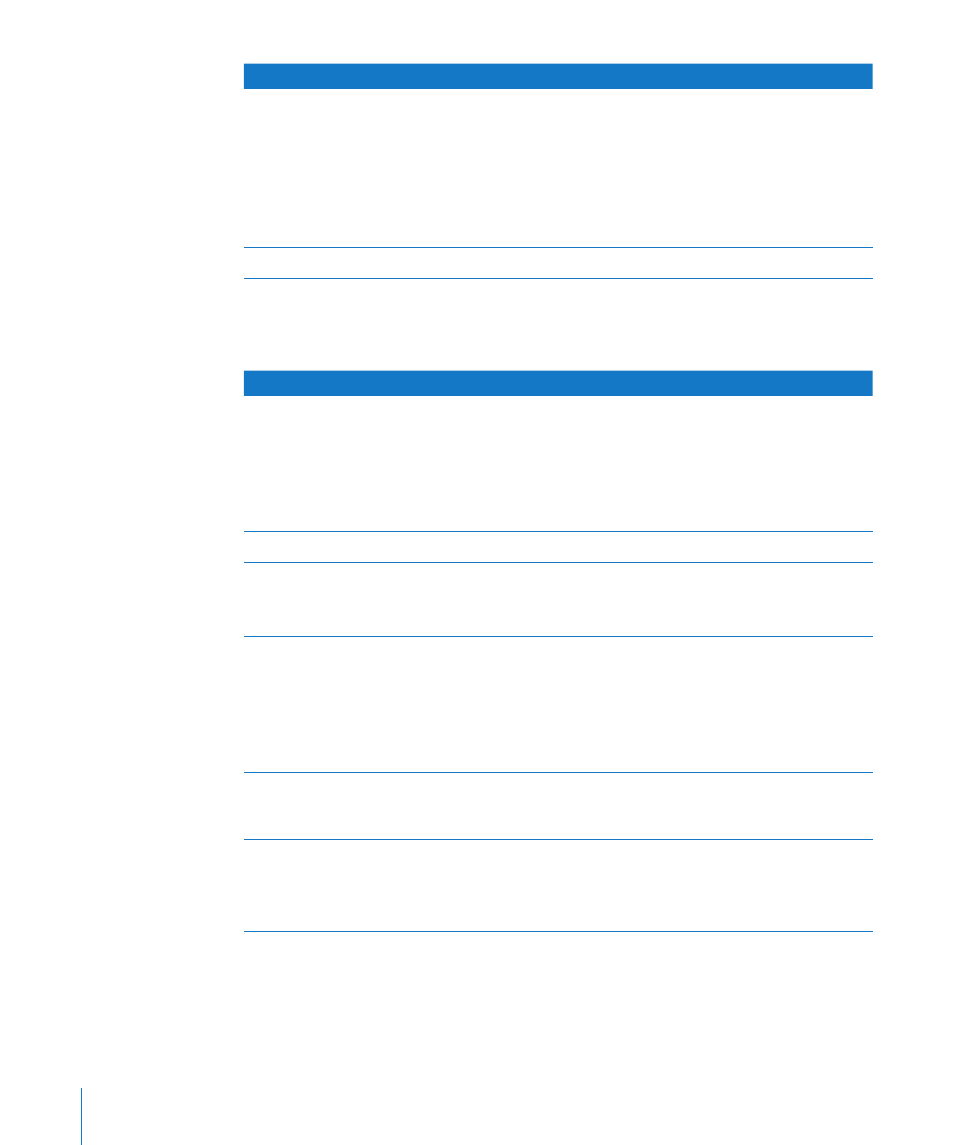
112
Appendix B
Using the Command Line
Parameter
Description
-e command
Execute the specified command and return
to the shell prompt. Otherwise,
cvadmin
continues to run in interactive mode with the
prompt
Xsanadmin>
. If you include parameters
(
cmdparam
) with the command, enclose the
command and its parameters in a pair of quotes.
Available commands are listed in “cvadmin
Commands” below.
cmdparam
Values required by the command.
Commands available in the
cvadmin
tool are listed in the following table.
cvadmin Commands
cvadmin command
Description
activate
[volume|index]
Choose the active volume that you want to work
with interactively.
volume
– the name of the volume
index
– the numeric ID of the volume (to
see a list of these, use the
cvadmin select
command without any parameters)
disks [refresh]
List LUNs.
down pool
Disallow all access to a storage pool.
pool
– the name of a storage pool in the
currently active volume
fail (volume|index)
Cause a volume to fail over to a standby
controller.
volume
– the name of the volume
index
– the numeric ID of the volume (to
see a list of these, use the
cvadmin select
command without any parameters)
filelocks [yes|no]
Enable or disable file and record locks. Use the
command without any parameter to see the
current setting for locks.
multipath pool
(rotate|static)
Specify how Xsan uses multiple paths to a
storage pool.
pool
– the name of a storage pool in the active
volume
