Cleaning the outside of the printer – Apple Color StyleWriter 2200 User Manual
Page 81
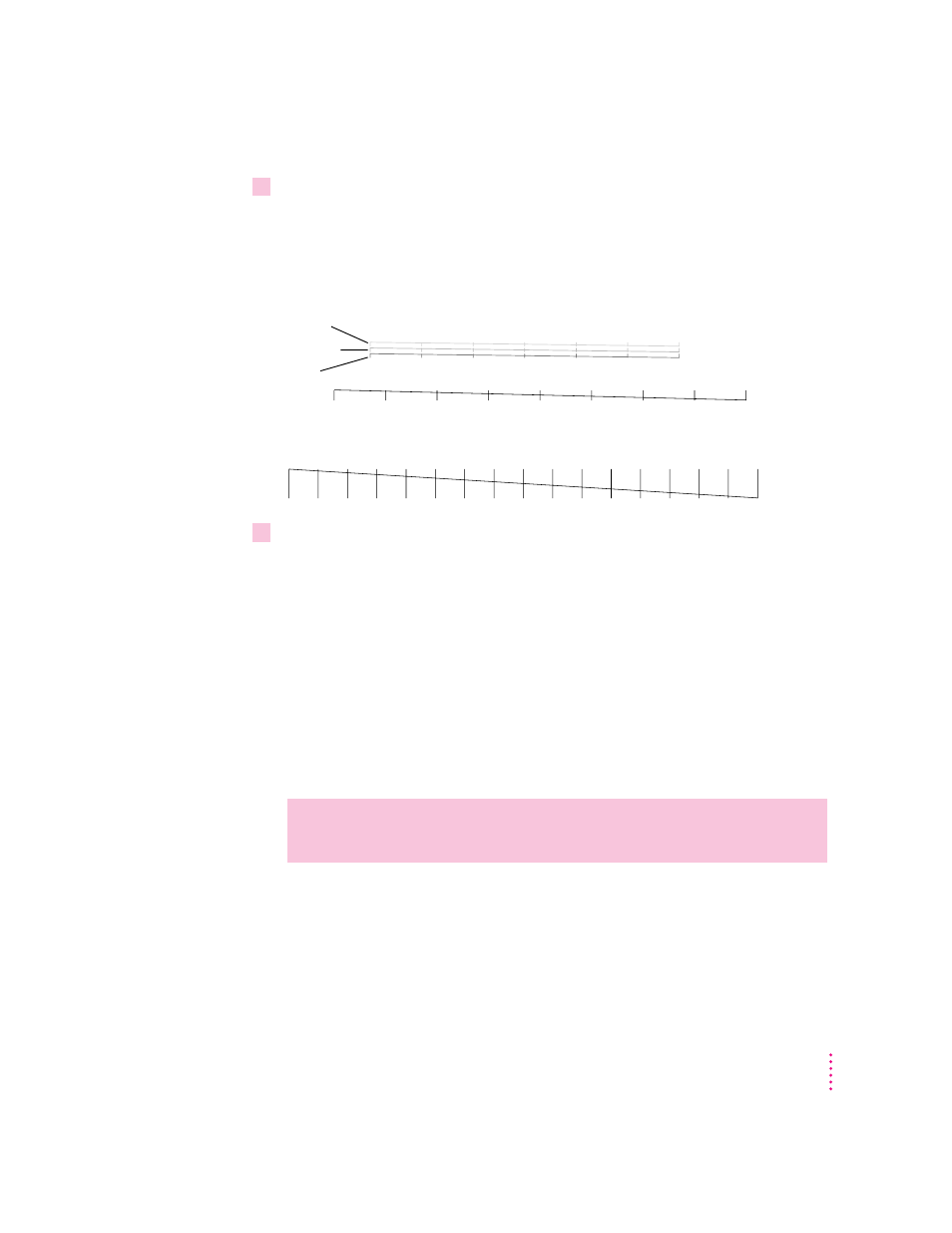
5
Examine the nozzle test pattern for broken or missing horizontal lines.
The nozzle test pattern appears near the bottom of the test page. The test
pattern for the color ink cartridge looks like this:
The test pattern for the black ink cartridge looks like this:
6
If you see broken or missing lines, try the following:
m Print the test page again until the problem clears up or the ink runs out
completely.
m Replace the ink tank containing the missing color.
Cleaning the outside of the printer
Before you clean the printer, turn it off and unplug the power adapter. Then
wipe the outside of the printer with a clean, soft cloth dampened with water.
If necessary, you can use a mild soap or detergent. Be careful not to get any
liquid in the power adapter receptacle.
WARNING
Don’t use ammonia-based or alcohol-based cleaners on or
around the printer—they may react with the plastic.
Yellow
Magenta
A broken line means a nozzle on
the print head needs to be cleaned.
A missing color means you
need to replace an ink tank.
Cyan
Black
71
Maintaining Your Printer
