Giving the battery a complete charge – Apple Color StyleWriter 2200 User Manual
Page 65
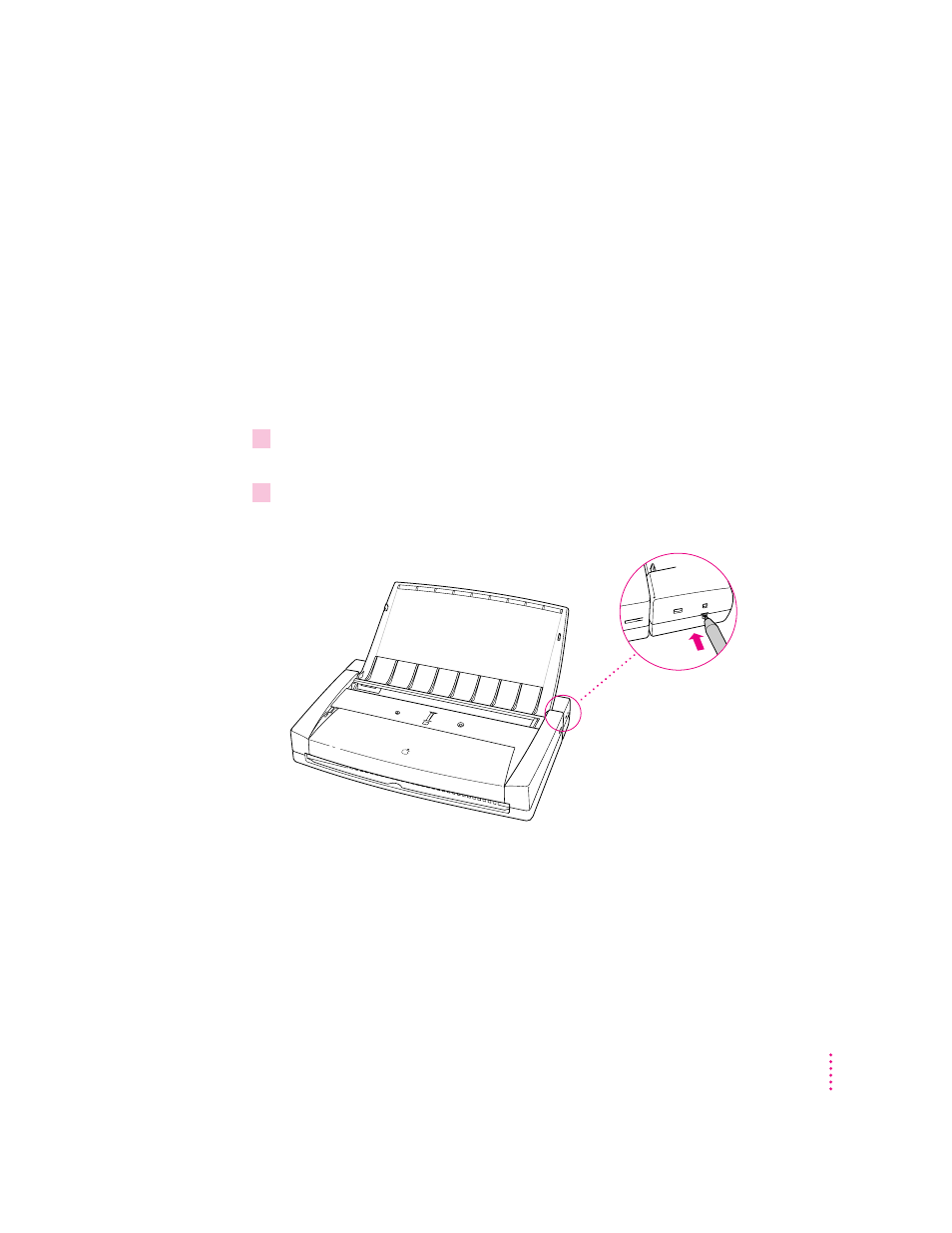
55
Using the Battery Attachment
Giving the battery a complete charge
The battery charge capacity may degrade over time, which means that the
printer may print fewer sheets with each charge. In this case, discharge the
battery completely, and then give it a complete charge.
Make sure you charge the battery fully every time. If you charge the battery
only partially, you may reduce the battery’s capacity to be fully charged.
To give the battery a complete charge, you must first discharge it completely.
Discharging takes up to 10 hours.
To discharge the battery, follow these steps:
1
Make sure the battery is installed in the battery attachment and the power adapter is
connected.
2
Use a thin pointed object such as a ballpoint pen to push the Refresh button.
After you release the button, the battery will begin discharging.
When discharging is complete, the battery begins to charge automatically. The
green charge light blinks during charging. When the battery is completely
charged, the green light will stop blinking. You can use the printer with the
power adapter while the battery is charging or discharging.
Note that you can discharge the battery without connecting the battery
attachment to the printer.
CHARGE
REFRESH
