Monitoring and controlling background printing – Apple Color StyleWriter 2200 User Manual
Page 53
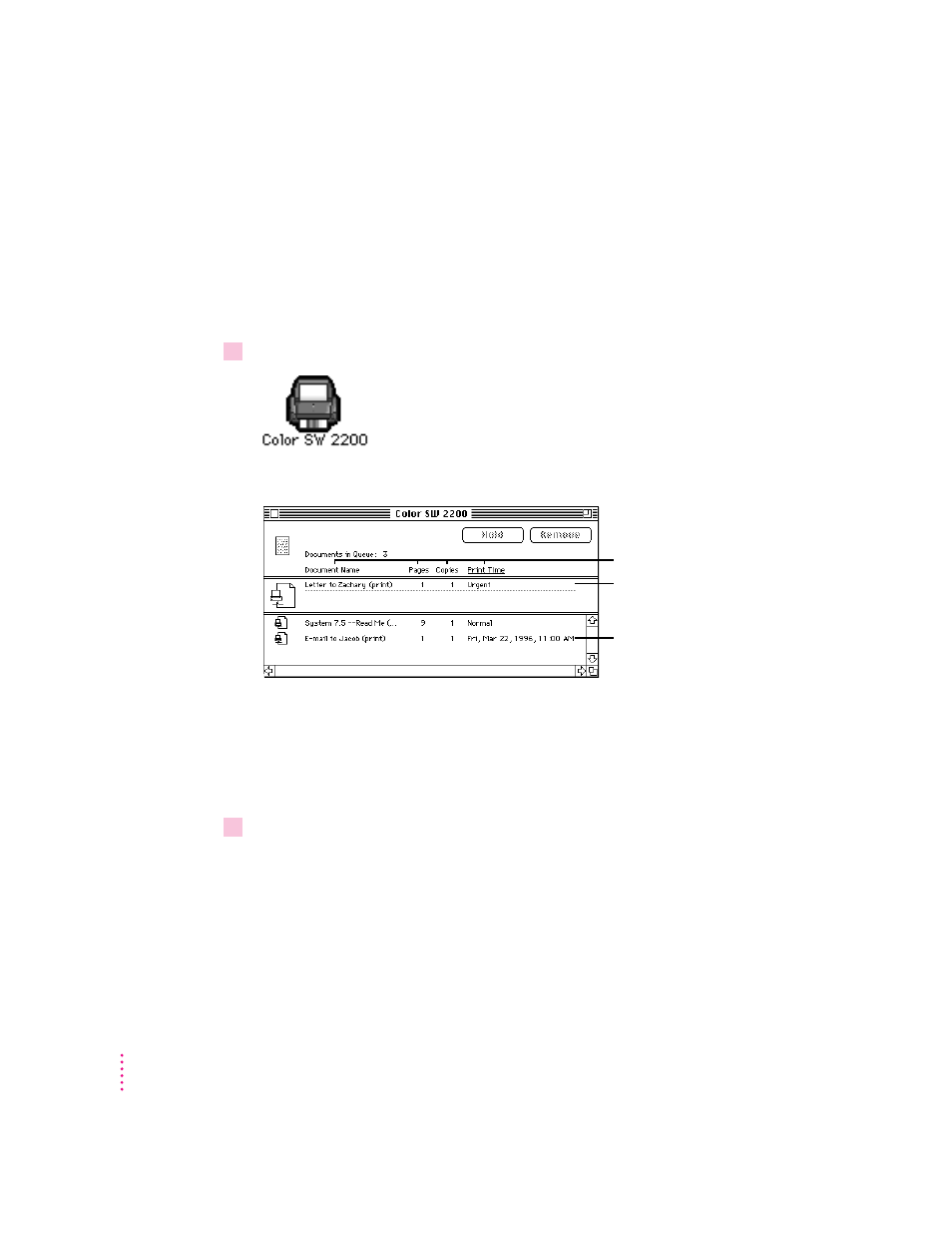
Monitoring and controlling background printing
If you are using background printing, you can use the desktop printer features
to monitor and control the documents that are waiting to print. To learn how
to turn background printing on and off, see “Printing While You Use Your
Computer,” earlier in this chapter.
To monitor or control a print request, follow these steps:
1
Double-click the desktop printer icon you’re interested in.
A window opens listing the documents that are printing or waiting to print:
About print requests to shared printers: If you print a document on a shared
StyleWriter that is not directly connected to your computer, your print request
will be visible in this window for only a few moments. Then the print request
moves to the desktop printer on the computer that is directly connected to the
printer.
2
Choose what you’d like to do.
m
To delete a print request,
select its title or icon (by clicking it), then click the
Remove button. (You can select more than one item at a time by holding
down the Shift key while clicking.) You can also drag the icon for the print
request to the Trash. Note that these methods delete only the print request,
not the document itself.
42
Chapter 2
Column titles
(click to sort)
Document currently printing
Documents waiting to print
