Apple Color StyleWriter 2200 User Manual
Page 145
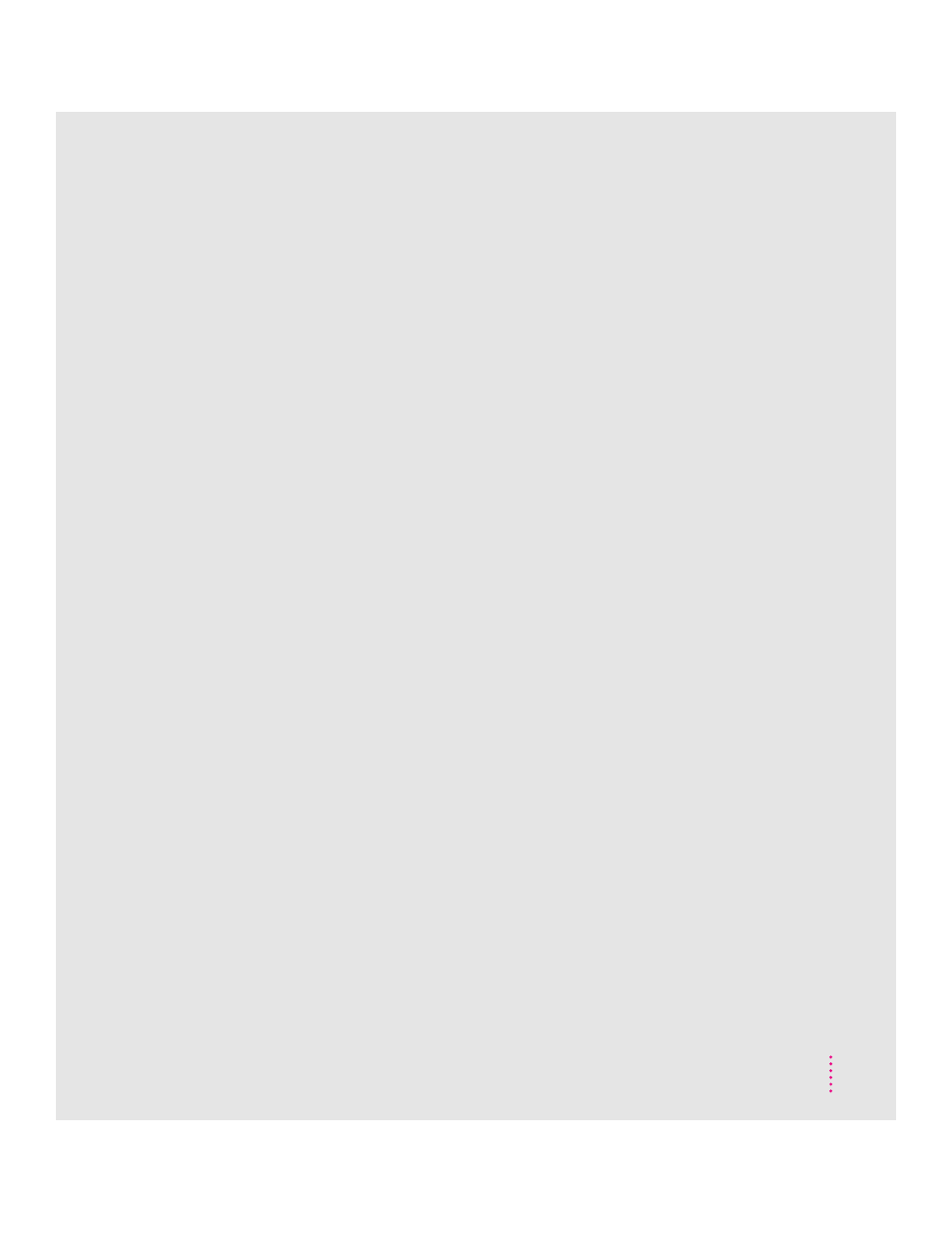
T
technical information 93–96
television interference vii
test page, for cleaning print head 70–71
Times font 109, 111
transparencies
tips for printing on 26, 63
when to use 63
Trash, dragging desktop printer icon
to 40
travel tips 73
power requirements 95
troubleshooting 75–92
battery too low 59
blank pages 86
blurred images 91
Color SW 2200 icon not in
Chooser 76
columns not lining up 89
computer crashes while printing 79
desktop printer icons 80–81
document won’t print 85
envelope problems 84–85
error light 81–82
error messages 86–87
font problems 76–79, 88, 98
ink cartridges 86
ink missing or faded 66
Installer program 18
installing printer software 18, 76–79
Macintosh doesn’t recognize printer
79–80
memory problems 85, 86, 87–88, 98
page break problems 89
paper problems 82–85, 87, 90
partially blank pages 91
pictures not printing 88
poor-quality printing 90–92
power light 81, 82
printer too slow 82
printing backwards 90
printing off center 89
printing with PowerBook 80, 81
printing too light or dark 91
print nozzles 15–16
smearing or smudging 91
stains on pages 92
warranty considerations 75
watermarks 90
wavy or distored images 92
Troubleshooting file, printing test
document in 21–22
TrueType font icon 98
TrueType fonts 97, 98–99
recommendations for 107
using with bitmapped fonts 101–102
using with PostScript fonts 102
turning the printer on and off 7
U
United States, power specifications
for 95
universal power adapter x, 73
unpacking the printer 3–4
Utilities dialog box, for cleaning print
head 70
V
VCCI statement viii
Venice font 108
vertical (portrait) orientation,
choosing 119
virtual memory 88
W
warranty considerations 75
ink tank replacement 65
watermark
creating your own 36–37
problems with 90
specifying 29, 35–36
Z
Zapf Chancery font 111
Zapf Dingbats font 111
Zeal font 111
139
Index
