Apple Color StyleWriter 2200 User Manual
Page 142
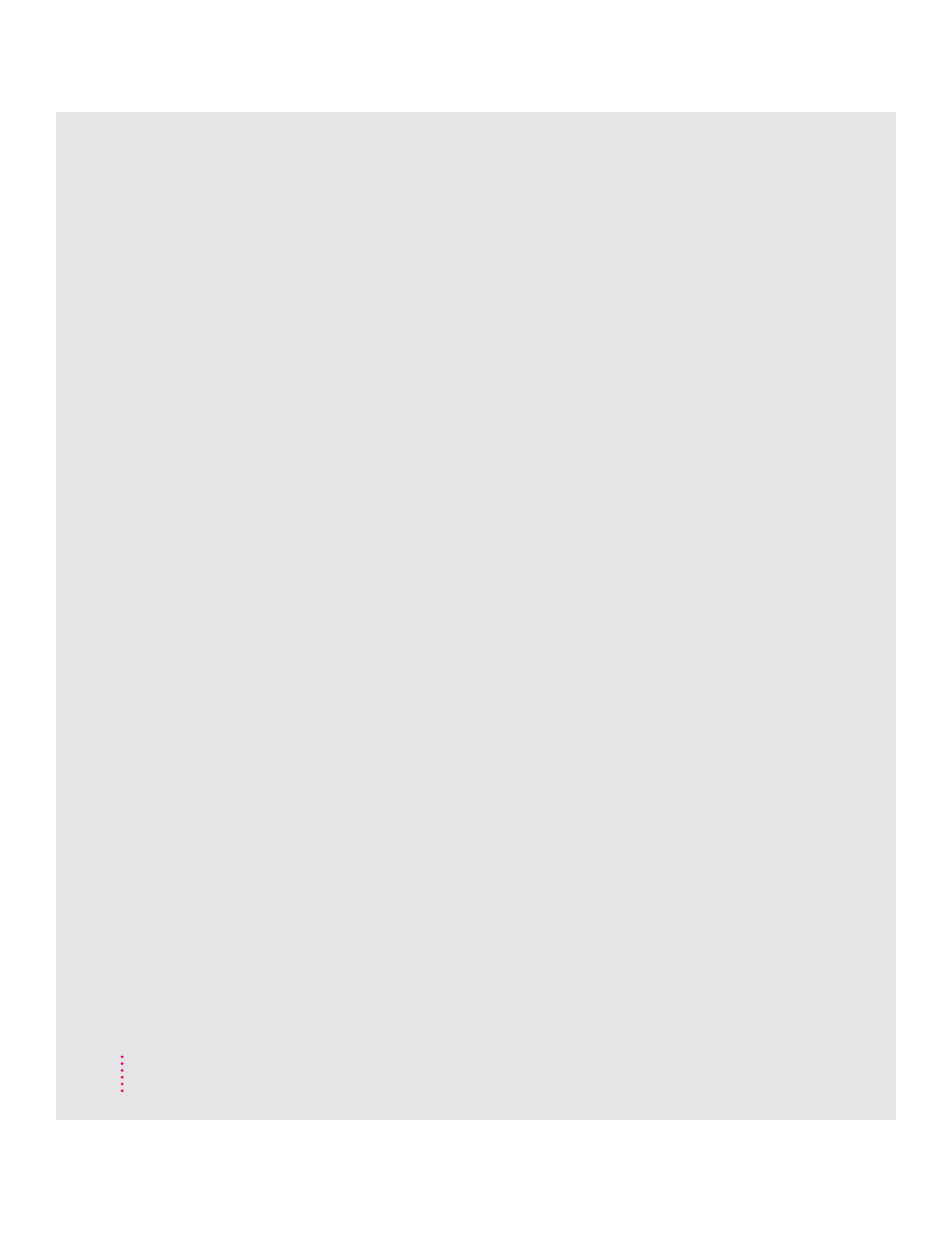
paper guide 5
paper jams 82–83
paper release panel 5, 83
PICT/PICT2 format files
printing problems and 88
for watermarks 36–37
pictures not printed 88
pixels, bitmapped fonts stored as 98
plain paper 26, 61, 90
Plain printer icon 40
plugging in the printer 6
portrait (vertical) orientation,
choosing 120
PostScript font icon 100
PostScript fonts 97, 100
defined 100
downloadable 109
recommendations for 107
using with TrueType fonts 102
power adapter 3
battery power and 59
connecting 6
for foreign travel x, 73
specifications 95, 96
power adapter connector 5
PowerBook computer
connecting to printer 13
printing problems with 80, 81
selecting the printer on a 20
power button 5, 7
power consumption 96
power cord, safety concerns 2
power light 5
problems indicated by 81, 82
power supply specifications 95
Print command (File menu) 21–22
for color options 32
for custom printing 30
for halftoning 38
for quick printing 27
Print dialog box 29–30
choosing paper type in 25, 30
choosing print quality in 63, 123
for QuickDraw GX 120–121, 122
Utilities option 70
printer. See also desktop printing; printer
software; printing; setting up
connecting to computer 13
plugging in 6
maintenance considerations 65–73
resetting 80
selecting in chooser 19, 39
specifications 93–96
switching between printers 38–39, 43
turning on and off 7
printer cable 3, 13
printer problems and 87
printer icons 18, 19
creating, manipulating, and throwing
away 40
determining printer status by 40
removing 127–128
selecting printer from 39, 122
troubleshooting 80–81
printer/modem icon (
W) 20
printer port, on PowerBook computer 20
printer port icon (
[) 13
in Chooser dialog box 19
Printer Profile pop-up menu 33
printers, switching between 38–39, 43
printer software
features ix, x
installing 16–18
other printers and x
problems installing 76–79
problems using 80
removing desktop printing software
127–129
system software requirements xi
turning off QuickDraw GX 126
using QuickDraw GX 117–124
working with ColorSync 113–116
printer usage log 45
print head
cleaning 69–71, 124
ink tank and 92
paper type and 91
136
Index
