Connecting the printer to your macintosh – Apple Color StyleWriter 2200 User Manual
Page 24
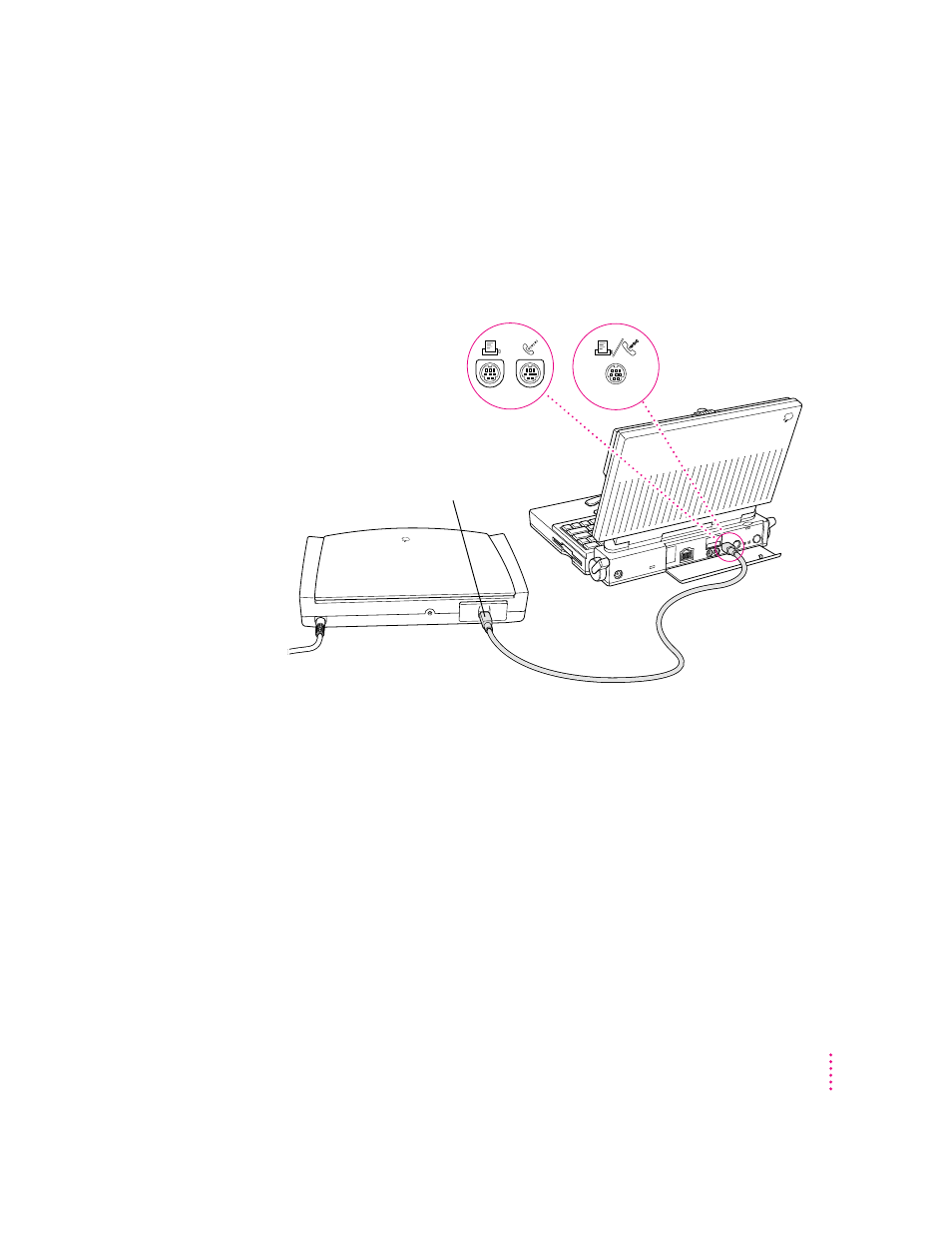
Connecting the printer to your Macintosh
IMPORTANT
Even if you’re planning to share the printer over a network, the
Apple System/Peripheral-8 cable must connect the printer directly to the
computer. Use only the cable that comes with the printer or a similar
replacement. Do not use a LocalTalk cable.
If your computer is connected to a network, a network cable may already be
connected to the printer port (
[). In that case, use the modem port (W).
Remember which port you use. Later, you must tell the printer software where
to look for the printer.
Some PowerBook computers that have an internal modem installed cannot
tell that the printer is connected to the computer. You must change a setting in
the PowerBook Setup or Express Modem control panel. For details, see
“Special Information for PowerBook Owners” in the section “Telling Your
Computer to Use the Color StyleWriter 2200” later in this chapter.
Connect one end of the
cable to either the printer port
or the modem port, which are
labeled with these icons.
Some PowerBook
computers have a combined
serial port with two icons.
Plug the other end of the
cable into the printer.
13
Setting Up Your Printer
