Table 8 – Brocade Communications Systems Brocade Backbone DCX 8510-4 User Manual
Page 76
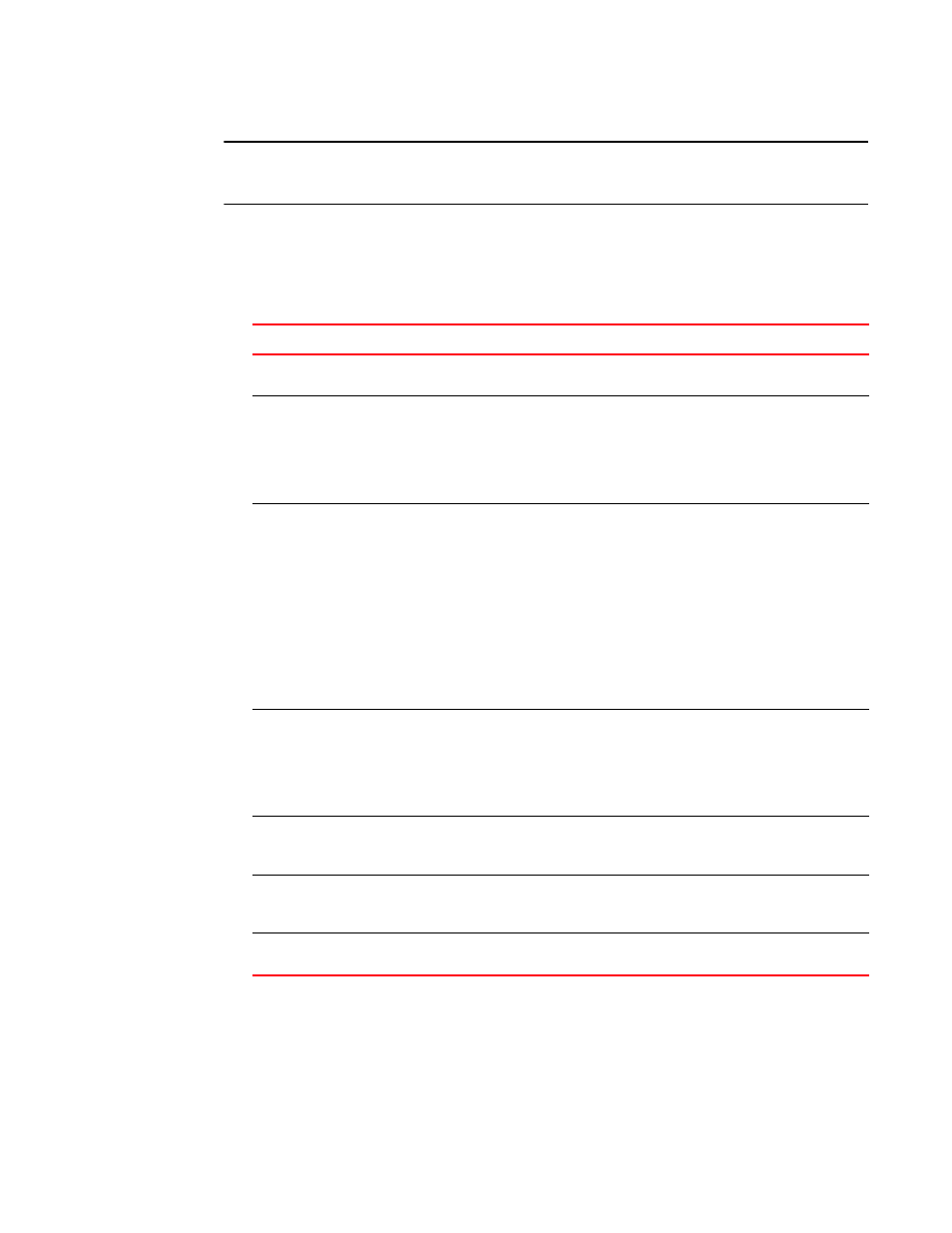
56
Brocade DCX 8510-4 Backbone Hardware Reference Manual
53-1002177-05
Determining the status of a WWN card
4
NOTE
The WWN bezel (logo plate) covers the WWN cards. The LEDs on the WWN cards are not visible
unless the bezel is removed.
Enter the chassisShow command to display information about the WWN card. (WWN units
correspond to information specific to the WWN card.) Error messages that may indicate problems
with a WWN card are summarized in
.
displays the WWN bezel (logo plate). The WWN cards are under the bezel.
TABLE 8
Messages that may indicate WWN card failure
Type of message
Sample error message
WWN unit fails its FRU (field
replaceable unit) header access.
0x24c (fabos): Switch: switchname, error
EM-I2C_TIMEOUT, 2, WWN 1 I2C timed out: state 0x4
WWN unit fails to power on
CRITICAL,
or
WARNING,
WWN unit is being faulted.
0x24c (fabos): Switch: switchname, Critical
EM-WWN_UNKNOWN, 1, Unknown WWN #2 is being
faulted
or
CHASSIS, CRITICAL, Brocade_DCX, WWN 2 has unknown
hardware identifier: FRU faulted
or
ERROR,
rc=
WWN unit is not present or is not
accessible.
0x24c (fabos): Switch: switchname, Error
EM-WWN_ABSENT, 2, WWN #1 not present
or
WARNING,
accessible.
Writing to the FRU history log
(hilSetFruHistory) has failed.
0x24c (fabos): Switch: switchname, Error
EM-HIL_FAIL, 2, HIL Error: hilSetFruHistory
failed, rc=-3 for SLOT 3
WWN unit insertion was detected
INFO,
detected.
WWN unit removal was detected
INFO,
