Determining the status of a wwn card, Figure 16, Table 7 – Brocade Communications Systems Brocade Backbone DCX 8510-4 User Manual
Page 75
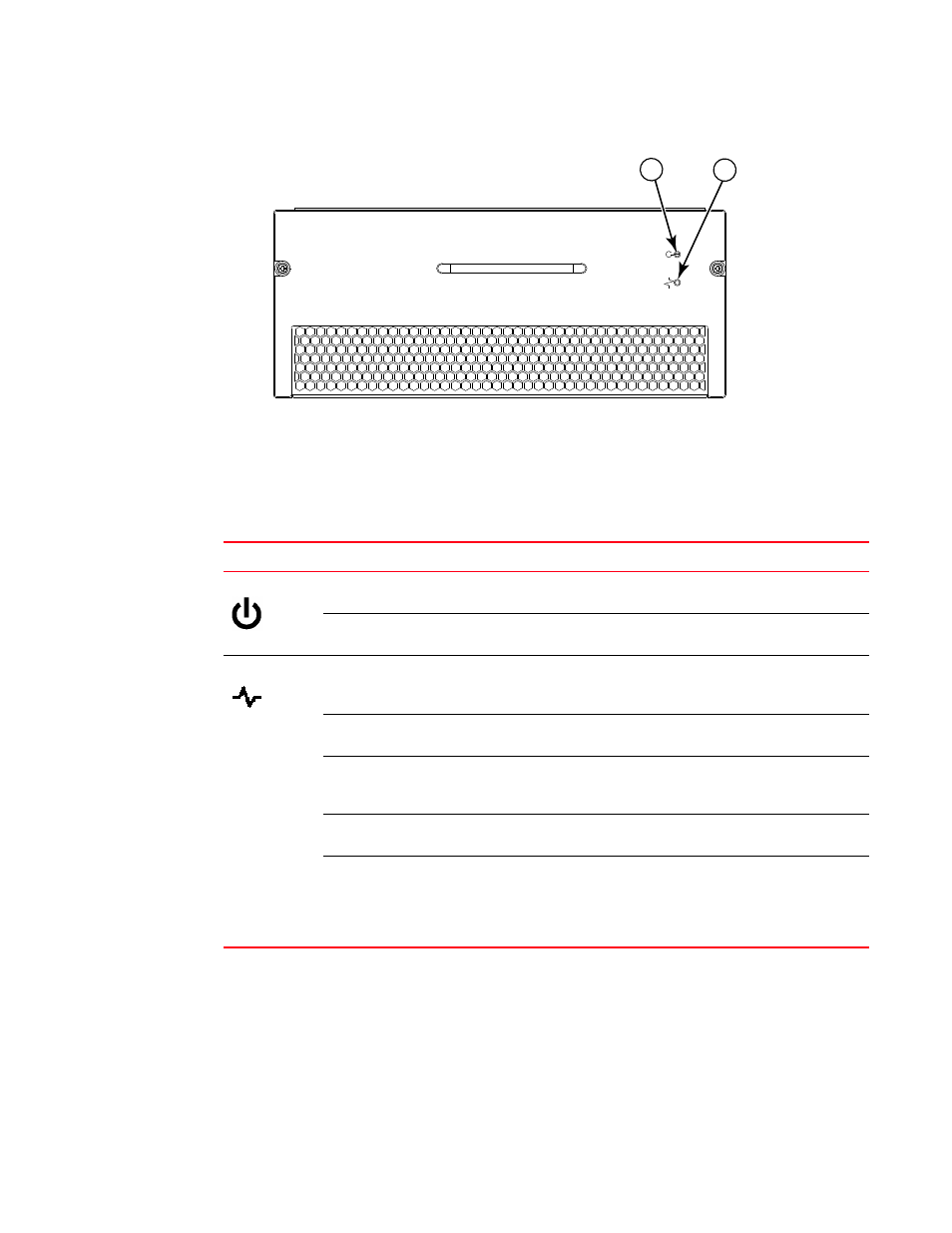
Brocade DCX 8510-4 Backbone Hardware Reference Manual
55
53-1002177-05
Determining the status of a WWN card
4
FIGURE 16
Blower assembly
describes the LED patterns for the blower assembly.
Determining the status of a WWN card
Complete the following steps to determine the status of a WWN card.
1
Power LED
2
Fault LED
TABLE 7
Blower assembly LED descriptions
LED purpose
Color
Status
Recommended action
Power
No light
(LED is off)
Blower assembly does not
have power.
Ensure that the blower assembly
is firmly seated and has power.
Steady green
Blower assembly has
power.
No action required.
Fault
No light
(LED is off)
Blower assembly is either
healthy or does not have
power.
Ensure that the blower assembly
has power.
Steady amber
Blower assembly has a
failure (full or partial).
Replace the blower assembly.
Slow-flashing amber
(on 2 sec, then off 2 sec)
Blower assembly is not
seated correctly or is
faulty.
Pull the unit out and reseat it. If
the LED continues to flash,
replace the unit.
Flashing amber
(on 1/2 sec, then off 3.5 sec)
Fan is disabled.
Run the fanEnable command to
enable the fan.
Fast-flashing amber
(on 1/2 sec, then off 1/2 sec)
Environmental range
exceeded.
Check for out-of-bounds
environmental condition, resolve
any problems, and reseat the
unit. If the LED continues to flash,
replace the unit.
1
2
