AEM 30-1931 Universal Fuel Ignition Controller 8 Channel User Manual
Page 24
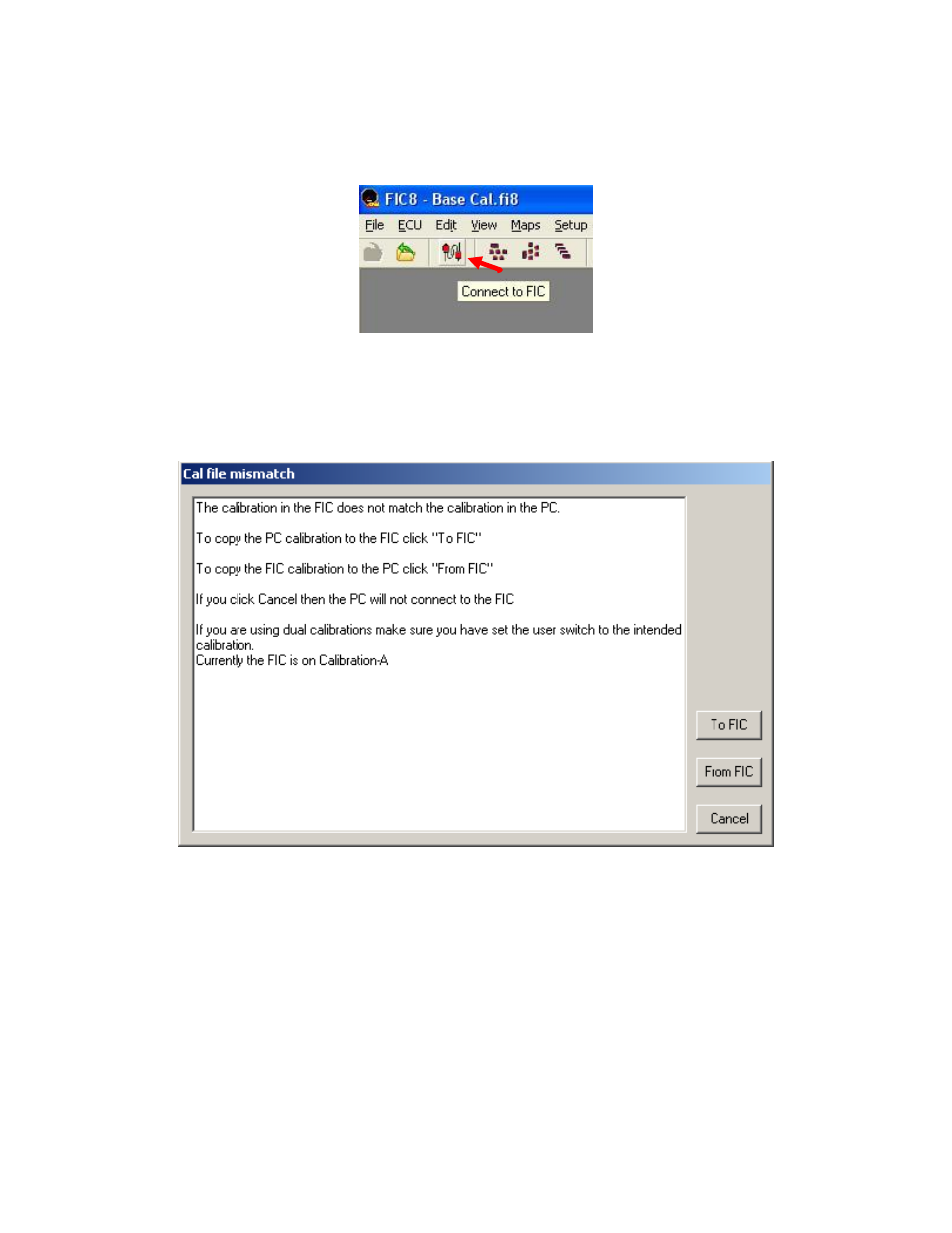
Page 24
Connecting to the FIC:
(Note: when connecting to the FIC for the first time, the found new hardware
window will appear. The USB drivers will load automatically.)
Connect the FIC to the PC using the supplied USB cable. With a calibration already
open, click on the connect button to connect to the F/IC. See Figure 33.
(Note: If the opened file does not match the file in the F/IC, a window will appear, asking
if you want to copy the pc file to the F/IC or if you want to copy the F/IC file to the pc.
Follow the on-screen instructions to proceed. See Figure 33.)
To verify the connection status of the FIC, the footer in the lower left corner of the
software will display either “On-line” or “Off-line”.
Figure 33. Connect Icon
Figure 33. Connecting to the F/IC
