Field upgradeable software, Getting help – BNC 725 User Manual
Page 8
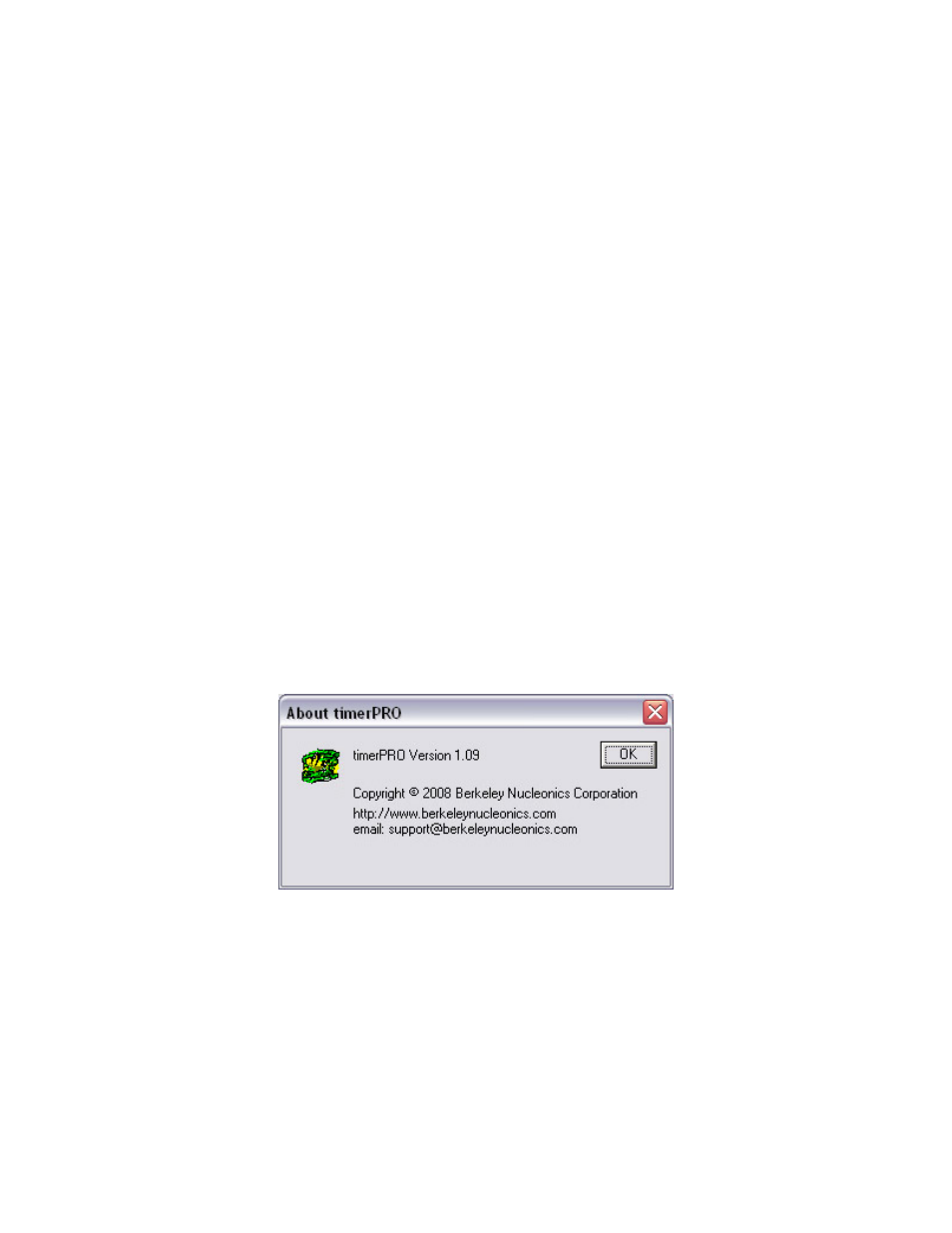
8
Field Upgradeable Software
The firmware in the Model 725 is field upgradeable, allowing access to new timing modes and
capabilities as they become available.
To upgrade the firmware, download the latest version from www.berkeleynucleonics.com. Then
choose Program > Update Firmware to load data from that file.
Getting Help
This guide is your main source for information on operating the Model 725 and timerPRO
software. The guide is also available in an Abobe
®
Acrobat
®
(pdf) file for electronic viewing.
While running timerPRO, press F1 to view this document online. Or, press SHIFT-F1, then
select a button or menu option to view help topics for a particular feature.
www.berkeleynucleonics.com also includes helpful applications notes and other technical
information to help you use the Model 725.
If you are unable to find the information you need, please contact our technical support team at +1
(800) 234-7858, or e-mail us at [email protected].
If you need to contact support, please let us know your Model 725 serial number (located on the
bottom of the unit) and the version of software you are using. To determine the software version,
select Help > About timerPRO.
