Timer mode – BNC 725 User Manual
Page 40
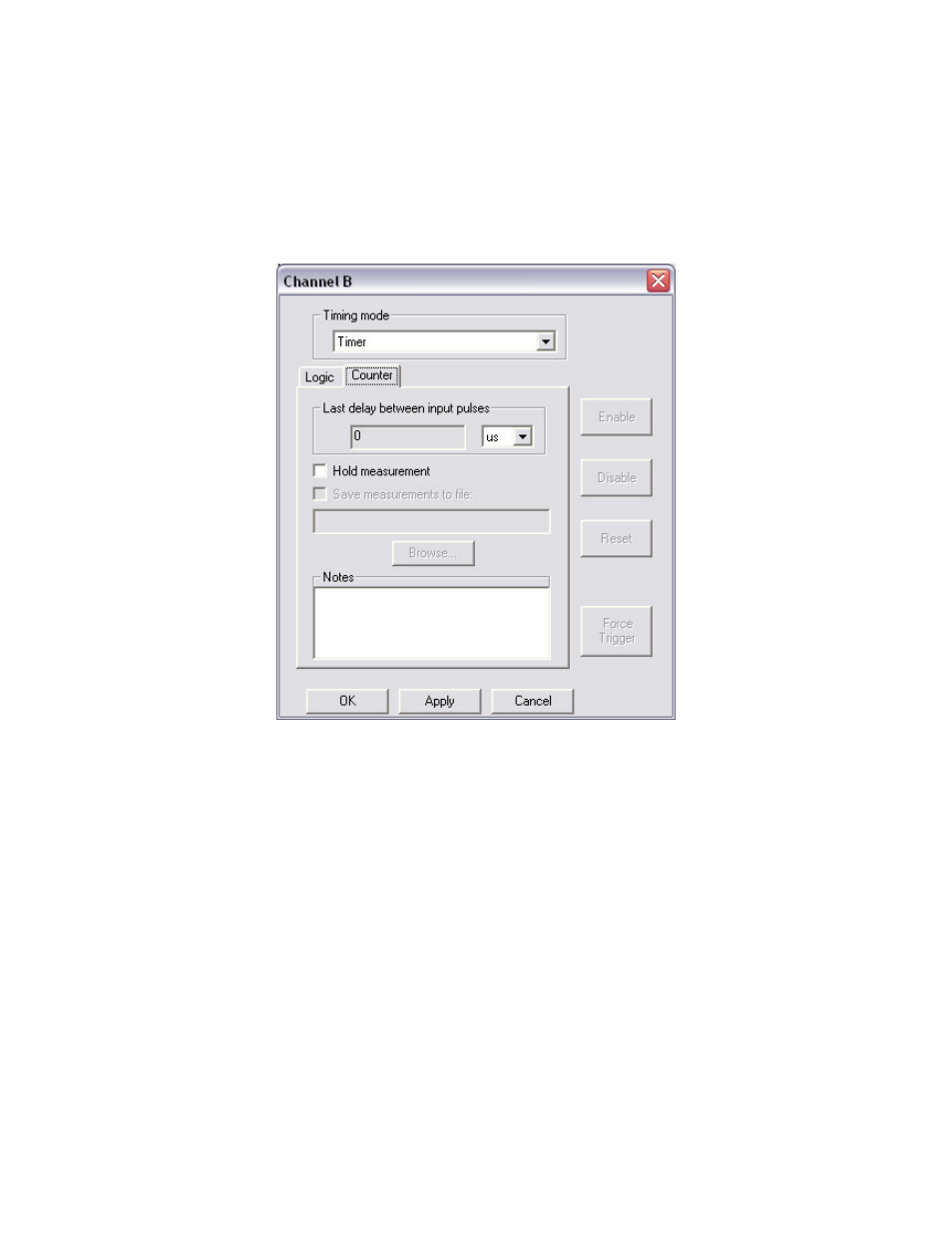
40
Timer Mode
The timer mode determines the time delay between two separate input signals and reports it back
to the PC. You can view the counter output in the Properties tab.
Use the channel’s logic to select the input signals that will be compared by the counter (see
Channel Properties: Logic above). For example, if the logic reads “in1 and in2;” the counter will
determine the time delay between a pulse at Input 1 and the next pulse from Input 2.
Normally, the counter will report a value each time a pair of pulses is measured. To retain the
current measurement, check the Hold measurement box; the counter will not update the delay
display until this box is cleared.
