Brady 300X-PLUS User Manual
Page 93
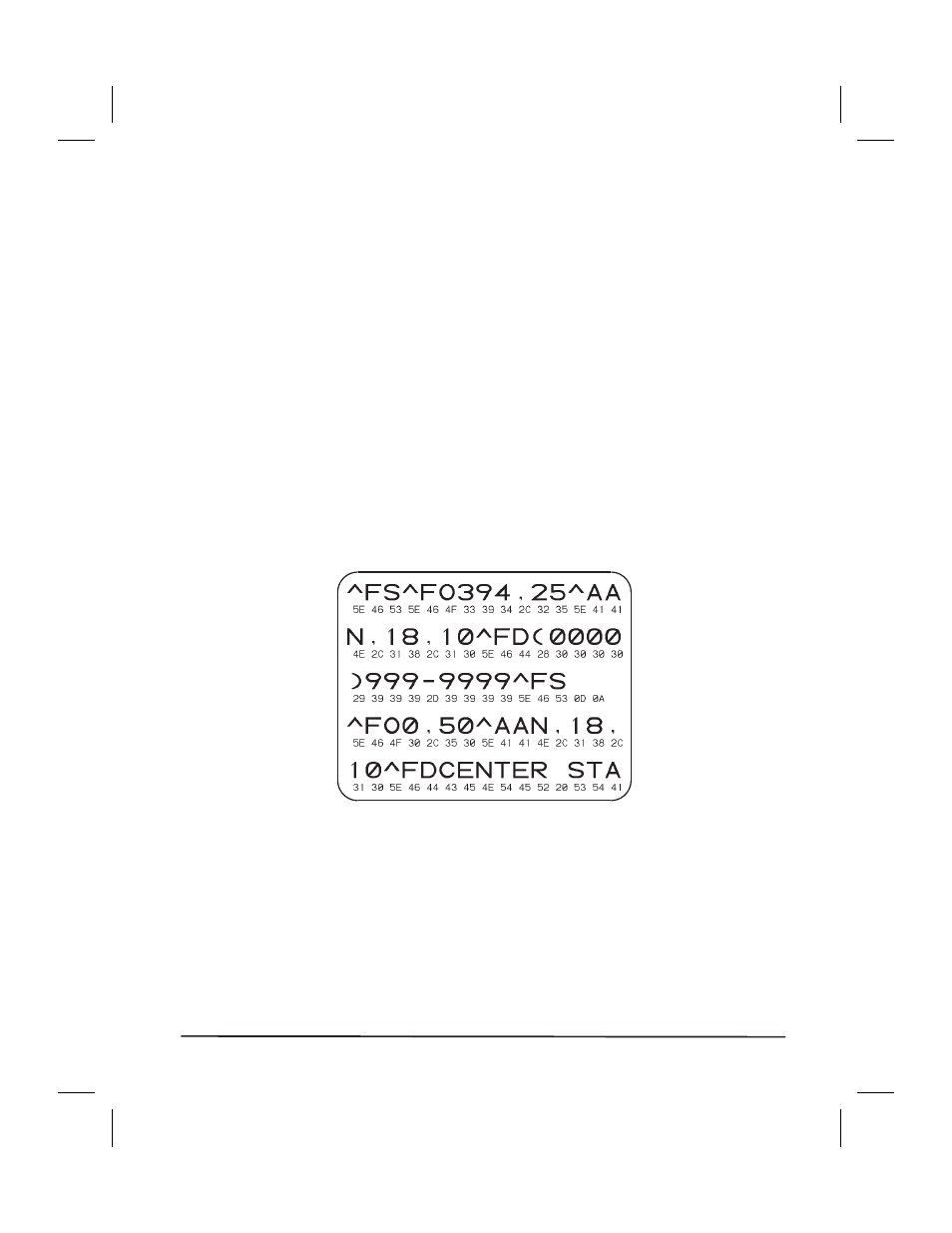
FEED Key and PAUSE Key Self Test
1. Turn off the printer.
2. Press and hold the FEED and PAUSE keys while turning on the power.
Performing this self test temporarily resets the printer configuration to the
factory default values. These values will be active only until power is
turned off unless you save them permanently in memory.
Communications Diagnostics Test
This test is controlled from the front panel display. Refer to page 55. A
typical printout from this test is shown in Figure 36. Turn off the power to
exit this self test.
NOTE: This label will be inverted when printed.
Additional Printer Diagnostics
Additional diagnostic tests are available for this printer, however they are
beyond the scope of this user’s guide. Refer to the maintenance manual for
information about these additional tests.
Brady X-PLUS Series User’s Guide
85
Figure 36
