Operator controls 14, Power switch 14, Front panel 14 – Brady 300X-PLUS User Manual
Page 22: Operator controls, Power switch front panel
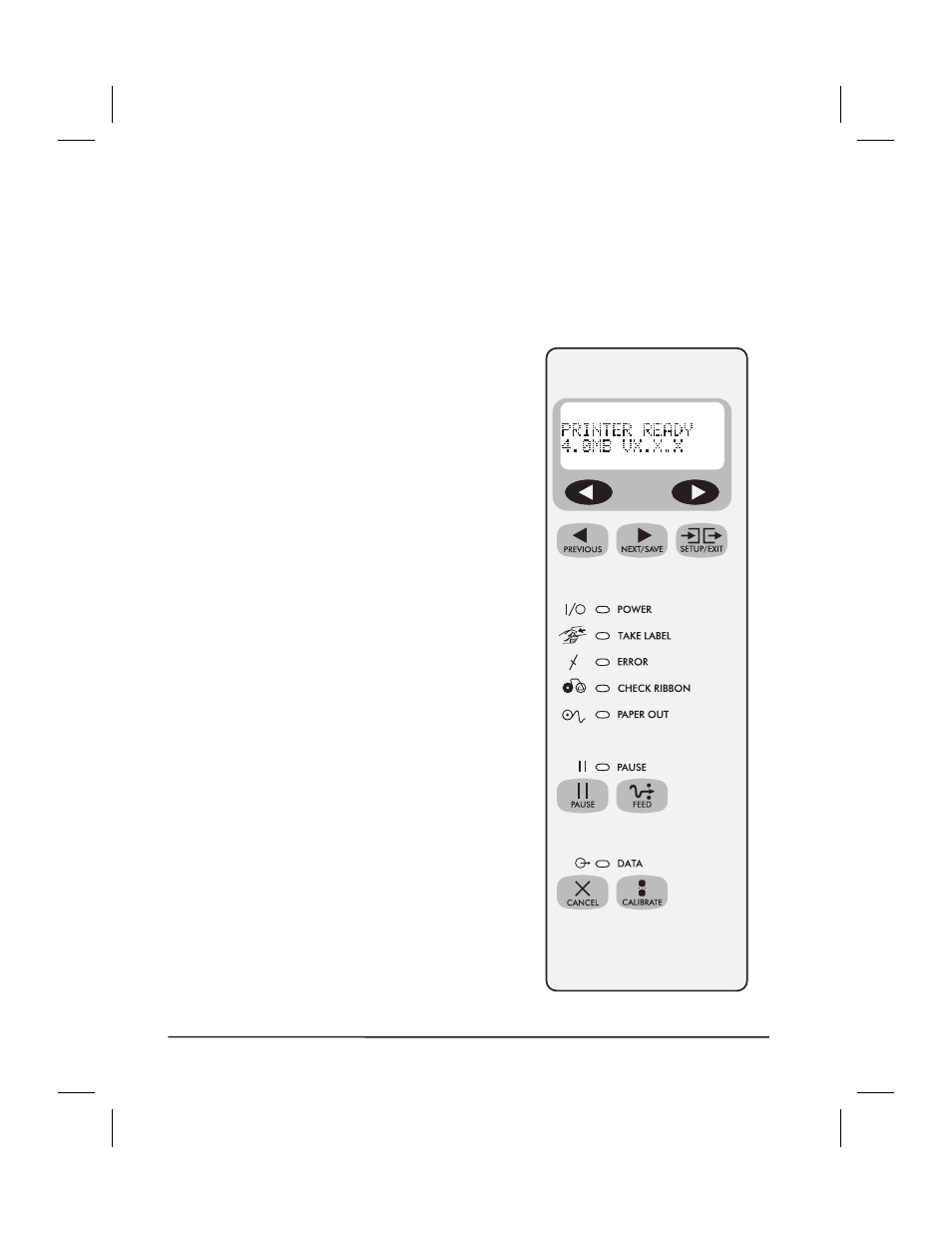
Operator Controls
POWER Switch
The POWER switch is located at the back of the printer above the power
cord and fuse. Turn on the printer.
Front Panel
The step-by-step instructions in this
section tell you which keys to press
and what appears on the liquid crystal
display (LCD) during the calibration
procedure.
For a more detailed explanation of the
front panel keys and lights (as shown
in Figure 10), refer to the instructions
that begin on page 24.
14
Brady X-PLUS Series User’s Guide
Figure 10
This manual is related to the following products:
