Adjustments 72, Toggle positioning 72, Adjustments – Brady 300X-PLUS User Manual
Page 80: Toggle positioning
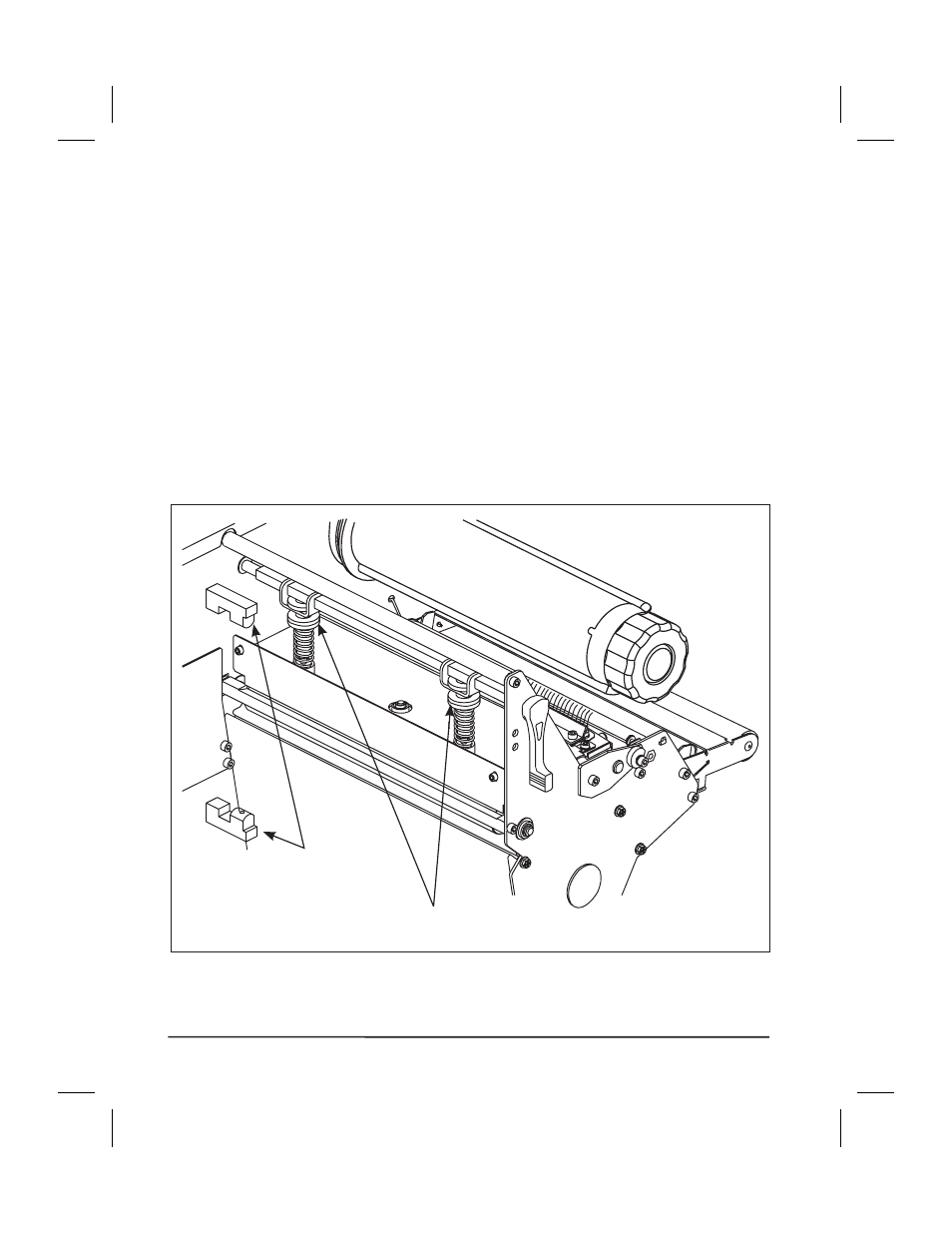
Adjustments
Toggle Positioning
Both toggles should be positioned so that they provide even pressure on the
media. The toggles are positioned by sliding them to the desired location.
On media too narrow to accommodate both toggles, position one toggle
over the center of the media and decrease the pressure on the unused toggle.
If you are using a 300X-PLUS or 600X-PLUS printer, position the toggle
over the center of the media.
NOTE: Make sure that the toggle pressure is even across the width of the
media. Otherwise, the media and/or ribbon may “drift.”
72
Brady X-PLUS Series User’s Guide
Adjusting
nuts
Label
available
sensors
Figure 32
This manual is related to the following products:
