Brother Copier/Printer MFC-9970CDW User Manual
Page 82
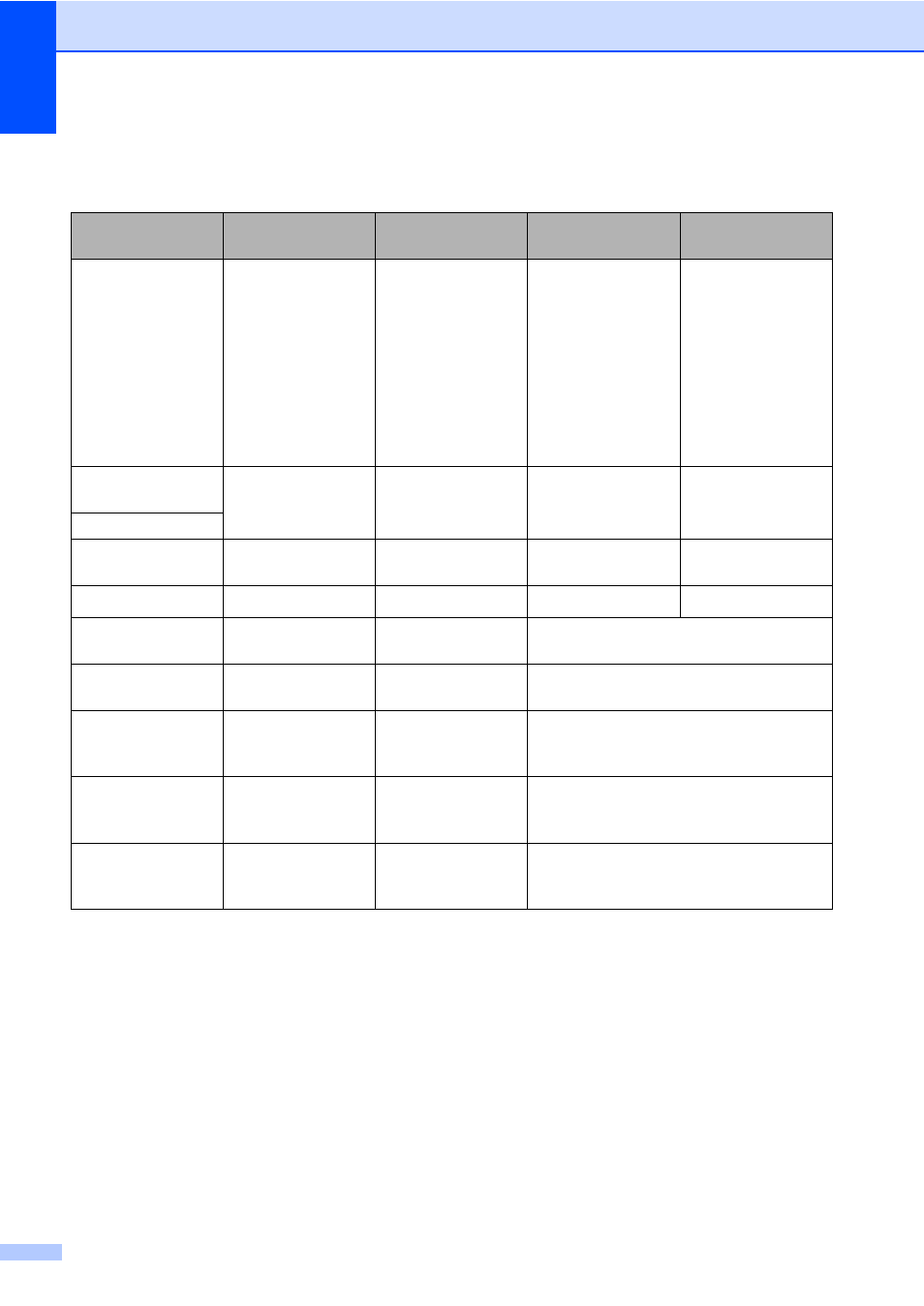
66
You will need to clean the machine regularly and replace the consumable items when the following
messages are displayed on the LCD.
1
Letter or A4 size single-sided pages.
2
Approx. cartridge yield is declared in accordance with ISO/IEC 19798.
3
1 page per job.
4
Drum life is approximate and may vary by type of use.
5
Standard toner cartridge
6
High capacity toner cartridge
LCD messages
Consumable item
to replace
Approximate life
How to replace
Order No.
Replace TonerX
Toner cartridge
X = Black, Cyan,
Magenta, Yellow
2,500 pages
6,000 pages
1,500 pages
3,500 pages
See page 68.
TN-310BK
TN-315BK
TN-310C
TN-315C
TN-310M
TN-315M
TN-310Y
TN-315Y
Replace Parts
Drum Unit
Drum unit
25,000 pages
See page 80.
DR-310CL
Drum Stop
Replace Parts
Belt Unit
Belt unit
50,000 pages
See page 86.
BU-300CL
Replace WT Box
Waste toner box
50,000 pages
See page 92.
WT-300CL
Replace Parts
Fuser Unit
Fuser unit
100,000 pages
Call your dealer or Brother Customer
Service for a replacement fuser unit.
Replace Parts
Laser Unit
Laser unit
100,000 pages
Call your dealer or Brother Customer
Service for a replacement laser unit.
Replace Parts
PF Kit 1
Paper feeding kit 1
100,000 pages
Call your dealer or Brother Customer
Service for a replacement paper feeding
kit 1.
Replace Parts
PF Kit 2
Paper feeding kit 2
100,000 pages
Call your dealer or Brother Customer
Service for a replacement paper feeding
kit 2.
Replace Parts
PF Kit MP
Paper feeding kit
MP
50,000 pages
Call your dealer or Brother Customer
Service for a replacement paper feeding
kit MP.
