Storing speed dial numbers – Brother Copier/Printer MFC-9970CDW User Manual
Page 66
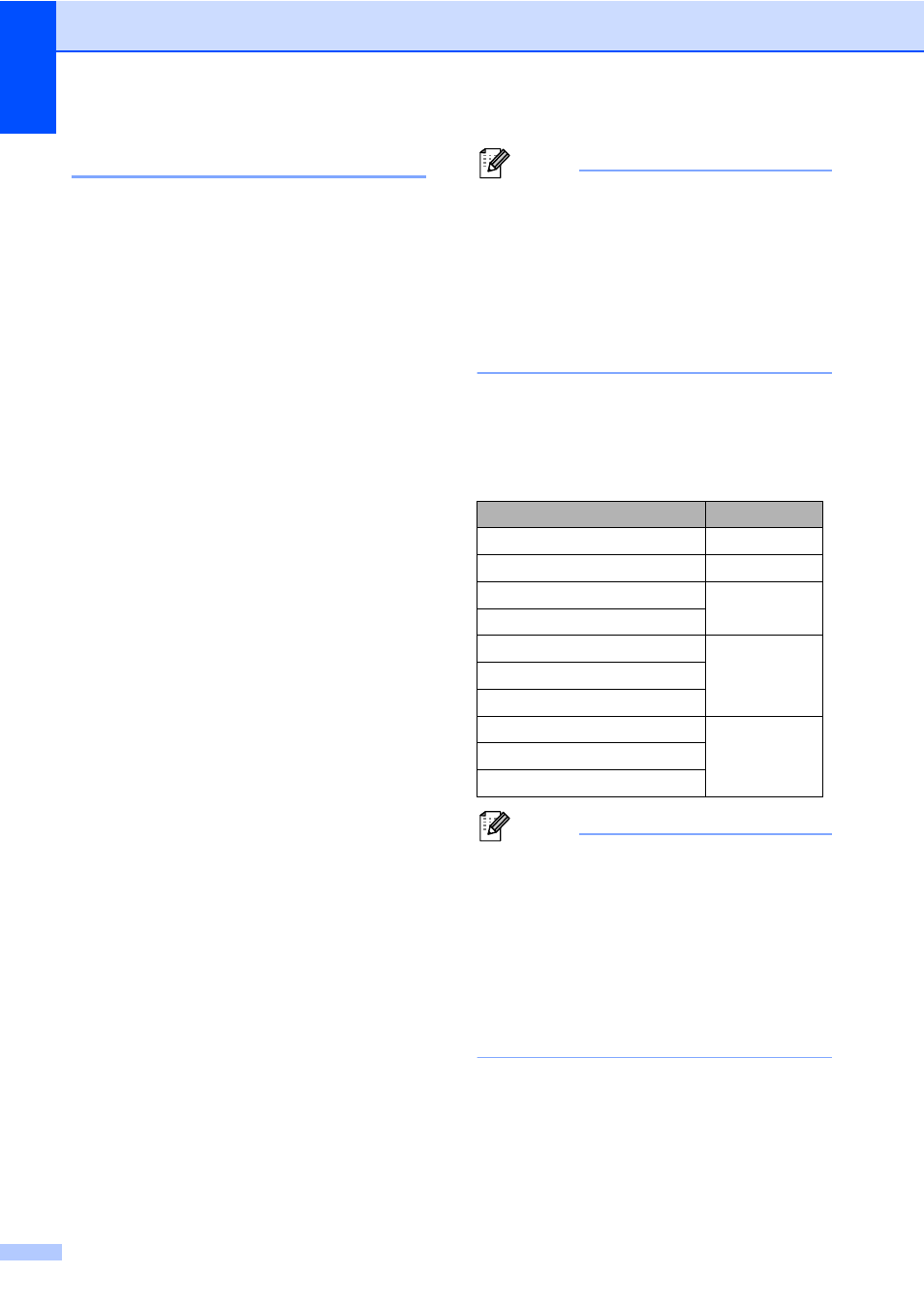
Chapter 7
50
Storing Speed Dial numbers
7
You can store your frequently used numbers
as Speed Dial numbers, so that when you dial
you will only have to press a few keys (for
example: press Address Book, the number
you want to call and Send a fax). The
machine can store 300 Speed Dial numbers
(001-300).
a
Press Address Book.
b
Press More.
c
Press Set Speed Dial.
d
Do one of the following:
Enter the name (up to 15 characters)
by pressing the buttons on the
Touchscreen. Use the chart on
Entering text on page 176 to help
you enter letters.
Press OK.
Press OK to store the number or
E-mail address without a name.
e
Press d or c to select
Fax
,
IFAX
,
E-Mail B&W PDF
,
E-Mail B&W TIFF
,
E-Mail Color PDF
,
E-Mail Color JPEG
,
E-Mail Color XPS
,
E-Mail Gray PDF
,
E-Mail Gray JPEG
,
E-Mail Gray XPS
.
f
Enter the fax/telephone number (up to
20 characters each) or E-mail address
(up to 60 characters each). Use the
chart on Entering text on page 176 to
help you enter letters.
Press OK.
Note
• If you selected an E-mail Registration
Type in step e and save the E-mail
address, you can only use the E-mail
address when you are in Scan mode.
• If you selected the IFAX Registration Type
in step e and save the E-mail address,
you can only use the E-mail address when
you are in Fax mode.
g
To save a fax/scan resolution along with
the fax number/E-mail address, go to
the appropriate step as shown in the
following table.
Note
• When you do a broadcast and you have
saved a scan profile along with the
number or E-mail address, the scan profile
of the One Touch, Speed Dial or Group
number you chose first will be applied to
the broadcast.
• For details about the file format, see Using
the SCAN key in the Software User's
Guide.
h
Select the resolution from Standard,
Fine
, S.Fine or Photo and go to
step n.
i
Select the resolution from Standard,
Fine
or Photo and go to step n.
Option selected in step e
Go to step
Fax
IFAX
E-Mail B&W PDF
E-Mail B&W TIFF
E-Mail Color PDF
E-Mail Color JPEG
E-Mail Color XPS
E-Mail Gray PDF
E-Mail Gray JPEG
E-Mail Gray XPS
