Brother Copier/Printer MFC-9970CDW User Manual
Page 190
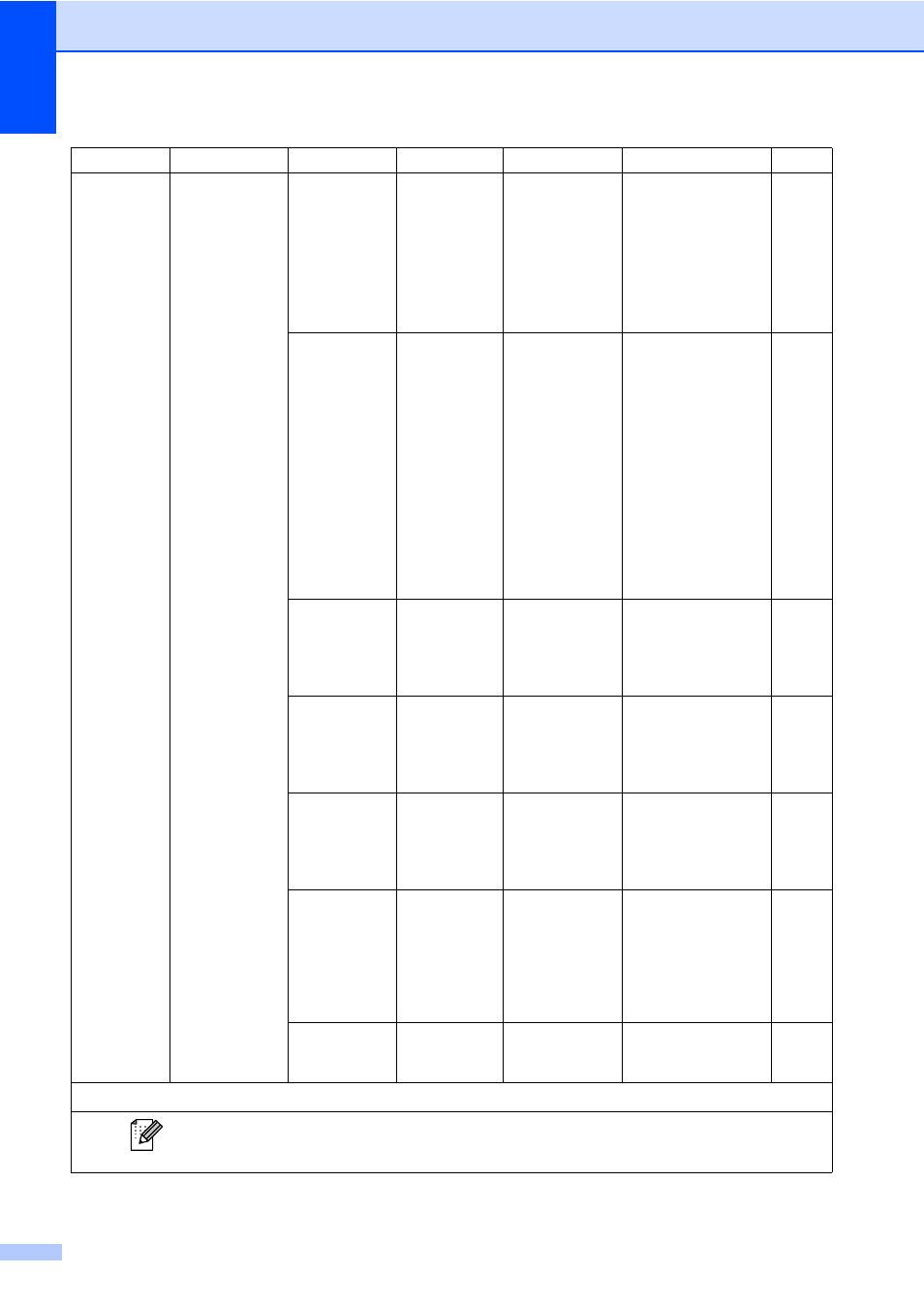
174
Direct Print
(Continued)
Default Settings
(Continued)
Paper Type
—
Thin
Plain
*
Thick
Thicker
Recycled Paper
Glossy
Sets the default
media type when
printing directly from
the USB flash
memory drive.
Multiple Page
—
1in1
*
2in1
4in1
9in1
16in1
25in1
1 in 2x2 pages
1 in 3x3 pages
1 in 4x4 pages
1 in 5x5 pages
Sets the default page
style when printing
multiple pages
directly from the USB
Flash memory drive.
Orientation
—
Portrait
*
Landscape
Sets the default page
orientation when
printing directly from
the USB Flash
memory drive.
Collate
—
On
*
Off
Enables or disables
default page collation
when printing directly
from the USB Flash
memory drive.
Print Quality
—
Normal
*
Fine
Sets the default print
quality option when
printing directly from
the USB Flash
memory drive.
PDF Option
—
Document
*
Document&Markup
Document&Stamps
Sets the default USB
direct print setting
whether to print
comments (Markup)
or stamps in the PDF
file along with the
text.
Index Print
—
Simple
*
Details
Sets the default index
print option, simple
format or details.
Level 1
Level 2
Level 3
Level 4
Options
Descriptions
Page
1
See Software User's Guide
The factory settings are shown in Bold with an asterisk.
The Direct Print button on the LCD becomes active when a USB flash memory drive is connected
to the USB direct interface.
