Scanning difficulties, Software difficulties, Printing difficulties (continued) – Brother Copier/Printer MFC-9970CDW User Manual
Page 142
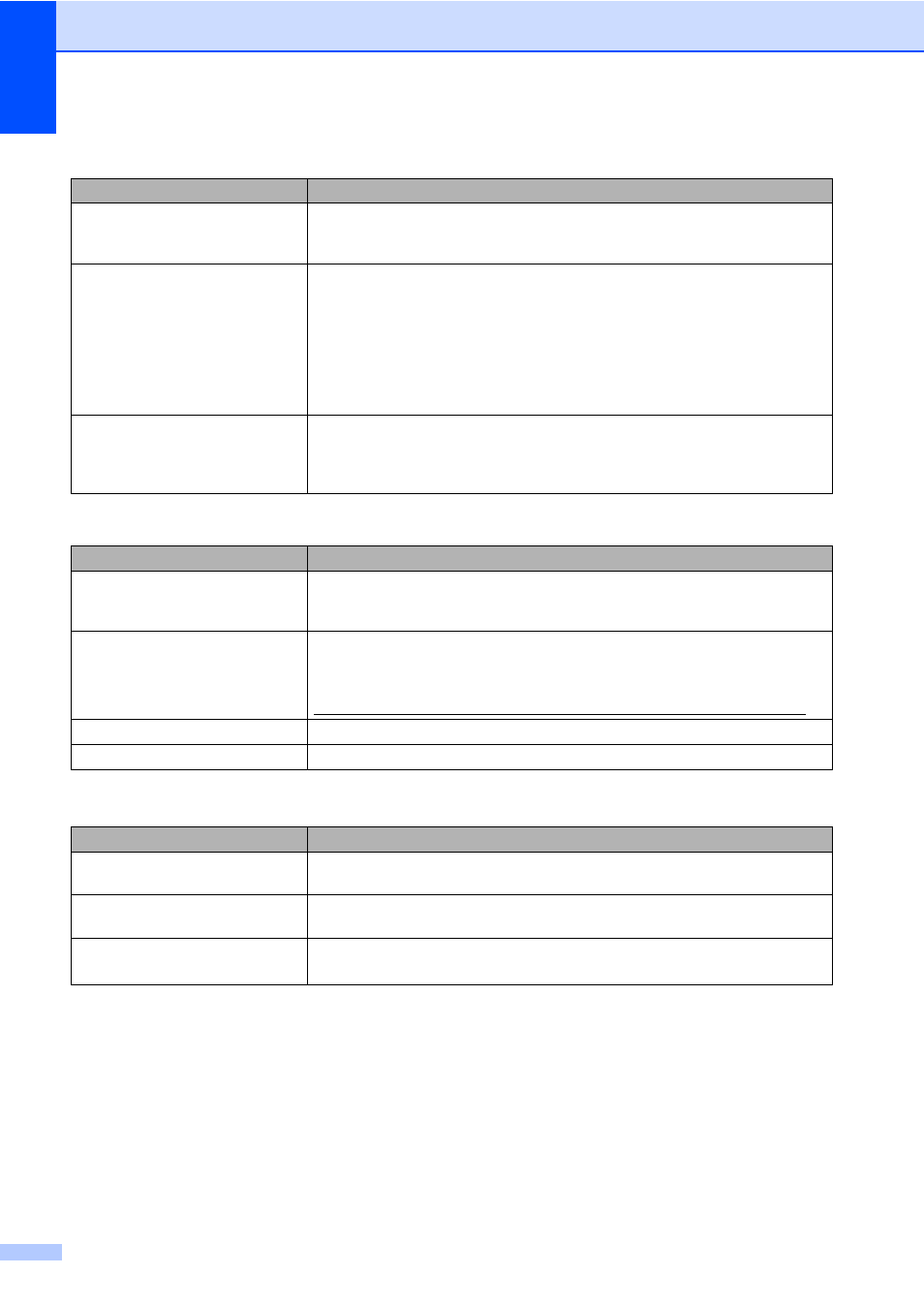
126
The machine does not print on both
sides of the paper even though the
printer driver setting is Duplex.
Check the paper size setting in the printer driver. You need to choose Letter, Legal
or Folio [16 to 28 lb (60 to 105 g/m
2
)].
The machine is not printing or has
stopped printing.
If either the Cyan, Magenta or Yellow toner reaches the end of its life while
printing a color document, the print job cannot be completed. You can choose
to start the print job again in Mono mode, as long as black toner is available.
See Basic tab in the Software User's Guide.
Press Job Cancel.
As the machine cancels the print job and clears it from the memory it may
produce an incomplete printout.
The machine does not change to
Direct Print mode when a USB
flash memory drive is connected to
the USB direct interface.
When the machine is in Deep Sleep mode, the machine does not wake up when
a USB flash memory drive is connected to the USB direct interface. Press the LCD
surface or any key to wake up the machine. Then press Direct Print on the
LCD to display the Direct Print menu.
Scanning difficulties
Difficulties
Suggestions
TWAIN errors appear while
scanning.
Make sure that the Brother TWAIN driver is chosen as the primary source. In
PaperPort™ 12SE, click File, Scan or Get Photo and choose the Brother TWAIN
driver.
OCR does not work.
Try increasing the scanning resolution.
(Macintosh users)
Make sure you have downloaded and installed Presto! PageManager from
Network scanning does not work.
See Network difficulties on page 128.
Cannot scan.
Contact your administrator to check your Secure Function Lock Settings.
Software difficulties
Difficulties
Suggestions
Cannot install software or print.
Run the Repair MFL-Pro Suite program on the CD-ROM. This program will repair
and reinstall the software.
Cannot perform ‘2 in 1’ or ‘4 in 1’
printing.
Check that the paper size setting in the application and in the printer driver are the
same.
The machine does not print from
Adobe
®
Illustrator
®
.
Try to reduce the print quality. (See Basic tab in the Software User's Guide.)
Printing difficulties (continued)
Difficulties
Suggestions
