Brother Copier/Printer MFC-9970CDW User Manual
Page 162
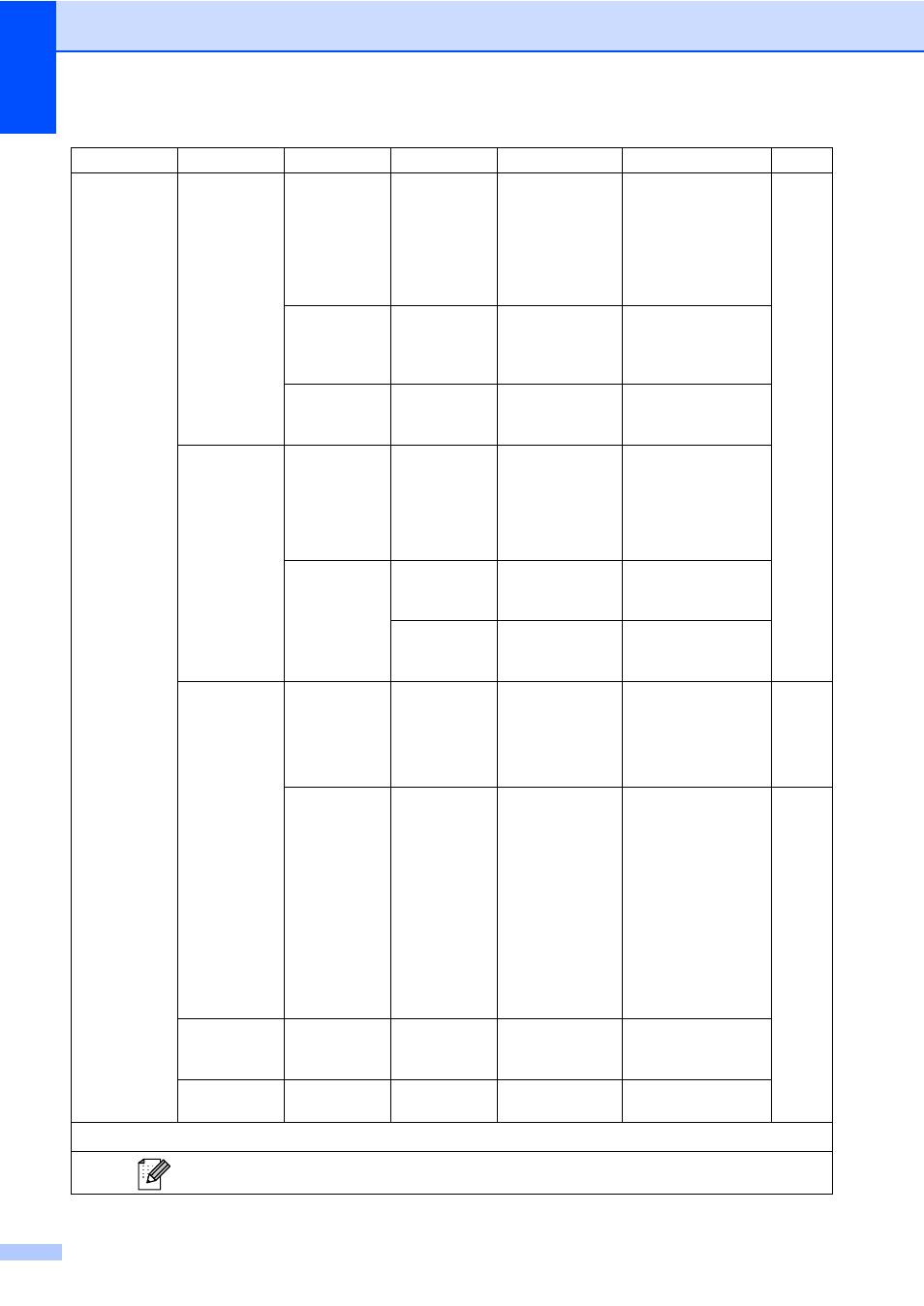
146
Fax
(Continued)
Setup Receive
(In Fax mode
only)
(Continued)
Print Density
—
-2
-1
0
*
+1
+2
Makes printouts
darker or lighter.
See
1
.
Fax Rx Stamp
—
On
Off
*
Prints the received
time and date on the
top of the received
faxes.
Duplex
—
On
Off
*
Prints receive faxes
on both sides of the
paper.
Setup Send
Batch TX
—
On
Off
*
Combines delayed
faxes going to the
same fax number at
the same time of day
into one
transmission.
Coverpage Setting
Print Sample
—
You can print a
sample of the fax
cover page.
Coverpage Message
—
Set up your own
comments for the fax
cover page.
Report Setting
Transmission
—
On
On+Image
Off
*
Off+Image
Choose the initial
setup for the
Transmission
Verification Report.
Journal Period
—
Off
Every 50 Faxes
*
Every 6 Hours
Every 12 Hours
Every 24 Hours
Every 2 Days
Every 7 Days
Sets the interval for
automatic printing of
the Fax Journal.
If you have chosen
other than Off and
Every 50 Faxes
,
you can set the time
for the chosen option.
If you have chosen
Every 7 Days
, you
can also set the day
of the week.
See
1
.
Print Fax
—
—
—
Prints incoming faxes
stored in the
memory.
Remote Access
—
—
---l
Set your own code for
Remote Retrieval.
Level 1
Level 2
Level 3
Level 4
Options
Descriptions
Page
1
See Advanced User's Guide
The factory settings are shown in Bold with an asterisk.
