Using the scanner glass, Document sizes supported, How to load documents – Brother Copier/Printer MFC-9970CDW User Manual
Page 43: Important
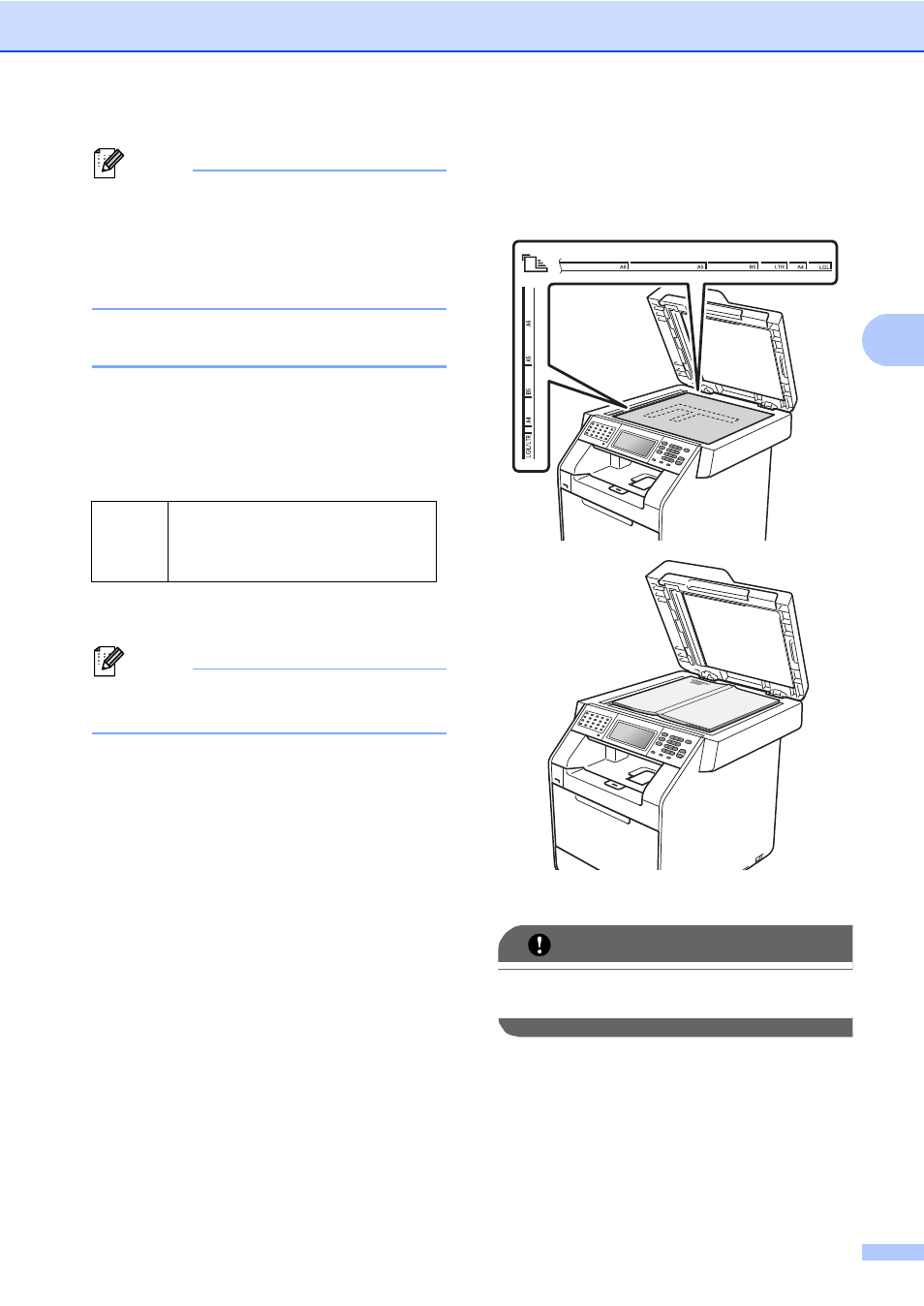
Loading documents
27
3
Note
• To avoid damaging your machine while
using the ADF, DO NOT pull on the
document while it is feeding.
• To scan non-standard documents, see
Using the scanner glass on page 27.
Using the scanner glass
3
You can use the scanner glass to fax, copy or
scan pages of a book one page at a time.
Document Sizes Supported
3
How to load documents
3
Note
To use the scanner glass, the ADF must
be empty.
a
Lift the document cover.
b
Using the document guidelines on the
left and top, place the document face
down in the upper left corner of the
scanner glass.
c
Close the document cover.
IMPORTANT
If the document is a book or is thick, do not
slam or press on the cover.
Length:
Up to 14.0 in. (355.6 mm)
Width:
Up to 8.5 in. (215.9 mm)
Weight:
Up to 4.4 lb (2.0 kg)
