2 shutdown setting, 3 shutdown retarding time, Shutdown setting – Barco CLM R10+ User Manual
Page 74: Shutdown retarding time, Input menu
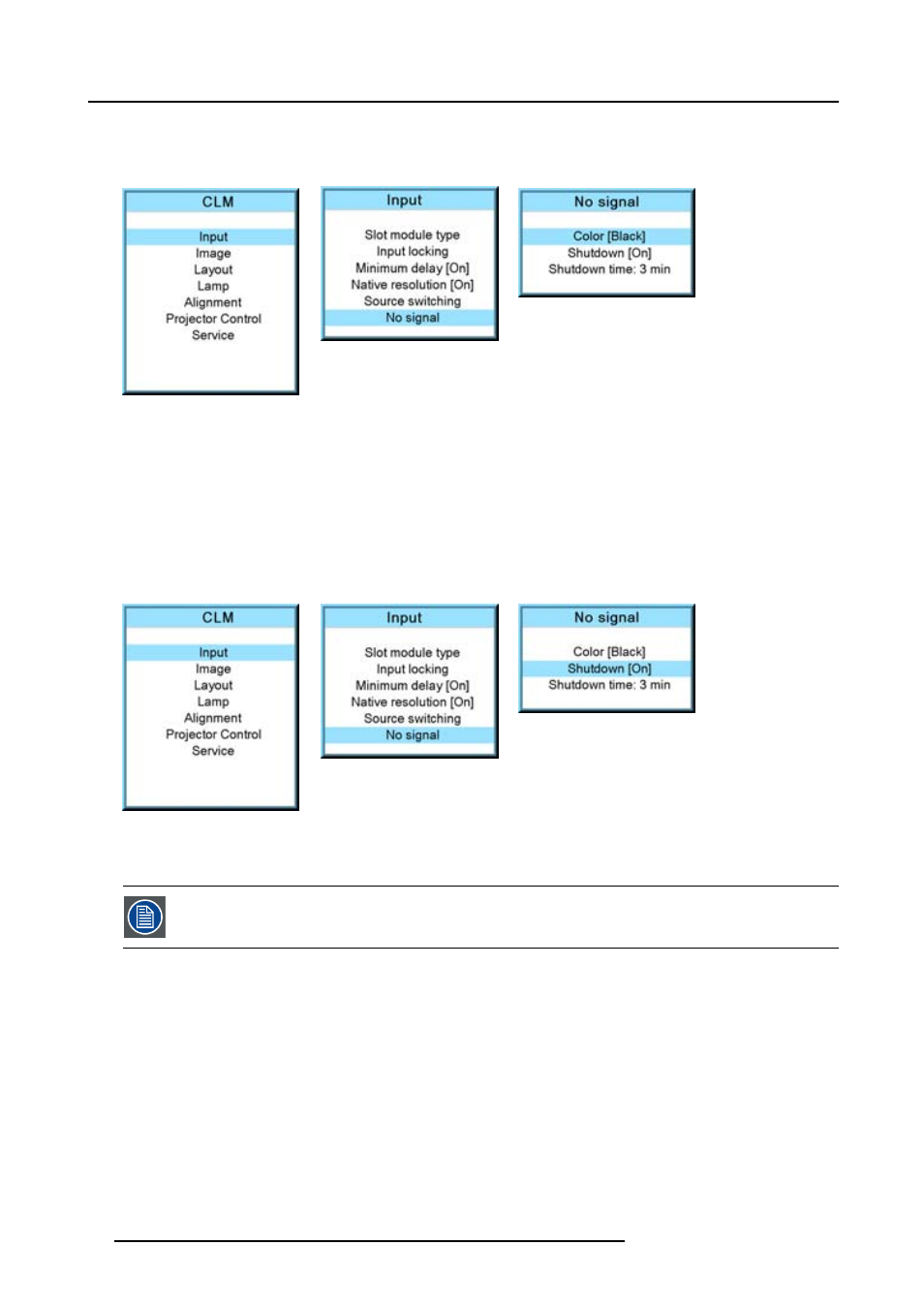
8. Input menu
The Input menu is displayed.
3. Use the ▲ or ▼ key to select No signal and press ENTER to toggle between [Black] and [Blue]. (image 8-20, image 8-21,
Image 8-20
Image 8-21
Image 8-22
8.7.2
Shutdown setting
How to change the shutdown setting
1. Press MENU to activate the menus.
2. Use the ▲ or ▼ key to select Input and press ENTER.
The Input menu is displayed.
3. Use the ▲ or ▼ key to select Shutdown and press ENTER to toggle between [On] and [Off]. (image 8-23, image 8-24, im-
Image 8-23
Image 8-24
Image 8-25
8.7.3
Shutdown retarding time
Only accessible when Shutdown is set to [On].
How to set the retarding time?
1. Press MENU to activate the menus.
2. Use the ▲ or ▼ key to select Input and press ENTER.
The Input menu is displayed.
3. Use the ▲ or ▼ key to select Shutdown time and press ENTER.
4. Use the ▲ or ▼ key to change the value.
Or,
enter the desired value with the keyboard.
When trying to exceed the maximum allowed value, the system will set it back to the maximum value. (image 8-26, image 8-27,
image 8-28)
70
R59770021 CLM R10+ 11/10/2010
