5 art-net activation, 7 buttons, 1 apa button – Barco CLM R10+ User Manual
Page 153: Buttons, Art-net activation, Projector control
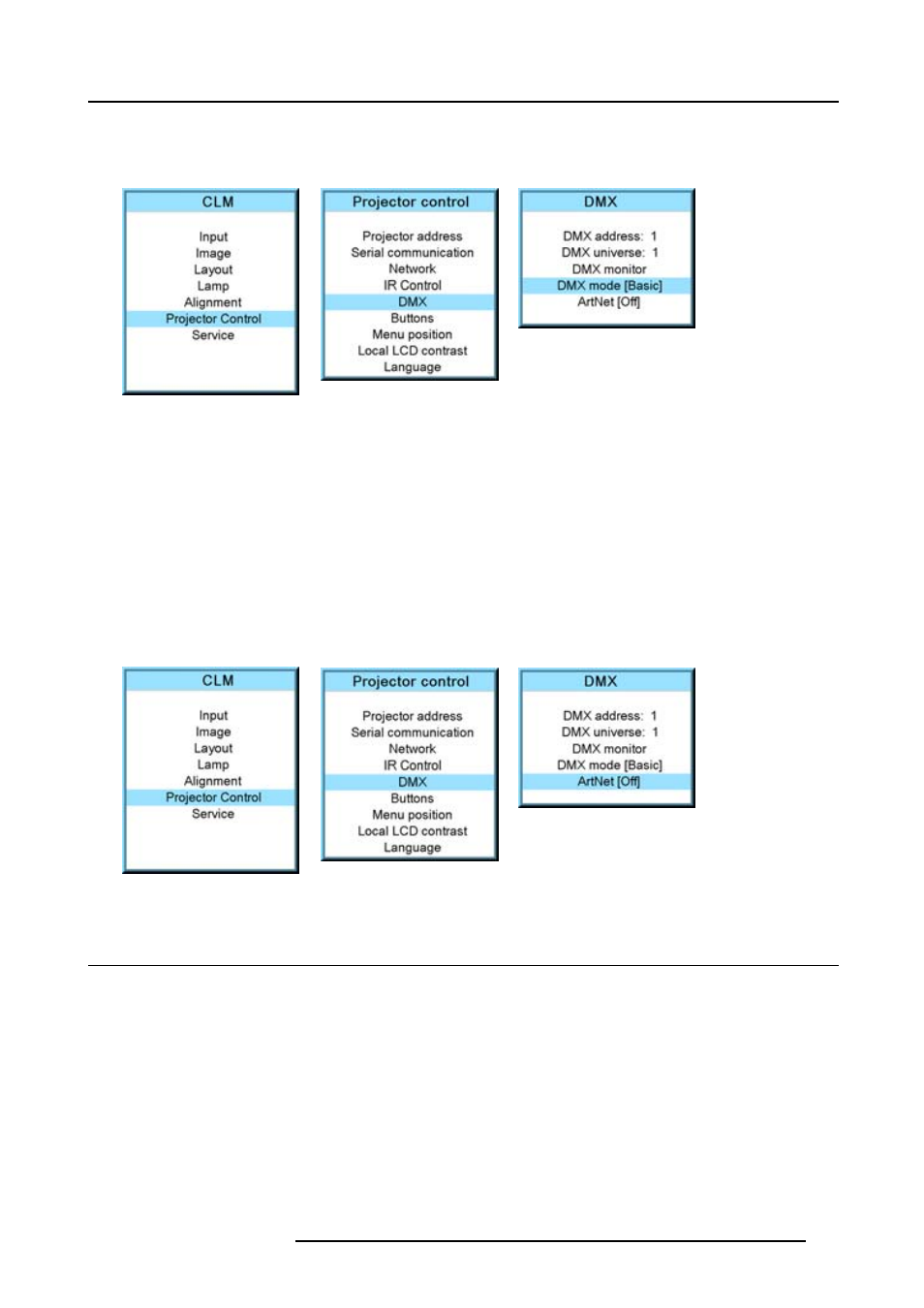
13. Projector control
3. Use the ▲ or ▼ key to select DMX and press ENTER.
4. Use the ▲ or ▼ key to select DMX mode and press ENTER to toggle between [Basic] and [Full]. (image 13-51, image 13-52,
Image 13-51
Image 13-52
Image 13-53
13.6.5 Art-Net Activation
What can be done ?
DMX via Art-Net can be activated [On] or blocked [Off].
Default value : off
How to toggle
1. Press MENU to activate the menus.
2. Use the ▲ or ▼ key to select Projector control and press ENTER.
3. Use the ▲ or ▼ key to select DMX and press ENTER.
4. Use the ▲ or ▼ key to select ArtNet and press ENTER to toggle between [Off] and [On]. (image 13-54, image 13-55, image 13-56)
Image 13-54
Image 13-55
Image 13-56
13.7 Buttons
Functionality
Some buttons on the RCU or local keypad can have a different functionality depending on the need of the projector owner.
Overview
•
•
13.7.1 APA button
What can be done?
The function of the APA button can be configured according the wishes of the user.
R59770021 CLM R10+ 11/10/2010
149
