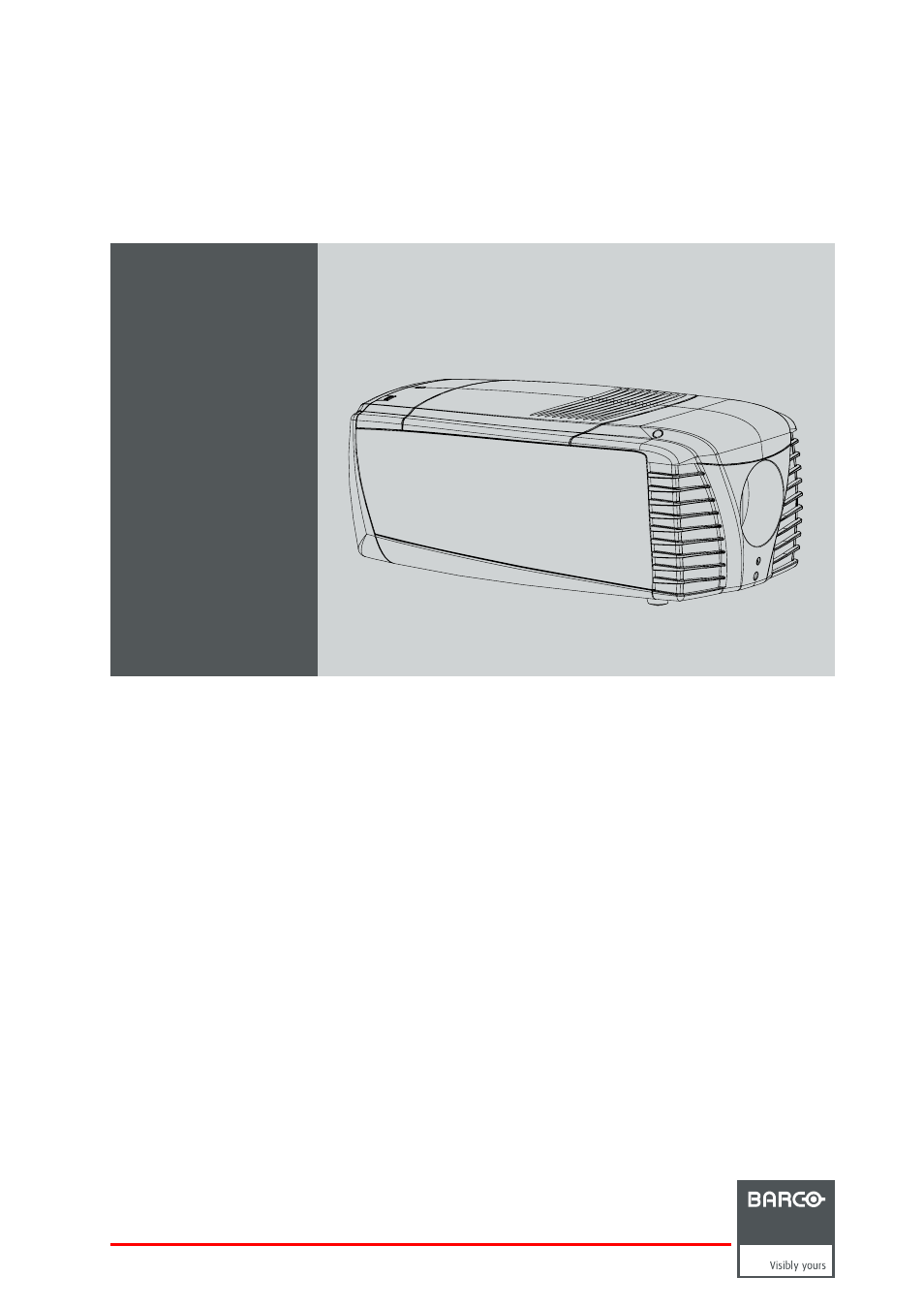Barco CLM R10+ User Manual
Clm r10
Table of contents
Document Outline
- toc
- 1. Safety
- 2. General
- 3. Physical installation
- 4. Stacking CLM projectors
- 5. Connections
- 6. Getting started
- 7. Start up of the Adjustment mode
- 8. Input menu
- 9. Image menu
- 10. Layout menu
- 11. Lamp menu
- 12. Alignment menu
- 13. Projector control
- 14. Service menu
- 15. Maintenance
- 16. Servicing
- 16.1 Replacement of the dust filter on the top side
- 16.2 Replacement of the dust filters on the front side
- 16.3 Lens installation
- 16.4 Lens removal
- 16.5 Removal of a lamp unit
- 16.6 Mounting a new lamp unit
- 16.7 Removal of an input module
- 16.8 Inserting an input module
- 16.9 Top-up the reservoir with cooling liquid
- 17. Projector covers, removal and installation
- 17.1 Removal of the front cover
- 17.2 Removal of the lamp door
- 17.3 Removal of the back cover
- 17.4 Removal of the top cover
- 17.5 Removal of the side cover
- 17.6 Installation of the side cover
- 17.7 Installation of the top cover
- 17.8 Installation of the back cover
- 17.9 Installation of the front cover
- 17.10 Installation of the lamp door
- A. Dimensions
- B. Standard Source Files
- C. DMX Chart
- D. Specifications
- E. Troubleshooting
- F. Mounting optional Carry handle
- G. Order info