For mac os® 9.1 to 9.2 users, For mac os, 1 to 9.2 users – Brother MFC-8460N User Manual
Page 140
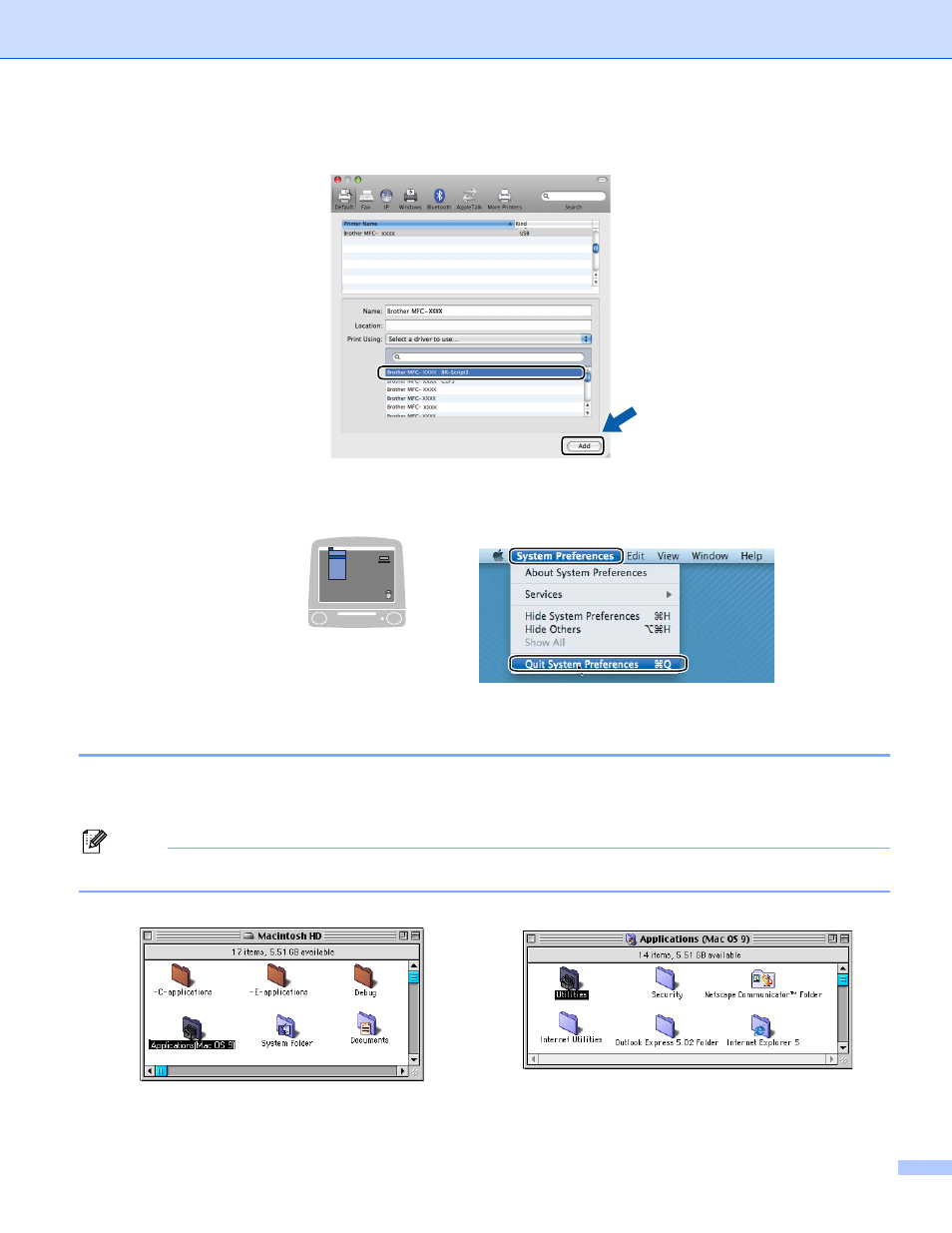
8. Printing and Faxing
134
f
Choose the model name which shows BR-Script in Print Using, and then click Add.
g
Choose Quit System Preferences from the System Preferences menu.
For Mac OS
®
9.1 to 9.2 users
8
a
Open the Application (Mac OS 9) folder.
Open the Utilities folder.
Note
The screens are based on Mac OS
®
9.1.
This manual is related to the following products:
