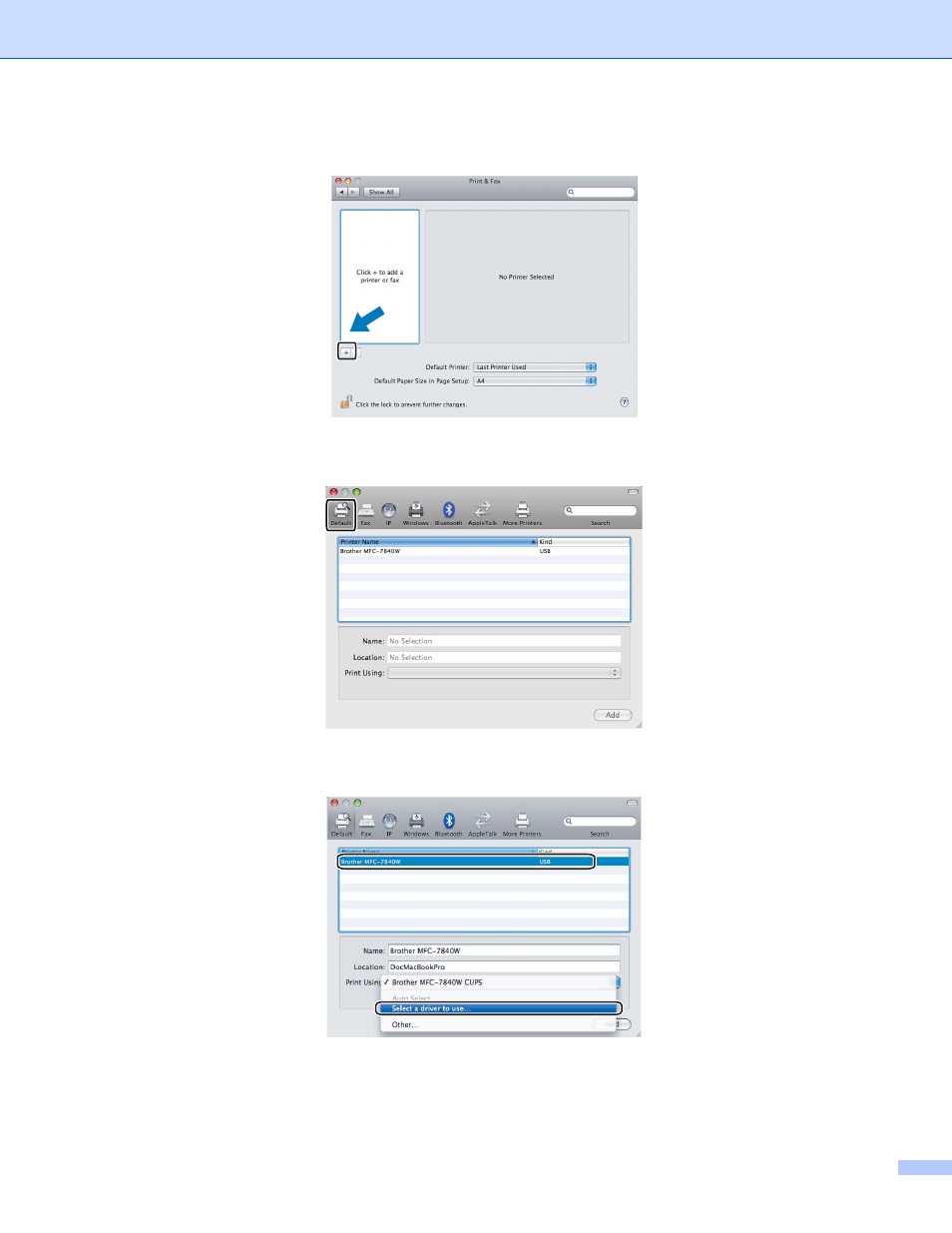
8. Printing and Faxing
133
c
Click + button which is located below the Printers section.
d
Click the Default icon which is located at the top of the dialog box.
e
Choose your machine from the Printer Name list and Select a driver to use... in Print Using.