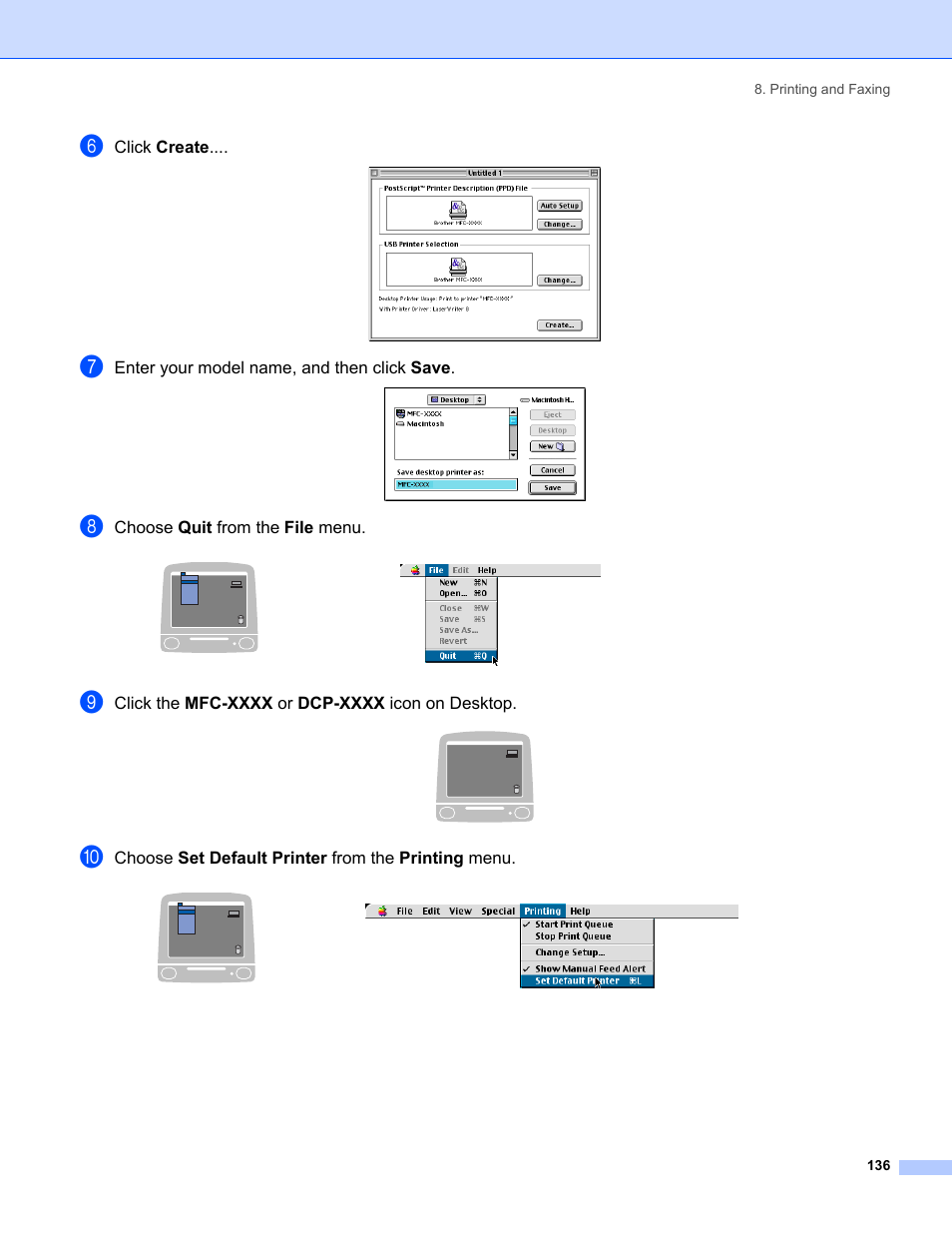Click create, Enter your model name, and then click save, Choose quit from the file menu – Brother MFC-8460N User Manual
Page 142: Choose set default printer from the printing menu
This manual is related to the following products: