Figure 3-7, Switch software upgrade menu -25 – Bay Technical Associates BayStack 304 User Manual
Page 79
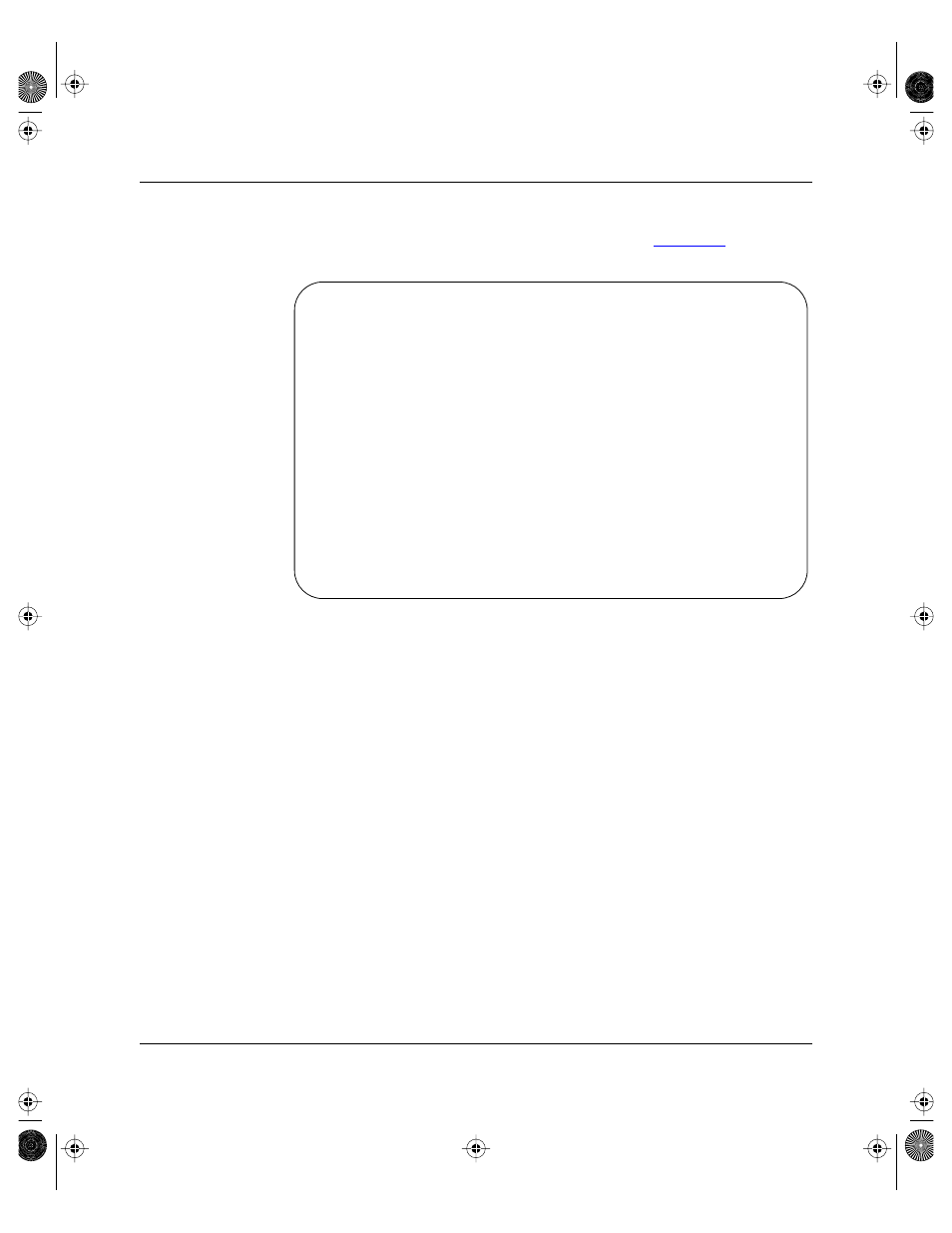
Customizing and Managing the BayStack Switches
893-01010-A
3-25
3.
Type 1 to select Upgrade Switch Software.
The Switch Software Upgrade Menu is displayed (see
).
Figure 3-7.
Switch Software Upgrade Menu
4.
Enter all the necessary information (options 1 through 5) by typing the
command number and entering the information at the command line.
5.
Type 6 to download the software to the flash memory of the switch.
The software is downloaded from the TFTP server to the flash memory of the
BayStack switch.
6.
Type 7 to reset switch.
Command 7 performs a software reset of the switch. Upon successful
completion of the power-up self-tests, the Main Menu is displayed.
***************************************************************************
Bay Networks BayStack 30X Ethernet Switch
IP Address: 000.000.000.000
MAC Address: 00.00.00.00.00.00
***************************************************************************
Switch Software Upgrade Menu
1 - Set Switch IP Address: [000.000.000.000]
2 - Set IP Netmask: [255.255.255.0]
3 - Set TFTP Server IP Address: [000.000.000.000]
4 - Set Default Gateway IP Address: [000.000.000.000]
5 - Set Software Image FIle Name: [ ]
6 - Download Image
7 - Reset Switch
Enter Command:
89301010.BK Page 25 Tuesday, June 10, 1997 8:00 PM
