Power-up self-tests, Power-up self-tests -13, Figure 2-6 – Bay Technical Associates BayStack 304 User Manual
Page 47: Connecting to the console port -13
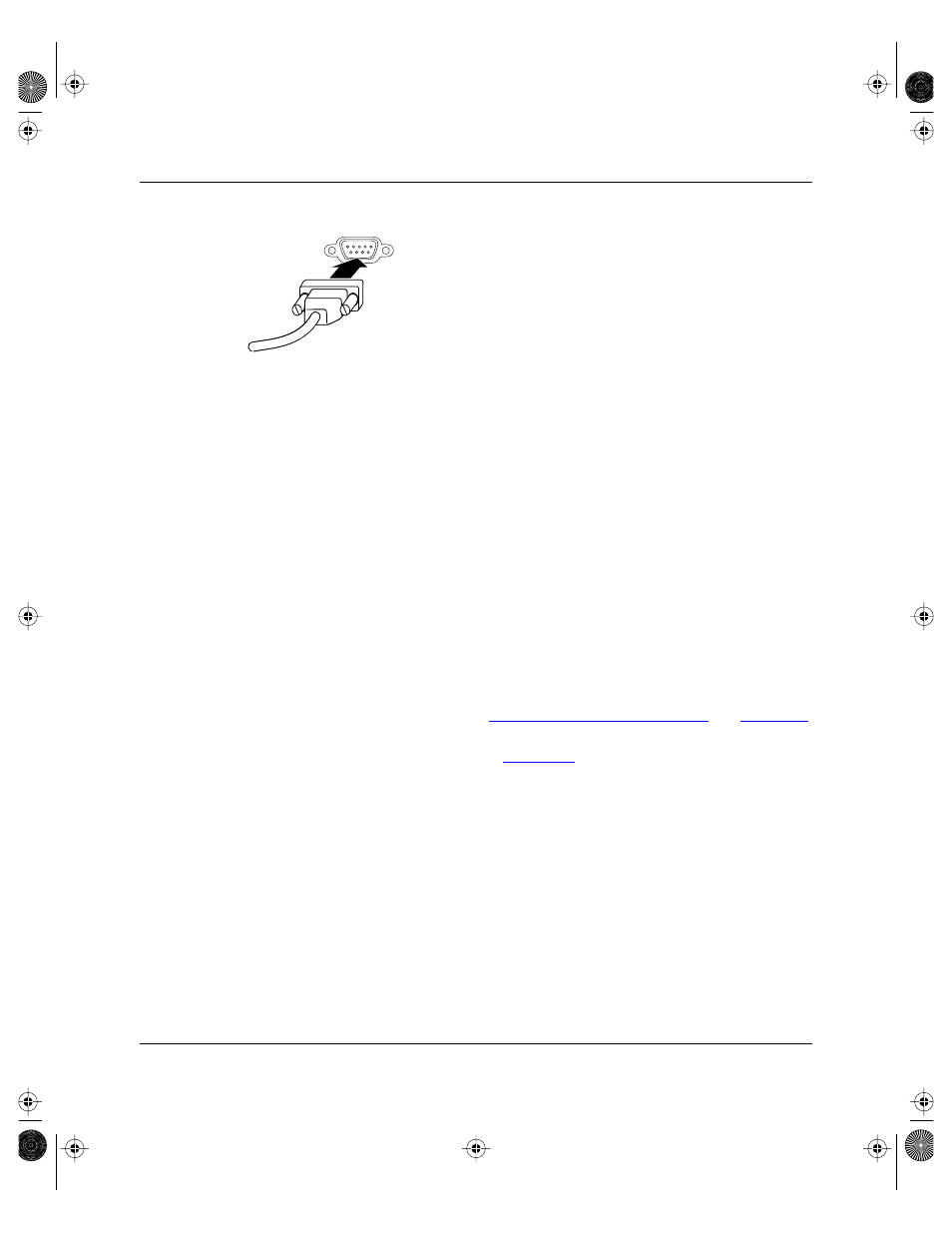
Installing the BayStack Switches
893-01010-A
2-13
Figure 2-6.
Connecting to the console port
b.
Connect the other end of the cable to a terminal or the serial
connector of a personal computer running communications software.
3.
Turn on the terminal.
4.
If the switch power is already turned on, press [Esc] to display the Main
Menu.
You can now access the configuration menus to observe self-tests and to modify
operating parameters for the switch.
Power-up Self-Tests
When power is applied to the switch, power-up self-tests are run. If a monitor
is connected to the switch (see
“Connecting to the Console Port
for instructions on connecting to the console port), you can observe the Power
Up Self Test screen display (see
).
Console
172FA
89301010.BK Page 13 Tuesday, June 10, 1997 8:00 PM
