Figure 3-6, Boot options menu -24 – Bay Technical Associates BayStack 304 User Manual
Page 78
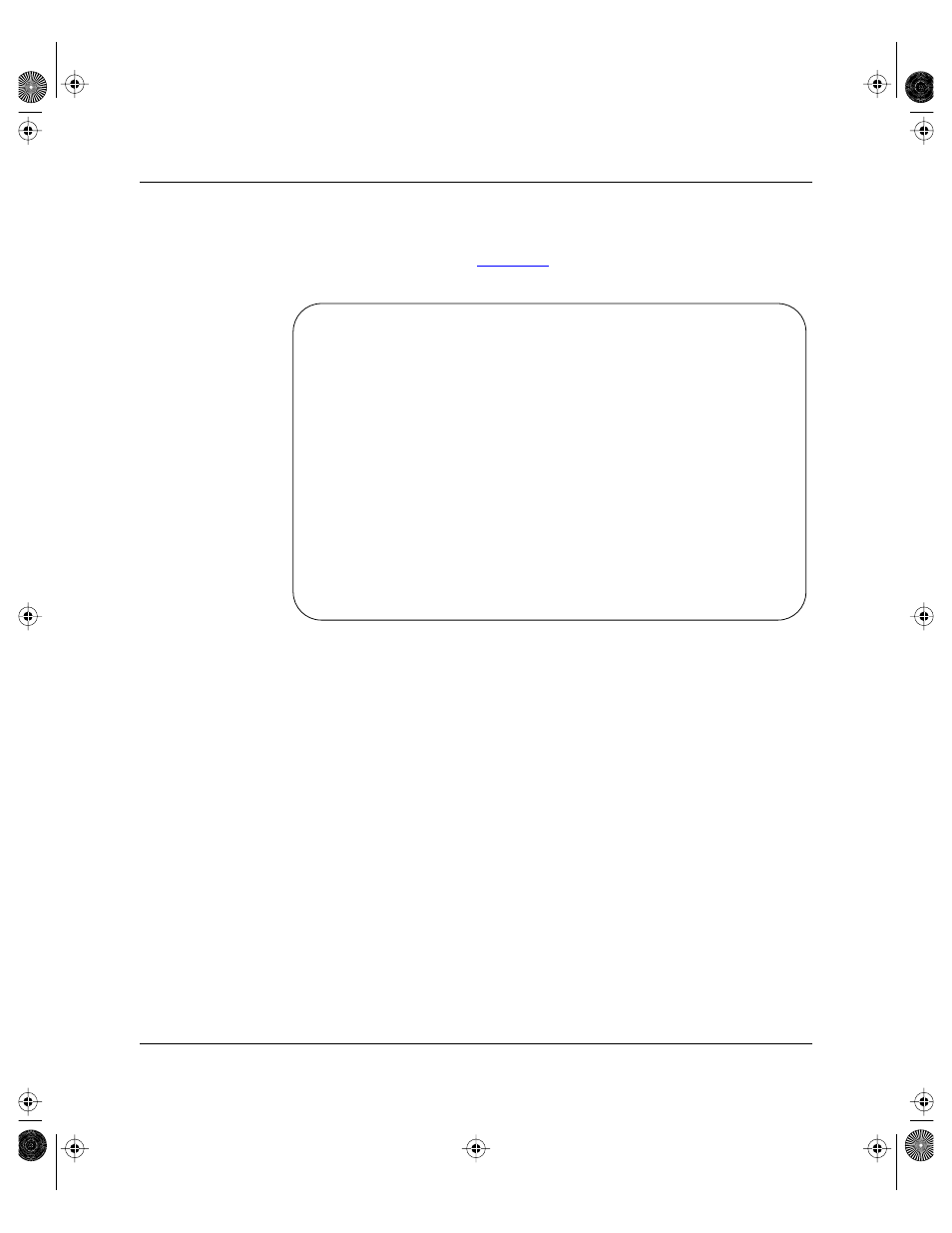
Using the BayStack 303 and 304 Ethernet Switches
3-24
893-01010-A
2.
Press Return when the Power Up Self Test screen is displayed.
Pressing Return causes the power-up self-tests to be interrupted and displays
the Boot Options Menu (see
).
Figure 3-6.
Boot Options Menu
***************************************************************************
Bay Networks BayStack 30X Ethernet Switch
MAC Address: 00.00.00.00.00.00
***************************************************************************
Boot Options Menu
1---Upgrade Switch Software
2---Boot Switch Software
Enter Command: [2]
89301010.BK Page 24 Tuesday, June 10, 1997 8:00 PM
This manual is related to the following products:
