Physical description, Front panel, Physical description -3 – Bay Technical Associates BayStack 304 User Manual
Page 27: Front panel -3
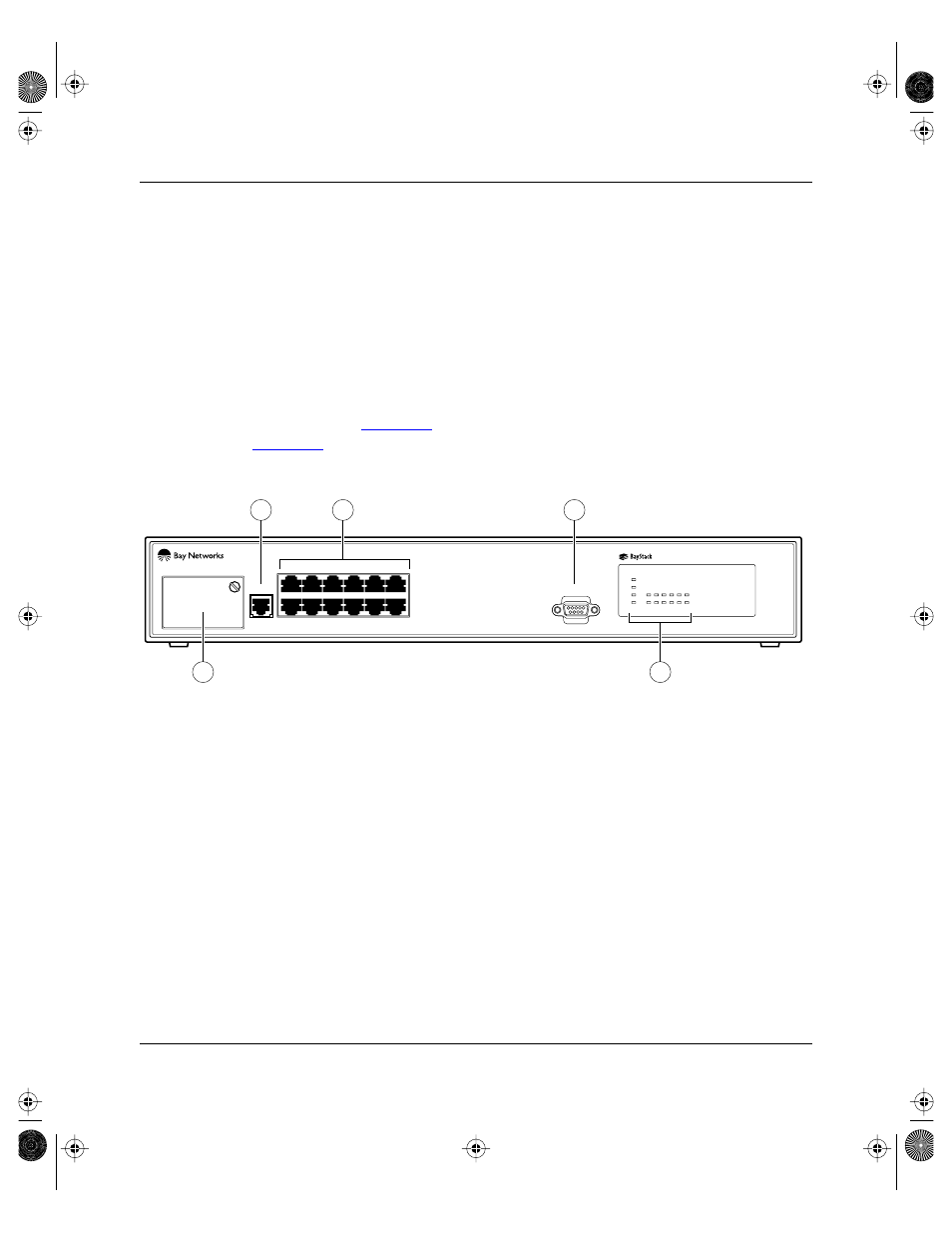
Introduction to the BayStack 303 and 304 Ethernet Switches
893-01010-A
1-3
Physical Description
This section provides descriptions of the components on the front panels of the
BayStack 303 and 304 Ethernet Switches.
Front Panel
The front panels of these BayStack switches provide RJ-45 10BASE-T ports, an
RJ-45 10/100BASE-T port, an expansion slot for the addition of either a 10/
100BASE-TX or 100BASE-FX port, a DB-9 connector for a console, and
assorted LEDs.
shows the BayStack 304 Ethernet Switch, and
shows the BayStack 303 Ethernet switch. Descriptions of the ports and
LEDs follow the figures.
1 = One 10/100BASE-TX port
2 = 12 10BASE-T ports
3 = Console port connection
∆
4 = Expansion slot for the addition of an optional 10/100BASE-TX or 100BASE-FX MDA
(switch should be powered down to install MDA)
5 = Status indicators
Figure 1-1.
BayStack 304 switch front panel
304
Console
100BASE-TX
MDA
1
3
5
7
9
11
2
13
4
6
8
10
12
Power
100BASE-TX
Link
100
F Dx
1
3
5
7
9
11
2
4
6
8
10
12
899EB
1
4
3
2
5
89301010.BK Page 3 Tuesday, June 10, 1997 8:00 PM
