Power cord specifications, Power cord specifications -8, Port statistics and status information -10 – Bay Technical Associates BayStack 304 User Manual
Page 32: Table 1-4, Power and status leds -8
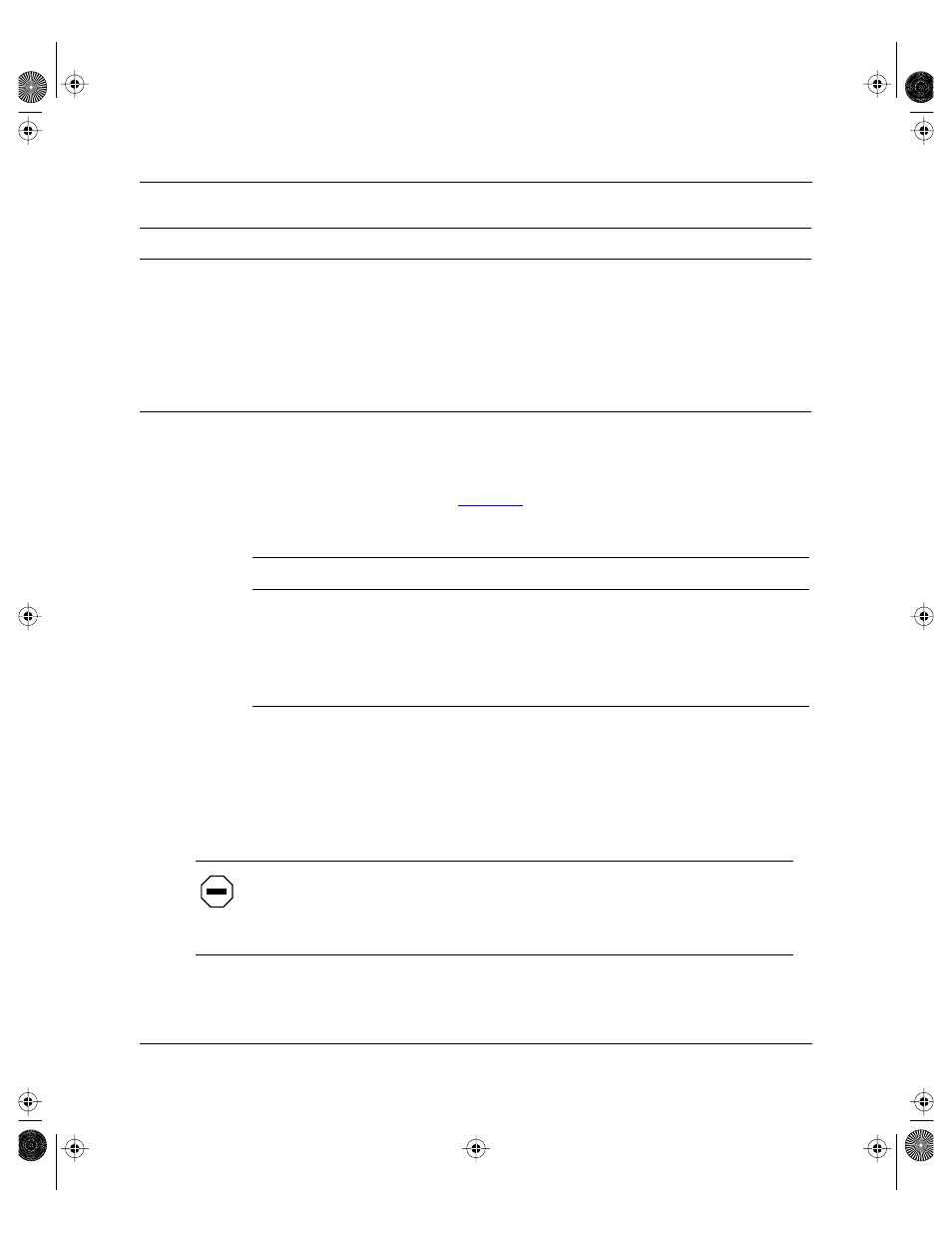
Using the BayStack 303 and 304 Ethernet Switches
1-8
893-01010-A
The unit AC power supply status LED and the system status LED work together
to provide status information.
provides the meaning of the two LEDs.
Power Cord Specifications
For installation outside North America, make sure you have the proper power cord
for your region. Any cord used must have a CEE-22 standard V female connector
on one end and must meet the IEC 320-030 specifications.
* Indicator applies to 10/100BASE-TX port only (port 13 on BayStack 304 and port 25 on BayStack 303).
100 Mb/s speed
indicator
*
100
Green
On
Off
Port is operating at 100 Mb/s.
Port is operating at 10 Mb/s.
Half/full-duplex *
F Dx
Green
On
Off
10/100 Mb/s port is operating in full-duplex mode
(simultaneous transmit and receive).
10/100 Mb/s port is operating in half-duplex mode
(transmit or receive).
Table 1-4.
Power and Status LEDs
Power
Status
Meaning
Off
Off
System off.
On
Off
System fault detected by power-up diagnostics.
On
Blinking
System is powered on and performing self-tests or network
configuration.
On
On
Normal operation.
Caution:
Use only power cords with a grounding path. Without a proper
ground, a person touching the unit is in danger of receiving an electrical shock.
Lack of a grounding path to the unit may result in excessive conducted or
radiated emissions.
Table 1-3.
Front-panel LEDs (continued)
Type
Label
Color
State
Meaning
89301010.BK Page 8 Tuesday, June 10, 1997 8:00 PM
