Figure 2-7, Power up self test screen -14, Est screen display (see – Bay Technical Associates BayStack 304 User Manual
Page 48
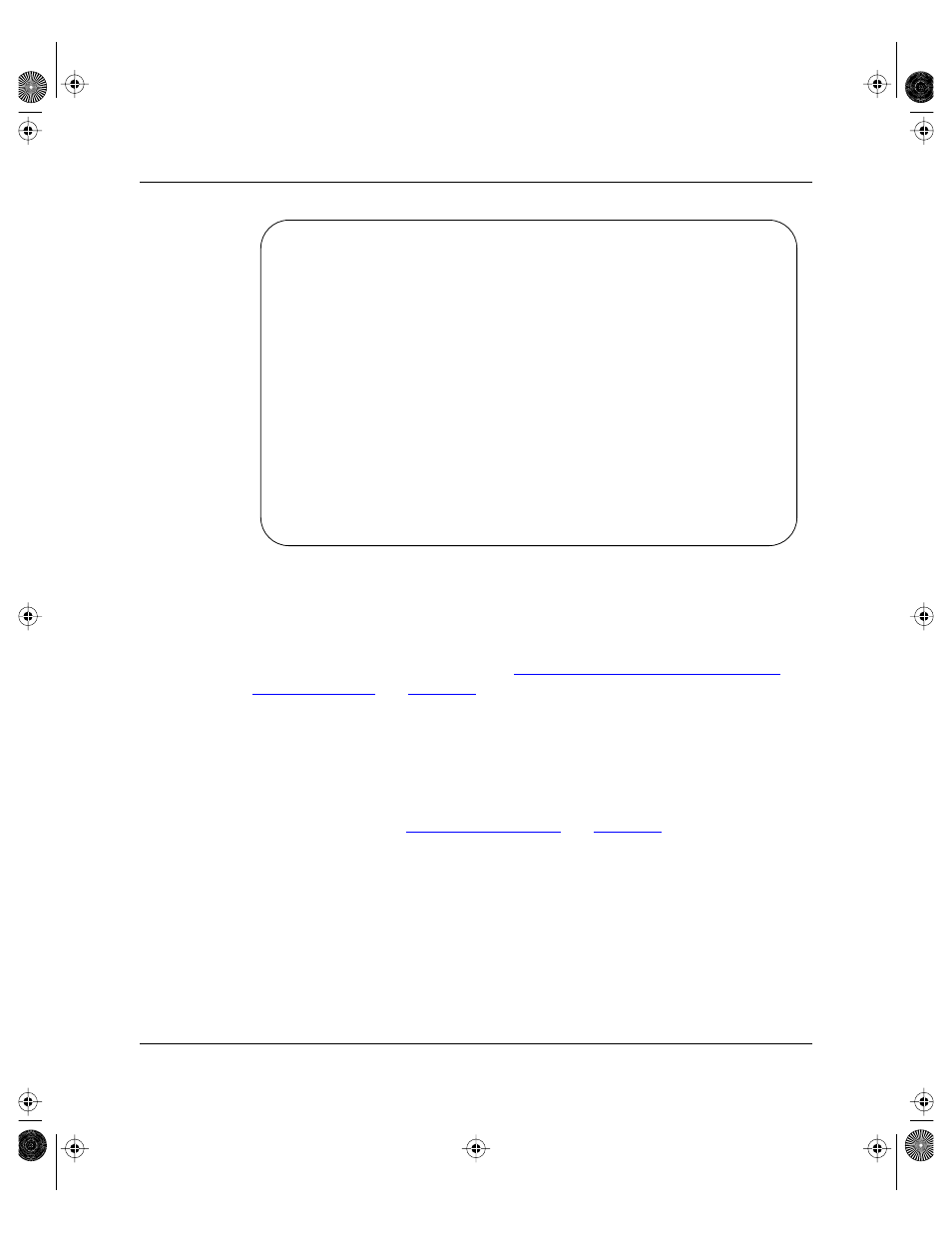
Using the BayStack 303 and 304 Ethernet Switches
2-14
893-01010-A
Figure 2-7.
Power Up Self Test screen
The Boot Options Menu, accessed by pressing Enter during the power-up
sequence, provides the ability to upgrade switch software by establishing a trivial
file transfer protocol (TFTP) link (see
“Upgrading Switch Software Through
).
Upon successful completion of the power-up self-tests, the switch is ready for
normal operation. If you have a terminal or console connected to the switch, the
Main Menu is displayed unless it is the initial power-up sequence of the switch or
a Reset to Defaults was performed. In the latter two cases, the switch displays the
Language selection menu where you can select one of seven languages to display
the user interface (see
).
*****************************************************************************
Bay Networks BayStack 303 Ethernet Switch
*****************************************************************************
Power Up Self Test
CPU Test… Passed
Serial Port Test… Passed
Watchdog Timer Test… Passed
Timer Module Test… Passed
DRAM Test… Passed
Enter .
Booting Switch software version
BayStack 303/304 1.1.0 created on 02/11/1997
89301010.BK Page 14 Tuesday, June 10, 1997 8:00 PM
