Language selection menu, Main menu, Language selection menu -6 – Bay Technical Associates BayStack 304 User Manual
Page 60: Main menu -6
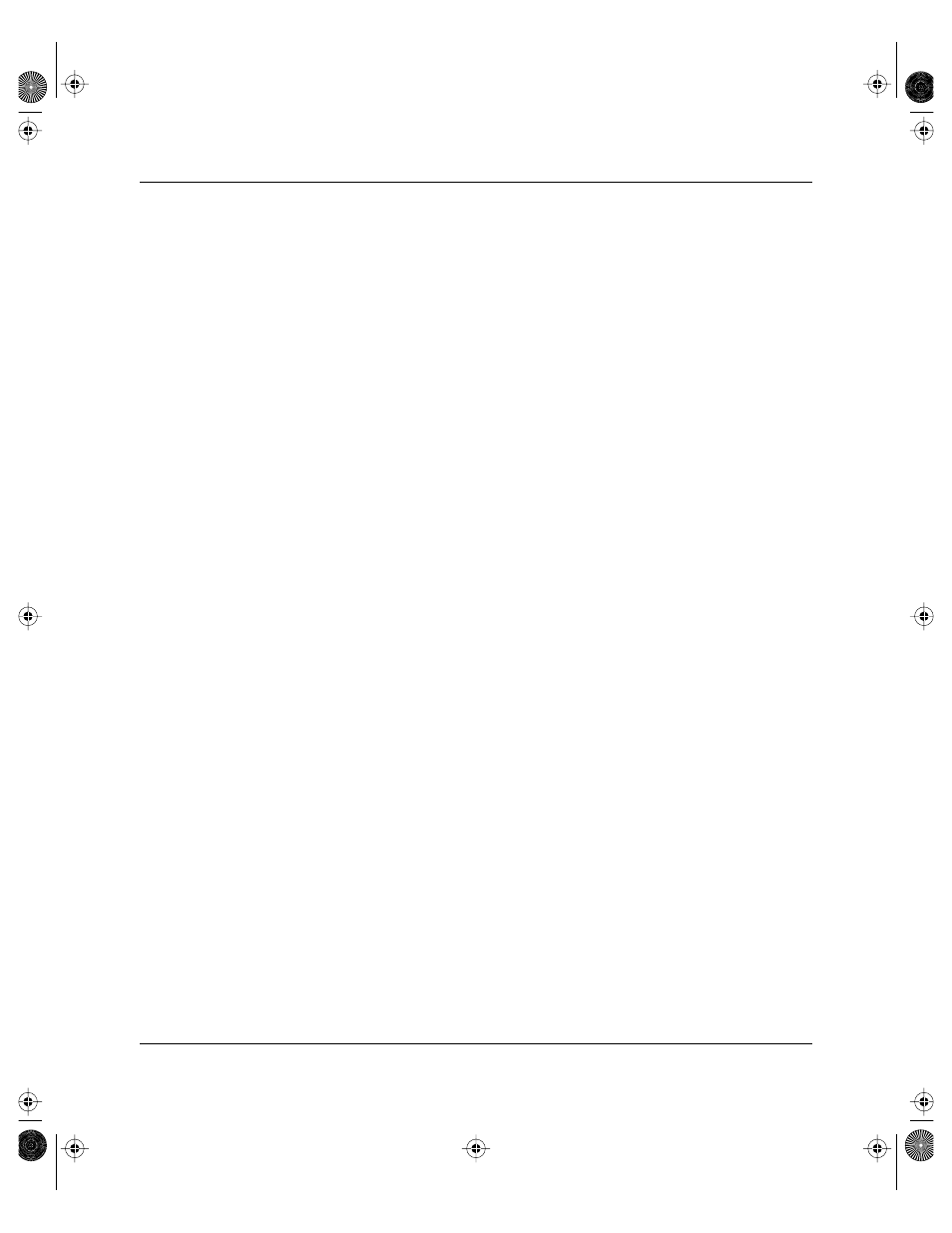
Using the BayStack 303 and 304 Ethernet Switches
3-6
893-01010-A
Language Selection Menu
The Language selection menu lists the seven languages in which you can display
the BayStack user interface. This menu is displayed at the initial power-up
sequence of the switch (when the switch is first turned on). Subsequent power-up
procedures display the Main Menu. After you select a language, this menu is
displayed only if you press Esc from the Main Menu. The following languages are
available:
•
English
•
French
•
German
•
Japanese
•
Spanish
•
Italian
•
Chinese
The Language selection menu is also displayed whenever you perform a Reset to
Default from the System Configuration menu.
Main Menu
From the Main Menu, you can access status information, change switch
parameters, reset the system, and exit a Telnet session. The following options are
available from the Main Menu:
•
System Information
•
System Configuration
•
Reset System
•
Exit Telnet
89301010.BK Page 6 Tuesday, June 10, 1997 8:00 PM
