Port configuration, Spanning tree configuration, Port configuration -14 – Bay Technical Associates BayStack 304 User Manual
Page 68: Spanning tree configuration -14
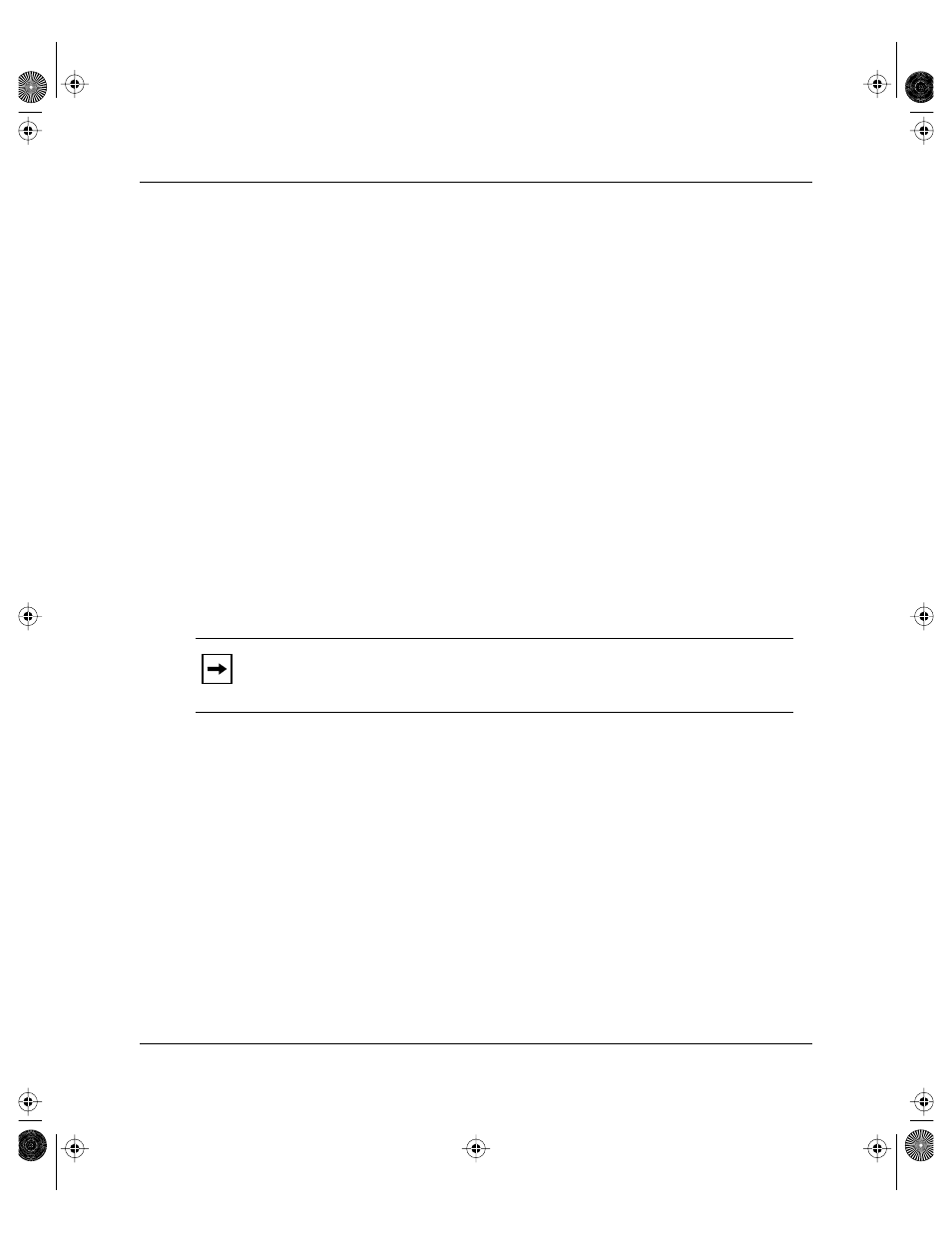
Using the BayStack 303 and 304 Ethernet Switches
3-14
893-01010-A
Port Configuration
The Port Configuration menu allows the user to define the functions of the
high-speed ports. On the BayStack 303 switch, this menu addresses ports 25 and
26. On a BayStack 304 switch, this menu addresses ports 13 and 14. Options
provided on the Port Configuration menu are:
1---Port #xx
Where xx is either port #13 or #25 depending on the BayStack switch.
2---Port #xx MDA
Where xx is either port #14 or #26 depending on the BayStack switch.
You use these menus to manually set the speed and duplex mode of each
high-speed port or to enable autonegotiation. Selecting either 1 or 2 displays the
following questions:
Enter Port Autonegotiation Mode (1:enable 2:disable): [Enabled]
Enter Port Speed (1:100 2:10): [100]
Enter Port Duplex Mode (1:half 2:full): [Half Duplex]
As each question is displayed, enter the number corresponding to your needs.
Spanning Tree Configuration
The Spanning Tree Configuration menu provides the following two menus:
•
General Configuration
•
Port Configuration
Note:
The Enter Port Speed option does not apply to a fiber MDA and is not
displayed when a 100BASE-FX MDA is installed. The fiber MDA does not
operate at 10 Mb/s.
89301010.BK Page 14 Tuesday, June 10, 1997 8:00 PM
