Paper is jammed at the back of the machine, Caution – Brother DCP-9010CN User Manual
Page 71
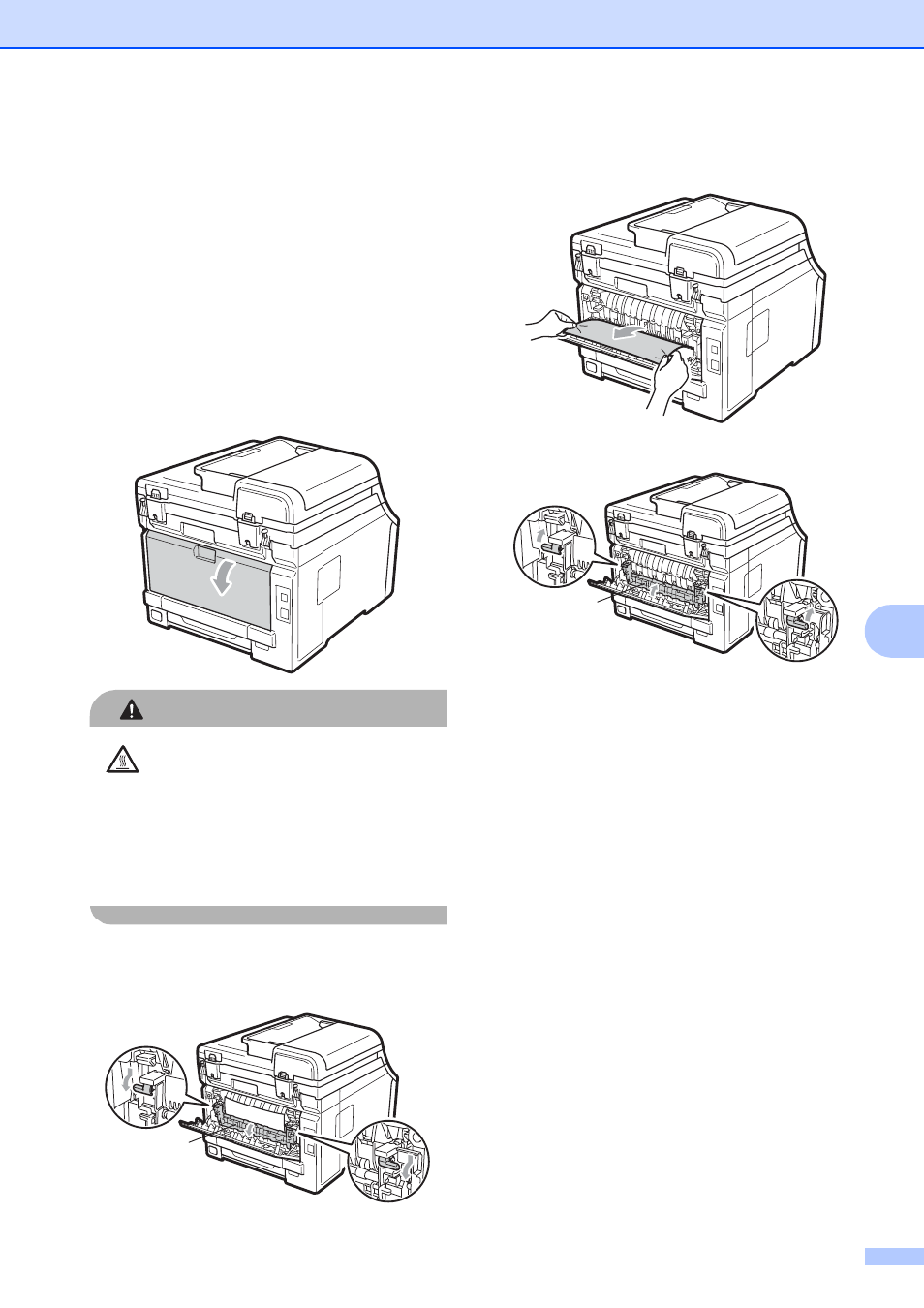
Troubleshooting and routine maintenance
63
C
Paper is jammed at the back of the
machine
C
If the LCD shows Jam Rear, a paper jam
has occurred behind the face-up output tray.
Follow these steps:
a
Turn off the machine. Disconnect all
cables, and then unplug the power cord
from the electrical socket. Leave the
machine turned off for 10 minutes to
cool down.
b
Open the back cover.
CAUTION
HOT SURFACE
After you have just used the machine, some
internal parts of the machine will be
extremely hot. Wait at least 10 minutes for
the machine to cool down before attempting
to clear the paper jam.
c
Push down and pull the green tabs at
the left and right hand sides toward you
and fold down the fuser cover (1).
d
Using both hands, gently pull the
jammed paper out of the fuser unit.
e
Close the fuser cover (1).
f
Fully close the back cover.
g
Plug the machine's power cord back into
the electrical socket first, and reconnect
all cables. Turn on the machine's power
switch.
1
1
