Brother DCP-9010CN User Manual
Page 134
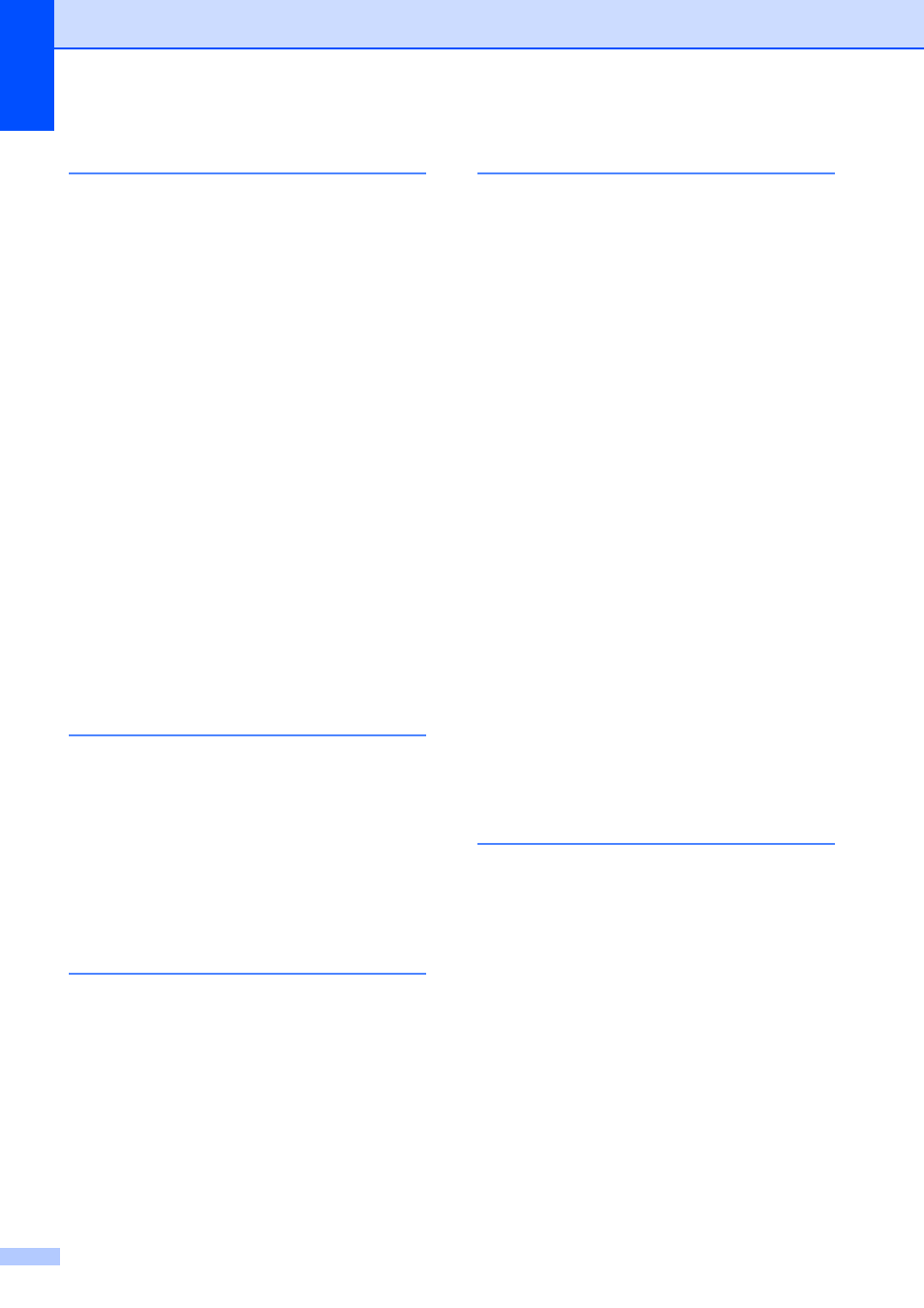
126
M
Machine information
checking remaining life of parts
page counts
..........................................98
status LED
..............................................8
Macintosh
See Software User’s Guide on the
CD-ROM.
Maintenance, routine
...............................66
checking the remaining life of parts
replacing
belt unit
..............................................89
drum units
..........................................84
toner cartridge
....................................79
waste toner box
..................................93
Memory
adding DIMM (option)
installing
.............................................41
storage
................................................105
Menu Table
................................... 105
using menu keys
.................................105
Mode, entering
copy
......................................................26
scan
........................................................7
N
N in 1 (page layout)
..................................31
Network
printing
See Network User’s Guide on the
CD-ROM.
scanning
See Software User’s Guide on the
CD-ROM.
O
Out of Memory message
,
P
Packing and shipping the machine
Page layout (N in 1)
................................. 31
Paper
...............................................16
how to load
............................................. 9
in manual feed slot
............................ 11
in paper tray
........................................ 9
jam
........................................................ 61
recommended
................................ 16
,
size
................................................. 16
,
size of document
tray capacity
......................................... 17
type
................................................. 16
,
PaperPort™ 11SE with OCR
See Software User’s Guide on the
CD-ROM and Help in the PaperPort™
11SE application to access How-to-Guides.
Power failure
......................................... 105
difficulties
.............................................. 43
drivers
................................................. 118
paper jams
............................................ 61
quality
............................................. 45
,
resolution
............................................ 118
specifications
...................................... 118
Printing
See Software User’s Guide on the
CD-ROM.
Programming your machine
Q
Quality
copying
........................................... 28
,
printing
............................................ 45
,
