Fonts and decorative stitches, Font stitches – Brother PC 3000 User Manual
Page 79
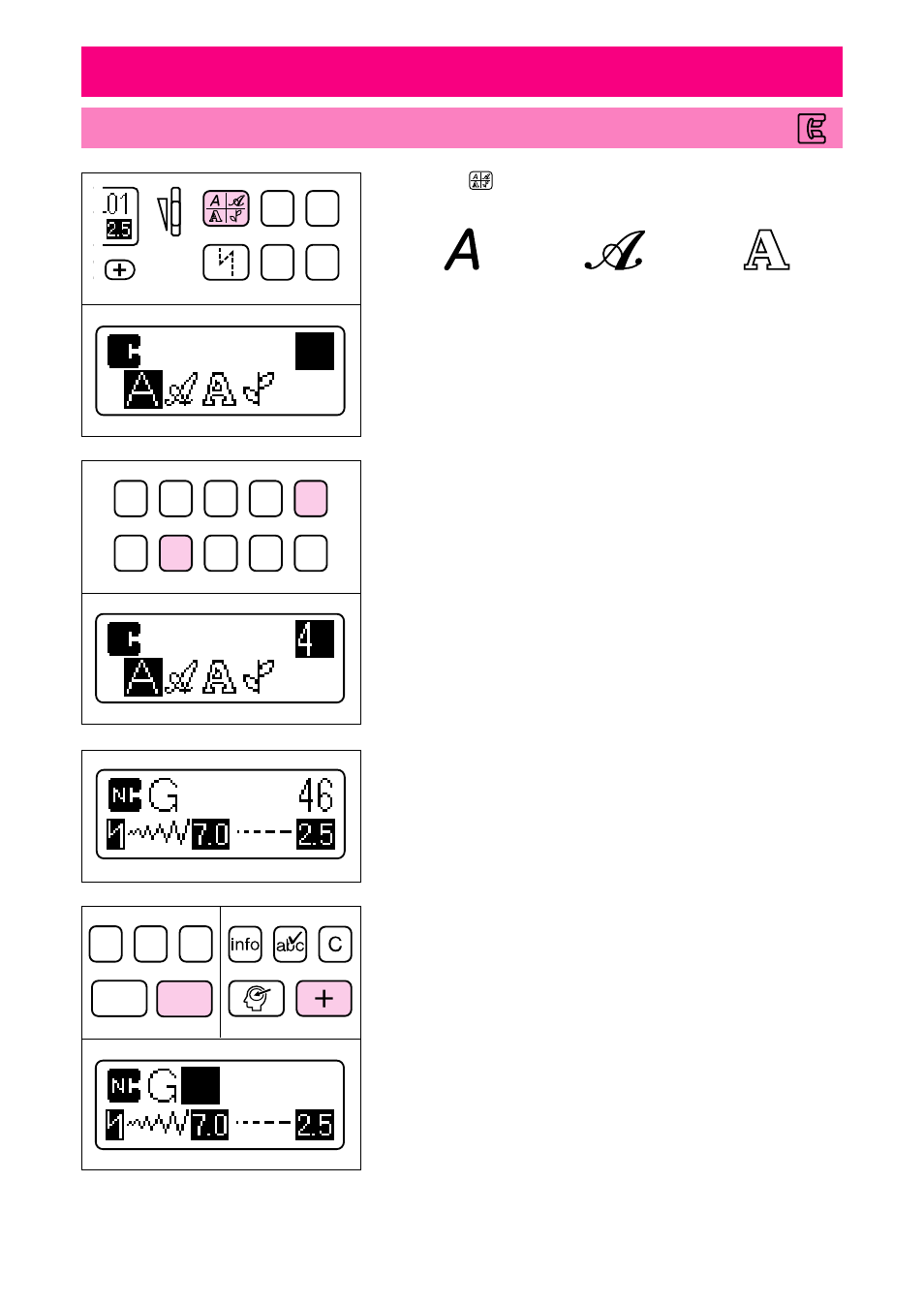
76
0
1
5
6
0
1
2
3
4
5
6
7
8
9
1
2
3. FONTS AND DECORATIVE STITCHES
FONT STITCHES
1. Touch “
” until the cursor (“
■
”) moves over the type of
font that you want to sew.
Block font
Italic font
Outline font
2. Use the stitch selection keys to enter the number of the de-
sired character. The selected character appears on the screen.
*
A two-digit number must be entered when selecting the stitch.
3. When combining characters, touch the enter key, then use
the stitch selection keys to enter the number of the next char-
acter.
*
Up to 70 characters can be combined into a single pattern.
info cfm clear
enter
memory
N
▼ 0.4 seconds later
See also other documents in the category Brother Sewing machines:
- XL 2600i (82 pages)
- PE-770 (88 pages)
- PE-770 (40 pages)
- PE-770 (2 pages)
- SE-400 (16 pages)
- LS-2125i (2 pages)
- LS-2125i (67 pages)
- CS-6000i (68 pages)
- CS-6000i (2 pages)
- CE-5000PRW (68 pages)
- LX-3125 (96 pages)
- SE-400 (24 pages)
- 3034D (2 pages)
- 3034D (76 pages)
- HE 120 (183 pages)
- Innov-IS 500D (12 pages)
- CS 80 (115 pages)
- CS-8060 (116 pages)
- NX-400 (153 pages)
- PC-420 (153 pages)
- NX-200 (111 pages)
- PC-210 210PRW (2 pages)
- PC-210 210PRW (111 pages)
- Innov-IS 4000D (8 pages)
- Boutique 27 37 (111 pages)
- 2340CV (40 pages)
- 2340CV (21 pages)
- DS-120 (100 pages)
- PE-700II 750DUSB (40 pages)
- NX-2000 (88 pages)
- NX-2000 (2 pages)
- Innov-is 2200 (48 pages)
- NX-2000 (40 pages)
- 885-X08 (104 pages)
- PR-600 600C (20 pages)
- INNOVIS 500 (8 pages)
- PS-21 (46 pages)
- PC 6500 (140 pages)
- PE-750D (40 pages)
- XL-6061 (101 pages)
- XL-5051 (45 pages)
- BAS-326F-0 (81 pages)
- CS 100T (67 pages)
- EX 660 (67 pages)
- XL-5010 5020 5030 (82 pages)
